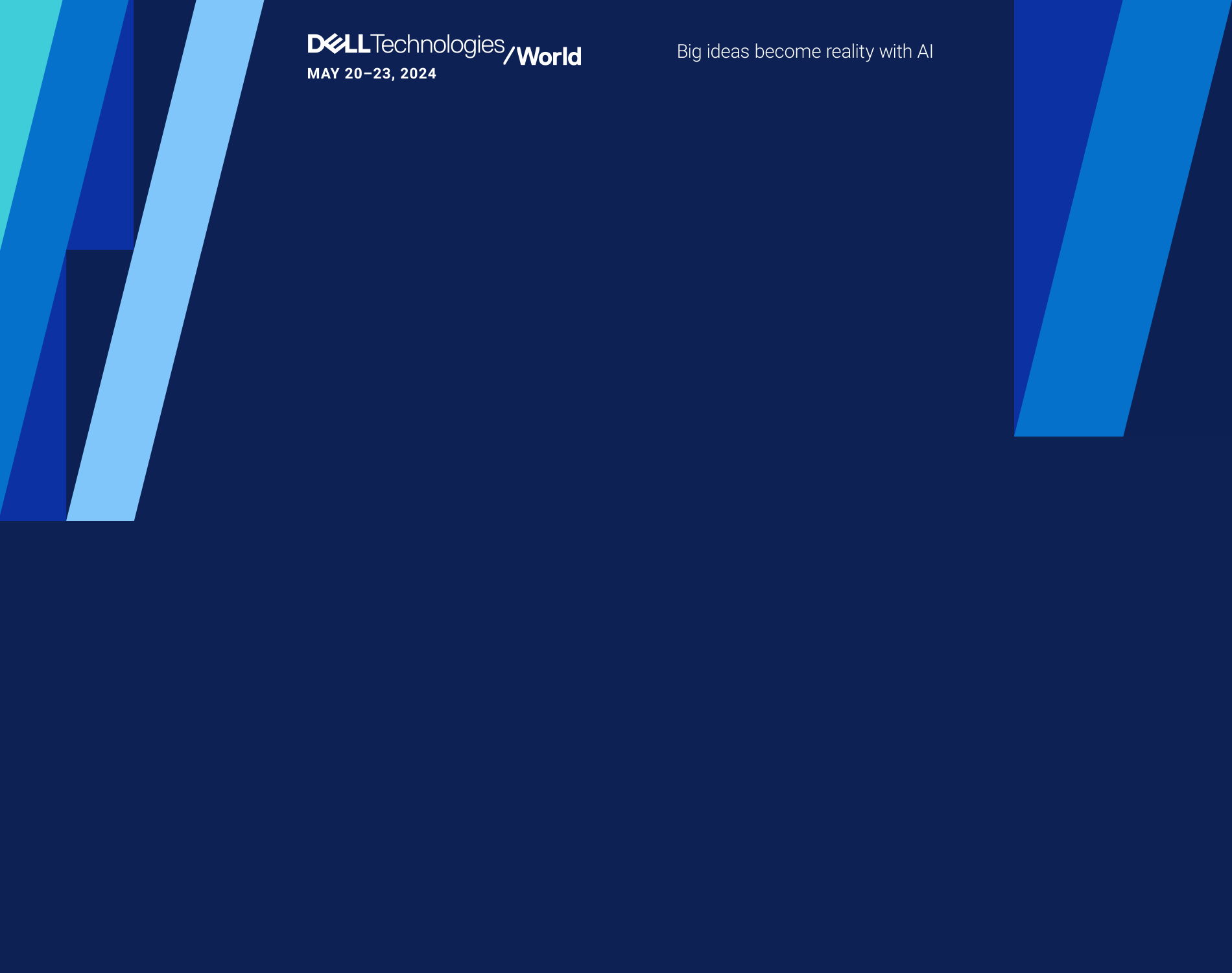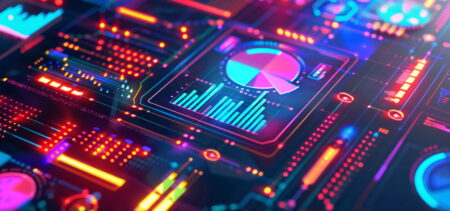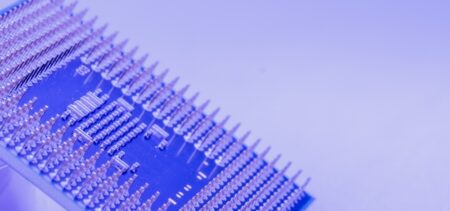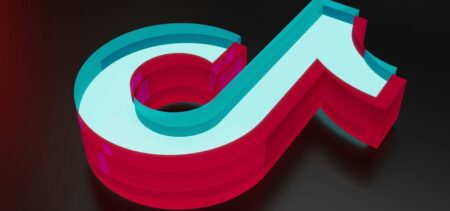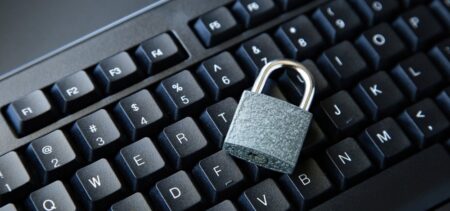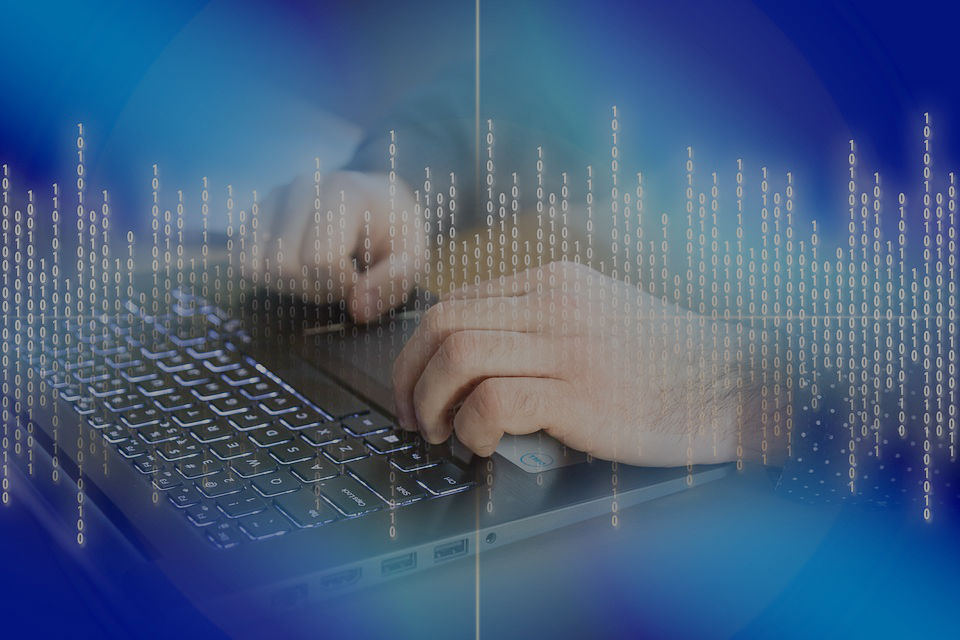Windows 10 is pretty bulletproof. However if you are unfortunate enough that something should go wrong with it, what can you do to get your machine back up and running quickly and easily?
Thankfully the latest version of Windows comes with everything you need to take charge of the situation and fix problems, using a combination of different tools. In this feature, we’ll show you how to make sure your important data is backed up first.
Then we’ll investigate the various utilities that can bring your device back to life – from a simple rollback of key system files and settings, to a full-blown reinstall of Windows 10 itself. It could be that a simple restore will do the trick instead of a more radical reinstalling of Windows 10.