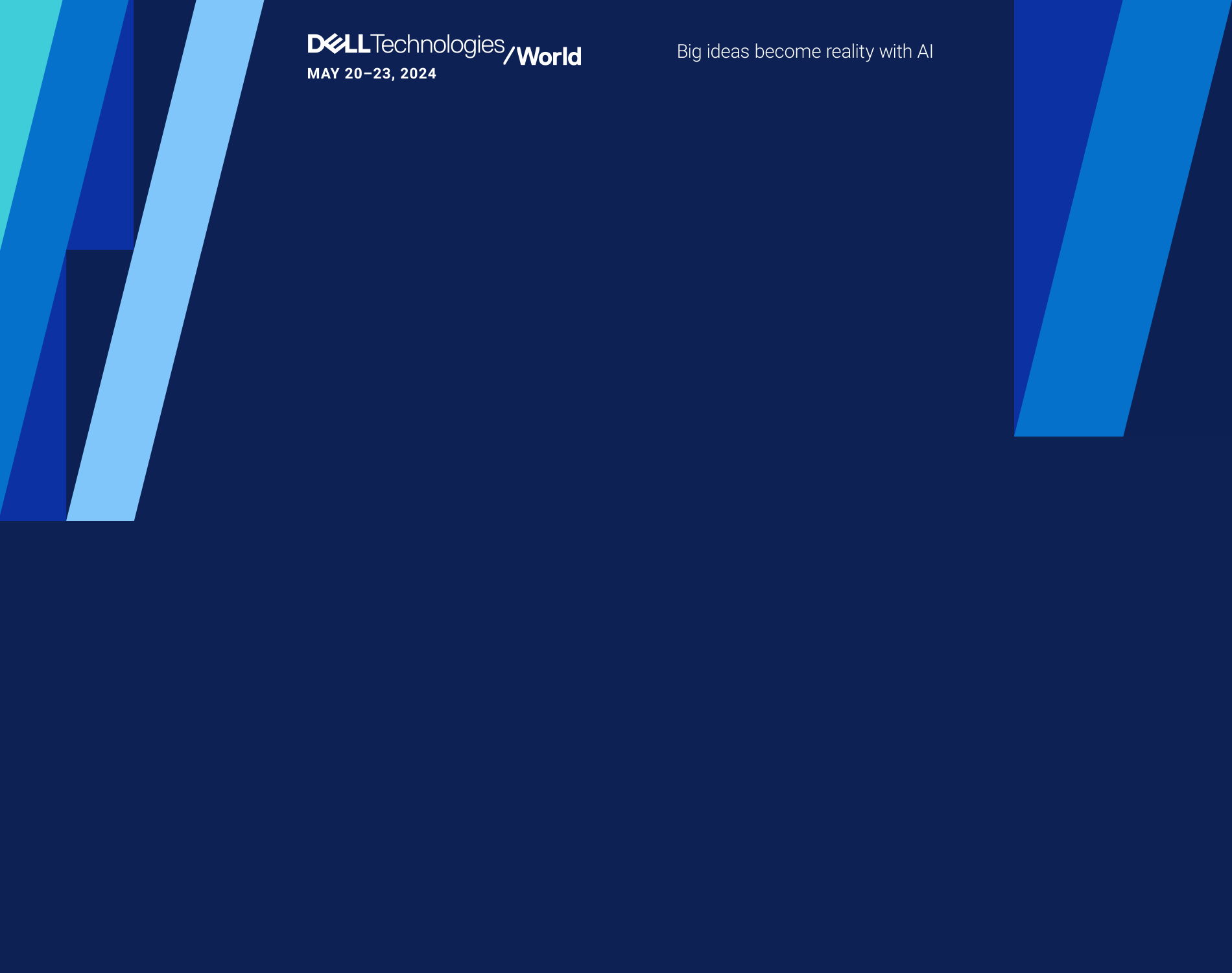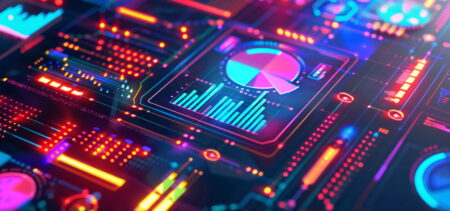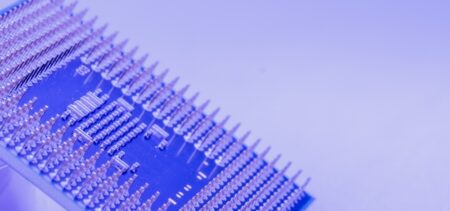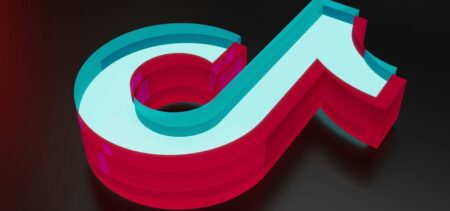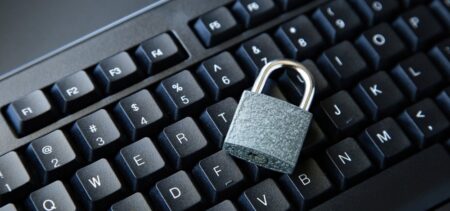Even in today’s connected world, there will be times when you find yourself stuck offline. But there’s no need to panic in these situations; you can still read, search, and reply to your Gmail messages without an internet connection, thanks to the official Gmail Offline Chrome app.
Installing is simply a matter of heading on over to the Gmail Offline page in the Chrome web store and adding this extension to the Chrome browser.
To use the program, open a new Chrome tab and select ‘Apps’ from the top left corner. Gmail Offline should appear alongside other Chrome applications.