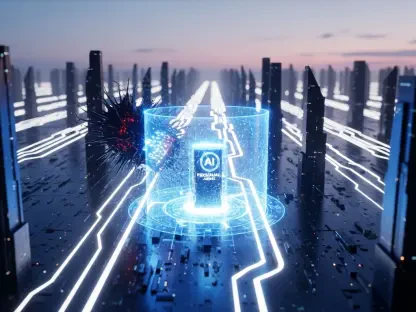Data visualization tools are more crucial than ever in a business world overwhelmed by data. These innovative solutions transform complex datasets into visually stimulating and comprehensible visuals, aiding in decision-making and strategic planning. The year 2024 brings an assortment of such tools, each tailored to meet various business demands, from basic reporting to intricate workflow models. This exploration highlights the simplicity in design, diversity in application, and the growing trend of integration with other technologies, marking the sheer importance of these tools in modern business.
The Significance of Data Visualization in Business
The Role of Visualization Tools in Modern Business
Data visualization is at the heart of modern business intelligence, serving as a bridge that converts raw data into actionable insights. Visual tools not only simplify the interpretation of analytics for stakeholders but also streamline the decision-making process by providing clear and immediate patterns, trends, and outliers. Regardless of the industry, from healthcare to finance, the use of graphs, charts, and maps is a mainstay. As businesses face an ever-increasing influx of information, these tools eliminate complexity and enable companies to communicate findings in a more impactful way.
The Evolution and Future Trends in Visualization Tools
As we progress through the decade, data visualization tools are evolving rapidly, integrating artificial intelligence to provide predictive analytics and personalized dashboard experiences. These sophisticated systems not only present historical data but also forecast future trends, nudging businesses towards proactive decision-making. An increased emphasis on customizability allows companies to tailor their interfaces and reports to mirror their operational nuances closely. Moving forward, it is likely that integration capabilities will expand further, allowing these tools to seamlessly blend with other software ecosystems, enhancing their utility and accessibility.
Evaluating the Best Data Visualization Tools
Overview of Evaluation Criteria
Choosing the right data visualization tool is about more than just aesthetics; it’s about finding a solution that aligns with business needs, team composition, and the complexity of tasks at hand. The evaluation process, therefore, hinges on several critical factors, including user-friendliness, the diversity of features, data handling capabilities, scalability, and integration with other systems. These criteria are paramount, as the chosen tool must not only make data comprehensible but also fit seamlessly into the business’s existing workflows and processes.
Category-Based Recommendations
With myriad options on the market, a category-based approach helps businesses narrow down the field. The ideal tool for a freelancer or small startup might look starkly different from one suited for a large corporation with extensive data needs. Simplicity, scalability, specific features such as real-time data processing, or the ability to create detailed flowcharts and project plans are some of the distinguishing factors guiding this segmentation. By understanding the unique qualities of each tool, businesses can make a more informed choice tailored to their specific scenario.
Standout Data Visualization Tools of 2024
Best Overall Tool: Tableau
Tableau, continually evolving its functionalities, has been identified as the best overall data visualization tool for yet another year. Its robust analytics platform excels at handling extensive datasets, offering insights that aid in carving out intricate business strategies. Various versions of the software cater to a range of users from individual analytics professionals (Tableau Creator) to entire organizations, ensuring that the platform’s scalability is in sync with the business’s growth trajectory. While the cost may be prohibitive for some, the return on investment in terms of insights and efficiency presents a compelling argument for its adoption.
Best for Basic Users: Quire
Quire stands out as a clear winner for basic users. Its user-friendly interface simplifies task management and provides a straightforward visual representation of project progress. Adapting the Kanban and list styles, Quire is intuitive even for those with minimal experience in data visualization. However, the absence of Gantt chart functionality could be a deterrent for users requiring more advanced project visualization. Nevertheless, Quire fits perfectly for individuals and small teams looking for an uncomplicated and practical tool to manage their day-to-day activities.
Specialized Data Visualization Solutions
Best for Creating Flowcharts: Casual
Casual takes the lead in the specialized niche of flowchart creation. It tactfully merges project management with visual mapping, allowing users to delineate and follow processes with ease. This singular focus on flowchart-driven organization simplifies complex projects into manageable visual steps, making it an invaluable tool for small teams and project managers. But that focus might also be its limitation, as scaling to accommodate larger teams or broader applications could present challenges not readily met by Casual’s functionalities.
Best for Dashboards: Wrike
Wrike is distinguished by its superior dashboard functionality, integrating Gantt charts into its visual workflow tools. This adds a dimension of timeline tracking to its dashboard utility, a feature particularly valued in project management. As it scales well, Wrike has become a favorite among medium to large enterprises that demand a robust yet flexible platform. The suite of integrations further complements its dashboard capability, though the lack of a native Kanban board feature may drive some users to look elsewhere for a more eclectic mix of visualization options.
Comprehensive Feature Sets
Extensive Feature Set: Targetprocess
For an all-encompassing toolkit, Targetprocess is unparalleled, specifically within the agile software development sphere. Its breadth of features, including dashboards, Kanban, and Gantt charts, suits the dynamic nature of modern software projects. The flip side of its comprehensive nature is the complexity and steeper learning curve associated with the tool. Navigating such an extensive feature set can be daunting, requiring a commitment from users to fully harness the system’s potential, making it a less suitable option for those seeking simplicity.
Key Considerations for Selection
Matching Tools to Business Requirements
A data visualization tool must resonate with the business’s specific needs and operational scale. Factors such as project management capabilities, team size, and the volume and type of data being handled are central to the selection process. A mismatch can result in underutilized features or a tool that falls short of expectations. Identifying these core requirements upfront ensures that the chosen tool not only fits seamlessly into the organization but also amplifies the effectiveness of data analysis efforts.
The Economics of Data Visualization Tools
The economic aspect of choosing a visualization tool cannot be underestimated. Most solutions in the market employ a subscription-based model, which can vary greatly in pricing tiers, depending on the features offered and the number of users supported. Balancing the cost against the utility and scalability of the tool is essential. Businesses must consider both the short-term and long-term financial implications of their choice to ensure an economically sound investment that delivers lasting value.In conclusion, the diversity of data visualization tools available in 2024 offers businesses a wealth of options to refine and present their insights. By carefully considering the outlined factors and analyzing the various standout tools within each category, businesses are well-poised to select the solution that best aligns with their visualization requirements, fostering a more informed and efficient approach to data interpretation and utilization.