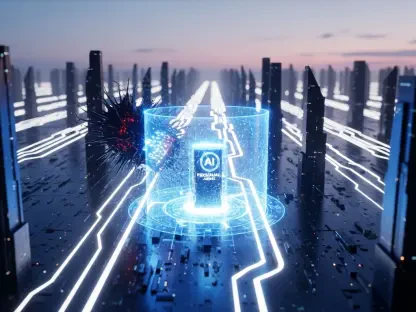As technology has influenced communication, learning, and work life, organizations must provide access to users with disabilities. For instance, many users rely on assistive technologies such as screen and text readers to browse digital content. However, organizations must ensure that their websites and applications are accessible to these users.
In this AccessiB vs. UserWay review, we will explore how these web accessibility platforms help organizations ensure their software (websites and applications) are accessible to users with disabilities.
What Is Website Accessibility Software?
Website accessibility software audits and monitors your site to ensure all digital content is accessible to users with disabilities. Furthermore, this software works for IT platforms (websites, mobile apps, etc.), and relies on AI to prevent inaccessible code and content.
Moreover, the Web Content Accessibility Guidelines (WCAG) outline how businesses can optimize their IT platforms for disabled users. In addition to adhering to these guidelines, organizations can fulfill the Americans with Disabilities Act (ADA) standards for accessible design.
Since ADA is legislation enforced by the Department of Justice (DOJ), it is mandatory for companies to follow these guidelines and standards. And the best solution to this is website accessibility software—these platforms will help you uphold ADA’s legal framework for website accessibility and ensure most people can use your applications.
AccessiB vs. UserWay: Features
Accessibility Widget
Both AccessiB and UserWay offer accessibility widgets, which give you more control over web accessibility testing and optimizing your UI components. Also, you can change your font size, color contrast, and text spacing, as well as pause animations and highlight links.
You can configure AccessiB and UserWay’s widgets in four steps:
- Add the installation code to your website.
- Open the widget.
- AI scans your website and fixes inaccessible code.
- The AI tool will regularly scan your website and fix any accessibility issues.
AI-Powered Audits
Besides scanning content through their widgets, AccessiB and UserWay provide AI auditing tools. These AI-powered tools automatically scan websites and applications to detect and fix performance and web accessibility issues.
On one hand, AccessiB’s auditor behaves like a typical user exploring the site, while flagging deviations in elements, such as navigation menus, forms, text, and page landmarks.
Also, AccessiB provides resources on web accessibility training—this helps you learn how to diagnose and avoid usability issues. What’s more, this software visualizes all auditing data, giving you actionable insights that are easy to understand.
Proceeding to UserWay’s auditing, you will find a dedicated “Accessibility Scanner” tool. This tool scans mobile and websites and indicates where your key issues are and how to solve them. In contrast to AccessiB, UserWay allows users more control over which web pages to scan and accessibility issues to address. Also, businesses can purchase UserWay’s accessibility scanning software separately, and how much it costs depends on how many pages you want to audit.
Compliance
AccessiB and UserWay acknowledge the legal requirements and ramifications of web accessibility for people with disabilities. However, AccessiB and UserWay optimize for different web accessibility standards. Consequently, you must know which compliance criteria apply to your business to ensure the software you choose can fulfill those standards. For instance, every company must fulfill ADA criteria, while educational platforms for minors must comply with The Children’s Online Privacy Protection Rule (COPPA) too.
AccessiB offers compliance for only two accessibility standards:
- WCAG and;
- ADA.
While UserWay offers compliance for over ten accessibility standards:
- WCAG,
- ADA,
- Section 508
- EN 301 549
- GDPR
- HIPAA
- COPPA
- FERPA
- AODA
- ATAG and;
- CVAA.
Additionally, both AccessiB and UserWay offer compliance certificates. You can add your certificate to your website to demonstrate your commitment to providing web accessibility for people with disabilities.
Customization
Customization is another factor to consider when comparing AccessiB vs. UserWay because websites need to personalize their accessibility software to their branding. Fortunately, both platforms offer solutions to help you achieve that.
AccessiB, for example, offers an Advanced & Customization installation that has many robust features to personalize web elements. These features include:
- Color and shape of the widget.
- Custom accessibility statement link.
- Interface footer content.
- Interface primary color.
- Trigger button size, shape, and color.
- Interface language
Similarly, UserWay offers options for customizing your web accessibility, including:
- Color and size of the widget.
- Widget icon.
- Adding custom branding.
- Main menu.
- Interface language.
- Trigger button location, size, and color.
It’s worth noting that you can access AccessiB’s customization tool by signing up for any plan and downloading the installation. On the other hand, UserWay works differently—in addition to its monthly and annual plans, customization is billed separately based on your monthly traffic.
AccessiB vs. UserWay: Integrations
Your web accessibility software must offer integrations compatible with the digital platforms your business relies on. For example, if you use WordPress for web hosting, your chosen software must integrate with WordPress. Likewise, if companies use Slack for team communication or HubSpot for CRM, their accessibility software must support this. This AccessiB vs. UserWay review will reveal the available integrations for each platform.
AccessiB Integrations
AccessiB integrations enable users to effortlessly conduct accessibility testing throughout all their channels and track CI/CD pipelines. These integrations include:
- Slack
- Jira
- Amazon Warehouse Services (AWS)
- Asana
- Google Cloud
- GitHub
- WordPress
- Squarespace
- Magneto
- Shopify
You can integrate accessFlow with your UI components and their related testing scripts. This allows the accessibility software to accurately test individual website elements against usability standards.
UserWay Integrations
Similar to AccessiB, UserWay’s integrations include:
- Shopify
- Magento
- BigCommerce
- HubSpot
- WordPress
- Google Tag Manager
- Duda
- Umbraco
- Joomla
- CMS Max
Ultimately, AccessiB and UserWay allow you to integrate CMS systems, websites, and eCommerce platforms to ensure your channels are accessible.
AccessiB vs. UserWay: Portfolio
You must evaluate AccessiB and UserWay’s portfolios to determine if they have experience with companies in your industry. Unsurprisingly, both tools have worked with globally-renowned organizations. For starters, AccessiB has helped Sagi&Co—an international strategy and design firm, achieve global compliance to ensure they reach users in every country. In addition, Go Miami Beach (a popular hotel chain) also uses AccessiB as a solution for ADA compliance with optimal convenience and usability.
Like AccessiB, UserWay has several excellent testimonials and case studies. Firstly, UserWay has helped BlueSky School (an E-learning platform) fulfill its international compliance requirements, and optimize its website’s end-user experience. Also, Accountable Digital (a digital marketing agency) relies on UserWay to ensure all their client’s websites are successfully ADA-compliant.
We also looked at G2.com (a software review site) for an accurate insight into the most common businesses (size and industry) that rely on AccessiB and UserWay.
According to AccessiB’s reviews, its typical customer base comprises small and mid-level businesses, with marketing and advertising, and retail being the top sectors it serves. Similarly, UserWay’s clients are small to mid-size companies in the marketing and advertising, and computer software industries.
Overall, AccessiB and UserWay have fantastic portfolios with exceptional online reviews and testimonials.
AccessiB vs. UserWay: Pricing
UserWay and AccessiB have similar pricing structures (as of March 2023) with a slight difference in cost. On the one hand, UserWay’s plans are:
- $49 p/m or $490 p/year for a Small Site
- $129 p/m or $1290 p/year for a Medium Site, and;
- $329 p/m or $3290 p/year for a Large Site.
In addition, UserWay offers a free 10-day trial for all their plans, a legal support program, real-time analytics, and over 100 AI-powered accessibility features. They provide custom plans for Enterprises too.
On the other hand, AccessiB is more expensive than UserWay—this is how much its plans cost:
- $49 p/m or $490 p/year for the Standard plan
- $149 p/m or $1490 p/year for the Advanced plan and;
- $349 p/m or $3490 p/year for the Advanced Plus plan.
Like UserWay, AccessiB offers tailored plans for Enterprises, and litigation support (included in all their packages). However, AccessiB’s trial is only seven days, compared to UserWay’s 10-day free trial.
The Bottom Line
This AccessiB vs. UserWay review has shown that both platforms offer intuitive widgets, robust customization options, impressive portfolios, and integrations. However, there are significant differences between the two solutions.
AccessiB offers comprehensive customization options without additional costs, as well as web accessibility training and data visualization. On the other hand, UserWay is more affordable, with many more compliance options. Ultimately, the software you pick will depend on your specific needs and budget.
By carefully considering these tools’ features, compliance, customization, and pricing structures, you can make the right decision for your business.