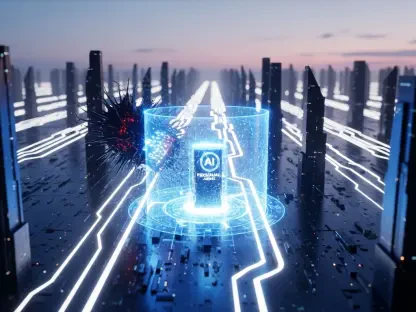You employees want fast computers – but you can’t always provide the newest and shiniest PC. Still, you should watch out for outdated hardware, because it affects your business more than you think. From a financial point of view, it makes sense to want to prolong the life of your employees’ devices as much as possible – but neglecting to upgrade when needed can end up costing you more in terms of support, productivity and security losses, as well as other aspects.
You might think that only employees who do hardware-intensive work require fast PCs, but the truth is even people doing basic tasks such as editing documents need to have a good experience. A slow computer not only costs your employees time, but it also increases their frustration.
At this point, you might be curious as to how exactly a slow computer can do all this damage. According to PC Lifecycle Management, there are five main ways in which outdated hardware affects your business:
Reduced productivity
This is probably the most obvious downside of older PCs: they don’t work as efficiently as newer, more up to date models – they’re slower, more likely to crash or fail and cannot run newer software and applications at their full potential – or at all. This means that working on such a PC can lead to unnecessary downtime (waiting for files and programs to load), lost progress (if the computer crashes before the employee), and of course, a terrible user experience that can drive even the most patient employee crazy.
No matter how diligent you are about computer maintenance, one generation can only take you so far. Downtime is much more likely when using older PCs because the more files accumulate on it, the slower it gets. Furthermore, the software your employees use is constantly updated with new versions that only work on computers of up to a certain age. This means that employees using older PCs might end up doing their job much slower or even not doing it at all until their hardware is upgraded.
Security
Updates and patches are the cornerstone of any software’s security. Not only are these updates necessary to keep up to date with new methods of attack, but software developers are frequently patching critical vulnerabilities in their programs. Needless to say, in time, as PCs grow older, certain developers stop supporting them, so they’re less likely to be updated. This means that your aging devices might be left with vulnerabilities that attackers can easily exploit, putting your data and implicitly your business in danger.
To be able to install any update and security fix, your devices can only get so old. So not only do newer PCs provide a better experience for your employees, they also offer better security – and in today’s cybersecurity environment you can’t afford to have lackluster defenses.
Increased support costs
It’s already established that older computers run slower and can lower your employees’ productivity dramatically, no matter the department. But it doesn’t end there: they also experience issues more often – which means that your IT team has more work to do. When a computer breaks down, you might also have to fix or replace parts that fail over time, such as cooler fans of hard drives. The time spent on fixing these PCs and the money spent on replacing their parts translated into increased costs for your business.
Reduced device diversity
In the age of mobility, your employees need more than a PC to do their job properly. Some use their cellphones, tablets, or both to stay up to date with work when they’re on the move. Not having a solid PC lifecycle management system in place can stop your mobile workforce from doing its job properly. You should always meet the device needs of your employees, no matter what they are.
Difficulty in maintaining multi-vendor relationships
Not replacing your PCs and devices consistently can lead to a mismatch of devices, contracts, support agreements, and more. Think about it: if you only replace PCs once they break down, you will end up having multiple computers (possibly from different vendors), with disparate licenses and support periods.
However, if you rely on one vendor to manage your device fleet, you can be sure you don’t have to contact multiple organizations if you need external support. Furthermore, your devices will be consistent across the board and you’ll be sure that you won’t encounter any compatibility issues.
Why risk facing all these issues when you can leverage a PC lifecycle management platform and keep your devices up to date easily? Not only will your PCs run smoothly, but you’ll also avoid productivity loss, incurring additional maintenance costs, and leaving doors open for hackers.