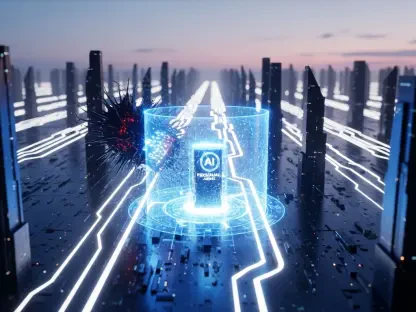In this engaging conversation, we delve deep into Apple’s latest updates for the Messages app in iOS 26 with Oscar Vail, a renowned technology expert. With his expertise in emerging technologies, Oscar provides insightful commentary on how these new features aim to enhance user experience by incorporating customization options and practical tools. We explore the ambitions behind Apple’s enhancements and their potential impact compared to competitors.
What are the new features coming to Apple’s Messages app with iOS 26?
Apple’s introduction of new features in iOS 26 for the Messages app is quite exciting, mainly because they’re incorporating elements that are already popular on other platforms like WhatsApp. The new additions include the ability to customize chat backgrounds, a polls feature for group chats, improved integration of Apple Cash, group typing indicators, and tools for managing unknown senders, all aiming to create a more engaging and organized communication experience.
Can you explain how the new Backgrounds feature in Messages works?
Certainly. The Backgrounds feature is quite intuitive as it lets users customize the backdrop of their chat sessions, adding a personal touch. You have the option to choose from several pre-installed images, or you can opt for something from your own photo library. Additionally, Apple Intelligence enhances this by generating background suggestions based on your personal preferences or interactions.
How does Apple’s Backgrounds feature differ from the similar feature in WhatsApp?
While both Apple and WhatsApp largely focus on personalization through backgrounds, Apple is offering a bit more in terms of flexibility and integration with Apple Intelligence. This means the suggestions are smarter, adapting to user behavior and habits, thus providing a more personalized experience. It’s a seamless blend of technology and user-centric design that caters specifically to individual preferences.
What options do users have when selecting a background for their messages in iOS 26?
Users can start with Apple’s curated collection of backgrounds, which are designed to suit various moods and themes. If that doesn’t suffice, they can choose any image from their gallery. Moreover, the integration of Apple Intelligence means users receive dynamic suggestions that keep the conversations lively and aligned with personal aesthetics.
How does the Polls feature in Messages improve group chat interactions?
The Polls feature adds a layer of interactivity to group chats, streamlining decision-making processes. Whether you’re organizing an event or voting on dinner plans, polls provide a visual consensus in real-time, which can be a game-changer in enhancing how groups communicate and decide on matters collectively.
Could you describe how Apple’s Polls feature will work in the Messages app?
Creating a poll is simple and can be done manually or triggered by Apple Intelligence when it senses a need for consensus. Once created, all group members can see the options and cast their votes. The results are displayed visually, making it easy for everyone to track preferences and make informed decisions efficiently.
In what situations does Apple Intelligence suggest using a poll in a chat?
Apple Intelligence might suggest using a poll when it detects certain keywords or topics in a conversation that typically require group decision-making. For instance, when phrases like “where should we meet?” or “which movie to watch?” appear in a chat, this feature can prompt the creation of a poll to help organize collective responses without the need for lengthy back-and-forth discussions.
How does the integration of Apple Cash in Messages enhance the user experience?
Integrating Apple Cash into the Messages app simplifies transactions within conversations. This feature is perfect for situations like splitting bills or paying someone within a group chat directly. It’s convenient, quick, and removes the need for using separate apps to handle financial exchanges, thereby keeping the interactions fluid and hassle-free.
What are the benefits of the Group Typing Indicators feature in iOS 26?
Group Typing Indicators offer transparency in group chats by showing who is currently typing, which can help users manage expectations and flow of conversation. It’s particularly useful in avoiding overlap in messaging and can give each participant a better sense of when they might have the floor to voice their thoughts.
How do the new Screening tools in the Messages app help manage spam?
The new Screening tools will act as a barrier against unwanted communications by sorting messages from unknown senders into a separate folder. This helps in decluttering the message feed, only alerting users to primary contacts, thus reducing the interruptions caused by potential spam messages.
What happens to messages from unknown senders in iOS 26?
Messages from unknown contacts are silently filed into a dedicated folder, which gives the user an opportunity to review and manage them. Options include labeling the sender as known after verifying their identity or deleting the messages if they deem them irrelevant or spam.
How does iOS 26 ensure users still get notifications from primary messages when they have screening tools enabled?
iOS 26 intelligently prioritizes notifications from known contacts, ensuring that users don’t miss important alerts. While unknown senders are filtered into a dedicated space, primary messages continue to generate notifications as usual, maintaining the balance between security and accessibility.
Can you outline what the Liquid Glass UI redesign is and why it’s significant?
The Liquid Glass UI represents a shift towards skeuomorphic design, which is aesthetically powerful, making digital elements resemble physical counterparts. It harks back to the tactile experience of previous iOS versions, providing a visually rich interface. This design makes the user interaction more intuitive and visually appealing, potentially setting a new standard for mobile interfaces.
What is your forecast for the future of Apple’s Messages app with these new features?
I anticipate that these new features will significantly enrich user experience, potentially bringing Apple on par with competitors like WhatsApp in terms of functionality. As users become accustomed to these tools, they might find the enhanced integration and personalization a compelling reason to choose Apple’s ecosystem for their messaging needs. If Apple continues to innovate and refine these offerings, the Messages app could become a cornerstone for user interaction and engagement on iOS devices.