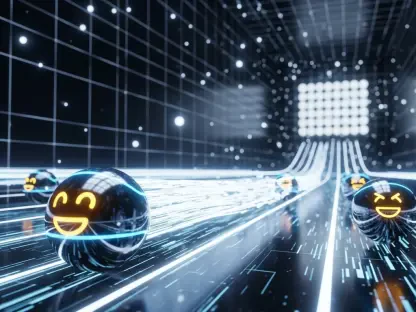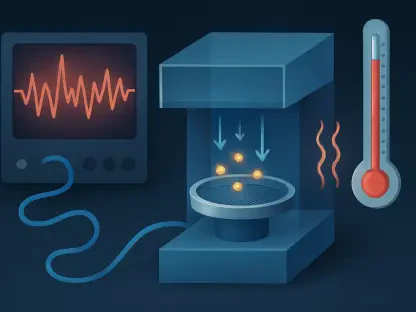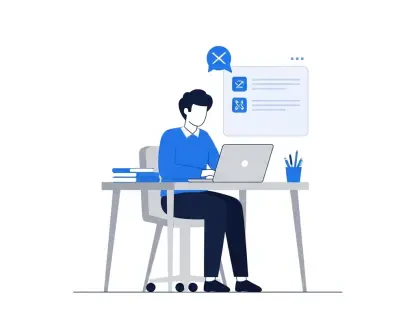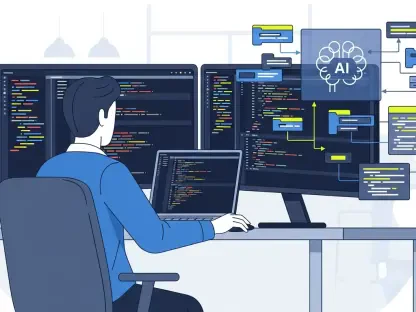Choosing the right antivirus software for 2024 is crucial for ensuring your digital safety. With the ever-evolving landscape of cyber threats, it’s essential to select a solution that offers robust protection without compromising system performance. This guide will help you navigate the key factors to consider when making your decision.
Effectiveness of Antivirus Software
When evaluating antivirus software, its effectiveness in detecting and neutralizing threats is paramount. Comprehensive protection should include real-time monitoring, scanning for malicious software, and defenses against ransomware, suspicious websites, and untrustworthy links. The software should also be adept at identifying new and previously unknown threats while minimizing false positives. These features collectively provide a robust shield against the myriad of cyber threats individuals and businesses face every day.
Independent labs like AV-Test provide valuable insights into the detection rates of various antivirus programs. While no software can guarantee 100% protection due to the constantly evolving nature of malware, a reliable product should achieve an 80% to 90% detection rate. This balance ensures robust security without overwhelming users with false alarms. Given the sophistication of many current cyber threats, cutting-edge detection methods like machine learning and artificial intelligence are increasingly crucial for early detection and response.
Effectiveness in an antivirus program is also about the ease with which it can be used. A user-friendly interface ensures that users can navigate the program and utilize its features without extensive technical knowledge. Additionally, the software’s ability to regularly update itself to counter new threats is a sign of its reliability. Frequent updates ensure that the antivirus can recognize and defend against the latest malware variants. Ensuring that your antivirus software has automatic update features is as vital as its detection capabilities.
System Resource Utilization
An effective antivirus solution should be lightweight, ensuring minimal impact on system resources such as RAM and CPU power. If the software causes noticeable slowdowns—such as sluggish website loading, delayed app downloads, or slow file copying—it may be worth exploring other options. Many antivirus providers offer free trials or money-back guarantees, allowing users to assess the software’s impact on system performance before making a financial commitment. This period is critical as it provides firsthand experience of the software’s real-world performance on your particular system configuration.
System resource utilization is particularly important for users with older hardware or for those who run intensive applications regularly. Antivirus software that can operate effectively without consuming substantial system resources will maintain your system’s overall performance. Lightweight antivirus solutions are designed to run background scans and updates without affecting your day-to-day computing activities. This balance is crucial as excessive resource consumption can lead to reduced productivity and a frustrating user experience.
Furthermore, some antivirus solutions offer customizable settings to adjust their software’s resource allocation. Users can choose between different modes, such as ‘game mode’ or ‘silent mode,’ which minimize interruptions and reduce resource usage during specific activities. These adaptable solutions allow for a more seamless integration of antivirus software into daily computing tasks. Ultimately, the goal is to secure your system without sacrificing performance.
Cost and Discounts
Pricing is a significant consideration when selecting antivirus software. Prospective buyers should explore available discounts on the company’s website or through third-party retailers like Amazon or Best Buy. Opting for smaller packages, such as those covering three to five devices instead of ten, can also result in savings. Making use of these discounts and choosing the right package size allows you to get the most value for your investment while still providing adequate protection for your devices.
It’s important to be aware of renewal costs, as many antivirus programs charge annual fees and often provide discounts only for the initial year. Some providers may offer reduced rates for customers who pay for two years upfront. However, promotional prices can lead to significantly higher costs in subsequent years, sometimes doubling the original amount. Therefore, it is essential to consider the long-term financial commitment and how it fits into your budget.
Carefully comparing the features offered at different price points can also help maximize your investment. Some antivirus programs provide essential protection at a lower cost, while others offer premium features like dedicated customer support, advanced threat protection, and additional security tools at higher price points. Evaluating these features against your specific needs will ensure you choose a solution that offers the best value. By balancing cost with functionality, you can find an antivirus solution that meets both your financial and security requirements.
Bundled Services
Many antivirus packages come with additional security tools like password managers and virtual private networks (VPNs). Purchasing a security suite that includes these tools can streamline account management and potentially reduce overall costs. However, it’s worth noting that bundled VPNs may not be the best in the market. Users with a keen interest in privacy might prefer a stand-alone VPN subscription or a VPN-first product that includes antivirus capabilities. This ensures you are getting the highest quality tools specifically designed for their intended purpose.
Bundled services can offer added convenience by providing a single interface to manage various aspects of your digital security. For instance, a suite that includes a password manager allows you to store and manage complex passwords without the need for separate software. This integrated approach helps simplify your online security routine. Additionally, some packages might offer parental control features, secure online storage, and identity theft protection, which could be immensely beneficial depending on your needs.
However, it’s also crucial to evaluate the individual components of the bundle. While the convenience of an all-in-one package is appealing, the effectiveness of each tool within the suite should not be compromised. Conducting independent research on each component’s performance can help determine whether the entire package provides good value. By selecting a suite with high-quality, well-reviewed tools, you can ensure comprehensive protection across multiple aspects of your online security.
Privacy
For antivirus software to function effectively, it needs to monitor the user’s device activities and communicate with company servers regarding unusual behaviors, especially for safe banking protection. Most companies claim to anonymize this data as much as possible to safeguard user privacy. Those concerned about privacy can review the security companies’ published privacy policies to understand how their data is managed. Being well-informed about a company’s data practices ensures that you can trust them with sensitive information.
Privacy concerns are paramount in an age where personal data is continually at risk of being exploited. Users should prioritize antivirus solutions with robust privacy protections that clearly outline how data is collected, used, and stored. Transparent privacy policies and adherence to global privacy standards such as GDPR can provide additional confidence in the software’s commitment to protecting user information. It’s also helpful to look for independent audits or certifications that verify the company’s privacy practices.
Moreover, some antivirus solutions offer additional privacy-focused features like secure browsers or privacy cleaners that help manage cookies and other tracking mechanisms. These tools further enhance your ability to maintain control over personal data and minimize exposure to potential breaches. By choosing an antivirus with comprehensive privacy protections, users can enjoy peace of mind knowing their data is being handled responsibly and securely.
Protection for Other Platforms
Built-in antivirus solutions such as Microsoft Defender for Windows and Apple’s X-Protect for Mac offer basic protection, which might be sufficient for some users. Nonetheless, users who store sensitive data or rely heavily on their computers for income might benefit from additional layers of protection provided by third-party antivirus programs. These solutions often offer more advanced features and higher levels of security, catering to the needs of a diverse range of users who require robust protection beyond the basics.
Microsoft’s Windows is the primary target for viruses and malware, with Android devices following due to the prevalence of potentially harmful apps despite Google Play Protect’s enhancements. In contrast, macOS and iOS experience fewer threats, mainly due to Apple’s stringent app store controls. Users who stick to official app stores, read reviews, and consult privacy policies can generally avoid antivirus apps on Apple devices. However, for those using multiple platforms or seeking enhanced security measures, third-party solutions offer valuable features.
Additionally, some third-party antivirus programs provide specialized protection for specific platforms, addressing unique security needs. For example, features like phishing protection, Wi-Fi security checks, and secure VPNs can be particularly beneficial for mobile devices. Ensuring cross-platform compatibility and comprehensive protection across different operating systems can offer a seamless and secure experience for users with a diverse range of devices. By considering the specific protection needs of each platform, users can make informed decisions on the best antivirus solutions for their digital ecosystems.
Issues with Avast
Although Avast has been a top performer in malware detection for Windows, recent events have marred its reputation. The Federal Trade Commission (FTC) fined Avast $16.5 million in early 2024 for selling customer browsing information to over 100 third parties between 2014 and 2020 through its Jumpshot subsidiary. Following the initial reports of these activities, Avast discontinued the Jumpshot data collection in January 2020. Despite these actions, potential users might prefer other solutions until Avast rebuilds its trust and reputation.
Given the seriousness of these privacy breaches, users should carefully evaluate the impact of data practices on their decision to use Avast. Transparency and trust are crucial when choosing a security solution, and any doubt regarding a company’s commitment to user privacy can undermine confidence in its product. While Avast’s detection capabilities remain strong, the privacy missteps have left a significant mark, prompting users to consider alternative solutions that prioritize ethical data practices.
It’s also worth noting that the competitive landscape of antivirus solutions offers many alternatives with robust detection capabilities and strong privacy protections. Users exploring other options can find reliable antivirus software that strikes a balance between performance, security, and transparency. Keeping up-to-date with industry reviews and independent evaluations can help in identifying trustworthy alternatives that align with users’ privacy and security expectations. Through this due diligence, users can ensure they are choosing a solution that respects and protects their privacy without compromising on security.
Issues with Kaspersky
Kaspersky Lab has faced significant challenges, particularly with a sweeping 2024 federal ban on selling antivirus or cybersecurity products and services in the US due to alleged ties with the Russian government. This follows a 2017 ban on utilizing Kaspersky software on federal government computers. These allegations and subsequent bans have created considerable uncertainty regarding the use of Kaspersky products within the US, calling into question the long-term viability of relying on their software for security needs.
Despite these challenges, Kaspersky has long been known for top-rated antivirus solutions for both businesses and personal use, consistently earning high scores from independent testing labs. The company’s dedication to providing high-quality protection has been widely recognized, yet the geopolitical concerns have overshadowed these accomplishments. Users in the US, particularly those in sensitive industries, are advised to exercise caution and consider switching to alternative antivirus solutions to avoid potential complications related to the ongoing bans.
To assist with the transition, Kaspersky is permitted to provide software updates until September 29, 2024. This grace period allows users sufficient time to migrate to new antivirus solutions without immediate disruption to their security infrastructure. During this period, users should evaluate and invest in alternative solutions that meet their security needs while adhering to the latest regulations and geopolitical considerations. By planning and executing this transition carefully, users can maintain robust security measures and compliance with federal mandates.
Conclusion
Selecting the right antivirus software for 2024 is vital for protecting your digital world. With cyber threats growing increasingly sophisticated, it’s important to choose an antivirus solution that offers strong security without slowing down your computer. This guide aims to help you understand the critical factors to consider while making this important decision.
First, ensure that the antivirus software updates regularly to recognize and counteract new threats as they emerge. Rapid response to new viruses, malware, and other cyber threats is essential for maintaining your digital safety.
Second, consider the impact on system performance. The best antivirus software offers robust protection while minimally affecting your computer’s speed and efficiency. Look for solutions that have low malware detection times and quick scanning features.
Third, consider user-friendliness. A good antivirus program should be easy to install and navigate, providing a straightforward user experience even for those who are not tech-savvy.
Fourth, check for additional features such as a firewall, phishing protection, and parental controls. These can offer comprehensive security and enhance your overall protection.
Lastly, read reviews and seek recommendations. Feedback from other users can provide insight into the software’s reliability and performance in real-world scenarios.
By taking these factors into account, you can make a well-informed choice that ensures your devices remain secure and function effectively throughout 2024.