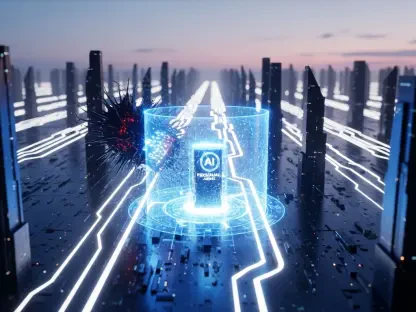Imagine a scenario where a Mac user, after a long day, finds themselves locked out of their device due to a forgotten password or a rare system glitch, with critical files and personal data tantalizingly out of reach behind FileVault’s robust encryption, highlighting the urgent need for a reliable recovery mechanism. This frustrating situation underscores the importance of having a secure and accessible way to regain access to full-disk encryption on macOS. Apple has recently introduced a significant update with macOS 26 Tahoe, revolutionizing how the FileVault Recovery Key—a vital lifeline for decrypting data—is managed and stored. This key, once a potential security weak spot or logistical headache, is now securely housed in iCloud Keychain with end-to-end encryption, offering a seamless blend of protection and accessibility. This development marks a pivotal moment for Mac users who rely on FileVault to safeguard their startup volume against unauthorized access. By diving into this update, the following discussion will unpack the historical context of FileVault, the technical nuances of the new storage method, and the broader implications for user security and responsibility. The focus will be on how this shift not only enhances data protection but also challenges users to stay proactive in managing their recovery options.
Evolution and Importance of FileVault on macOS
FileVault has long stood as a cornerstone of data security for Mac users, transforming over the years from a limited encryption tool to a comprehensive full-disk encryption system. Initially introduced in its modern form with Mac OS X 10.7 Lion, it began by protecting only the Home directory before expanding to encrypt the entire startup volume, ensuring that data remains inaccessible without proper credentials. Early iterations faced performance hurdles, particularly on older spinning hard drives, where encryption noticeably slowed down operations. However, technological strides, such as the adoption of solid-state drives and dedicated encryption circuits in processors, have rendered these delays a relic of the past. Today, on Macs equipped with T2 Security Chips or M-series Apple silicon, encryption is a default feature, seamlessly integrated into the hardware and impossible to disable. FileVault’s primary role in this context is to act as a boot-protection mechanism, demanding a password to unlock the encrypted volume before the operating system can fully load, thus shielding sensitive information from physical theft or unauthorized access.
Delving deeper into the operational finesse of FileVault, especially on Apple silicon Macs, reveals a cleverly designed boot process that prioritizes security without sacrificing user experience. When enabled, FileVault presents what appears to be the standard macOS login screen at startup, but this is merely a facade. In reality, it’s a low-level boot interface that verifies the entered password against a cryptographically secure cache stored within the recovery partition. Upon successful validation, the encryption key for the startup volume is unlocked, allowing a smooth transition to the full macOS environment. This deceptive handoff ensures that only authorized individuals can access the system’s contents. Nonetheless, potential pitfalls such as forgotten passwords or corrupted boot data can still result in a lockout, highlighting the critical need for a fallback option like the Recovery Key to decrypt the drive and regain access to vital data.
Major Update in Recovery Key Management
With the release of macOS 26 Tahoe, Apple has fundamentally altered the landscape of FileVault Recovery Key storage, addressing longstanding vulnerabilities and user frustrations. Previously, Mac users faced a less-than-ideal choice between manually recording the Recovery Key—a process prone to loss or oversight since it was displayed only once—or opting for iCloud escrow, which secured the key solely with the Apple Account password, leaving it exposed if the account was compromised. The update in Tahoe eliminates the outdated escrow system for new setups or re-enabled FileVault configurations, replacing it with storage in iCloud Keychain, protected by end-to-end encryption. Accessible through the Passwords app on trusted devices, this method significantly bolsters security. Additionally, users can now view the Recovery Key at any time within FileVault settings by authenticating via Touch ID or a password, a stark improvement over past limitations that required toggling encryption off and on to retrieve it.
This transformation in key management reflects a deliberate response to escalating concerns over data breaches and unauthorized access in an increasingly digital world. By leveraging iCloud Keychain’s robust encryption, Apple ensures that the Recovery Key remains safeguarded even as it syncs across devices, with detailed entries in the macOS Passwords app and simplified versions on iOS and iPadOS. For existing users, prior storage choices remain unchanged, preserving continuity. However, for fresh installations or instances where FileVault is reactivated, the iCloud Keychain method becomes the standard. This shift not only fortifies the protection of sensitive recovery data but also signals a broader commitment to privacy, aligning with global trends toward stronger user data security. Still, it places a renewed emphasis on planning ahead to ensure access to the key during emergencies.
User Responsibility and Security Implications
The transition to storing the FileVault Recovery Key in iCloud Keychain, while a leap forward in security, introduces a heightened level of responsibility for Mac users. Unlike the former iCloud escrow system, where retrieving the key was as simple as logging into an Apple Account, the new approach necessitates access to a trusted device with iCloud Keychain enabled or a separately secured copy of the key. This means that in scenarios where a user is locked out of their Mac due to a forgotten password or system corruption, having a preemptive strategy is non-negotiable. Whether it’s ensuring a trusted device is always accessible or storing the key in a password manager or physical safe, preparation becomes paramount. This change underscores a critical balance: while the end-to-end encryption offers unparalleled protection, it also means that without proper safeguards, recovery could become an insurmountable challenge.
Beyond the operational shift, the user experience surrounding FileVault in macOS 26 Tahoe has seen thoughtful enhancements that prioritize both security and convenience. The ability to repeatedly view the Recovery Key in system settings with biometric or password authentication eliminates the anxiety of losing access to this critical piece of data. Furthermore, the integration with iCloud Keychain allows for secure syncing across all trusted devices, ensuring that the key is available when needed, provided the user can authenticate. Even if someone gains physical access to an unlocked device, accessing the key remains nearly impossible without bypassing Touch ID, Face ID, or knowing the user’s credentials. These updates reflect a meticulous approach to maintaining robust security barriers while streamlining the recovery process for legitimate users, reducing friction without compromising safety.
Privacy Trends and Practical Guidance
Apple’s decision to secure the FileVault Recovery Key in iCloud Keychain with end-to-end encryption is emblematic of a larger movement within the tech industry to prioritize user privacy amid rising cyber threats and potential overreach by external entities. This method ensures that even Apple itself cannot access the key, reinforcing a commitment to data sovereignty where users retain ultimate control over their information. Such a design choice aligns with growing demands for transparency and security in digital ecosystems, particularly as data exfiltration by malicious actors or governmental bodies becomes a pressing concern globally. By embedding this level of protection into FileVault’s recovery mechanism, Apple not only addresses immediate vulnerabilities but also sets a precedent for how sensitive data should be handled in cloud-based systems, pushing the envelope for what constitutes standard privacy practices.
For Mac users navigating this updated landscape, practical steps are essential to avoid being caught off guard by the new recovery system. Before undertaking actions like reinstalling macOS or toggling FileVault settings, it’s crucial to confirm that the Recovery Key is securely stored within iCloud Keychain or backed up in an alternative, safe location such as a reputable password manager or a locked physical space. Proactive management of security credentials can prevent the distress of a lockout, ensuring that access to critical data remains within reach even in worst-case scenarios. This update serves as a timely reminder of the importance of staying vigilant about digital security hygiene. By leveraging the tools and options provided in macOS 26 Tahoe, users can confidently protect their data, knowing they have both the safeguards and the responsibility to maintain access when it matters most.
Looking Ahead: Securing the Future of Data Protection
Reflecting on the rollout of macOS 26 Tahoe, the integration of the FileVault Recovery Key into iCloud Keychain with end-to-end encryption stands as a defining moment in enhancing Mac user security. This pivotal change addressed critical flaws in earlier storage methods, offering a fortified shield against potential breaches while introducing user-friendly features like repeated key access through authenticated settings. The journey through FileVault’s evolution and operational intricacies revealed a steadfast commitment to data protection that adapts to modern challenges. As users navigate this shift, the emphasis on personal accountability becomes clear, urging preparedness for unforeseen lockouts. Moving forward, the focus should be on embracing educational resources and tools to better understand and manage security settings. Exploring detailed guides on securing Apple devices or staying updated with software enhancements can empower users to safeguard their digital lives effectively. This update not only strengthens privacy measures but also paves the way for future innovations in encryption and recovery, ensuring that data protection continues to evolve in step with emerging threats.