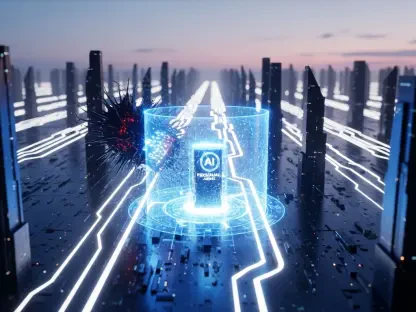In today’s digital landscape, email security remains paramount, as cyber threats such as spam, phishing, unauthorized access, and data breaches continue to endanger personal and professional information. With this looming challenge, many individuals and businesses are turning toward innovative solutions to safeguard their electronic communication. AdGuard Mail Service emerges as a unique offering in this space, promising enhanced email security by employing aliases and temporary addresses. This review aims to delve into AdGuard Mail’s features and performance, evaluating its potential for users seeking robust email protection.
Exploring AdGuard Mail Service
AdGuard Mail utilizes the concept of email aliases and temporary addresses, which serve as intermediaries between users’ real email addresses and external entities. This system allows users to participate in online activities, such as signing up for services and downloading content, without revealing their true email addresses, thus reducing exposure to spam and phishing attempts. Unlike conventional secure email services that offer permanent email addresses, AdGuard Mail focuses on email forwarding, adding an additional layer of anonymity and protection. The ability to create multiple aliases and temporary addresses sets AdGuard Mail apart from other offerings, emphasizing both short-term and ongoing communication needs.
The service further strengthens security by offering secure SMTP connections and deploying advanced filtering technologies to block threats from malicious websites. Regular updates ensure users remain protected from the latest online dangers. In addition to serving as a security mechanism, AdGuard Mail’s alias and temporary address functionalities provide flexibility and convenience, catering to diverse user requirements in various scenarios.
Evaluating AdGuard Mail’s Performance
Performance evaluation of AdGuard Mail reveals commendable results in terms of ease of use and cross-platform compatibility. Available as desktop apps for Windows and Mac, mobile apps for Android and iOS, and a web interface, the service proves highly accessible. Users can set up temporary email addresses with ease, manage aliases, and tag forwarding addresses to ensure organized communication—a boon for those managing complex correspondence networks.
However, limitations in certain areas are evident. Users are currently unable to send replies without exposing their genuine email addresses. Additionally, the lack of support for attachments in temporary emails may hinder some users. Despite these restrictions, AdGuard Mail effectively accomplishes its core objective: safeguarding email privacy while maintaining simplicity in usage.
Advantages and Disadvantages
AdGuard Mail’s strengths include its intuitive interface and ability to protect against spam and phishing attempts, making it an attractive choice for those needing temporary emails or aliases. Its free status during beta testing further increases accessibility, appealing to budget-conscious individuals seeking reliable email security tools.
Conversely, some drawbacks merit consideration. The inability to send replies anonymously and limited attachment functionality might curb its applicability for certain users requiring comprehensive email client capabilities. Additionally, the prospective transition to a paid model post-beta could impact user accessibility, though pricing expectations remain favorable given AdGuard’s history with other services.
Conclusion
AdGuard Mail presents users with a promising email security solution by harnessing aliases and temporary addresses to enhance privacy. While acknowledging limitations, its strengths highlight the potential for integration within broader security ecosystems, especially for those already using AdGuard services. As the transition to a paid model approaches, maintaining affordable accessibility could attract a wider audience seeking seamless email protection. Users considering AdGuard Mail would benefit from weighing its features against individual email security needs and exploring its potential for enhancing existing setups, ensuring optimal utilization within personalized security strategies.