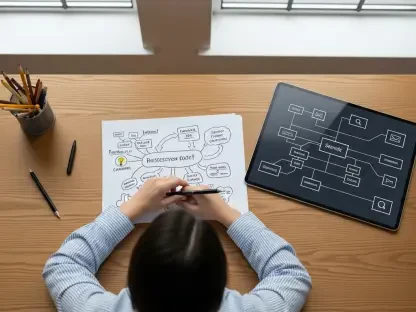Apple’s latest release, iOS 26, is poised to redefine the visual aesthetics of the iPhone, offering a transformative user experience through its Liquid Glass design. At the core of this update lies Apple’s innovative approach to merging form with function, enabling users to enjoy both artistic elegance and practical enhancements. The prowess of the Liquid Glass design manifests across various facets of the user interface, most strikingly on the iPhone Lock Screen, which manifests substantial changes. As users anticipate the significant alterations in design, usability, and customization options, this update heralds a new era in Apple’s relentless pursuit of technological perfection.
Liquid Glass Design
New Visual Paradigm
The Liquid Glass design within iOS 26 embraces its namesake with a fluid, glass-like aesthetic permeating many aspects of the interface. This visual style brings a floating, ethereal quality to the Lock Screen that enhances everyday interaction with the device. The two control buttons on the Lock Screen have been transformed into larger, glassy representations, creating a streamlined interface for direct user control. The clock display adopts this frosted glass motif, mimicking real glass’s light play, offering users the option to personalize their devices by choosing from various fonts and colors. The realistic glinting effects on the Lock Screen, seen best when the iPhone is tilted, make the user interface captivatingly dynamic and visually appealing.
Integration in Notifications
This aesthetic shift is not limited to superficial design; it importantly integrates notifications into the seamless Liquid Glass theme. Notifications now sport a frosted glass overlay that, contrary to obscuring the wallpaper, allows the imagery beneath to remain visible. This transparency grants users a sophisticated new way to engage with prompts and alerts without detracting from the overall screen presentation. The fluid integration of notifications solidifies the cohesive user experience that this design philosophy seeks to achieve, fostering a seamless interaction between functional aspects without aesthetic compromise.
Dynamic Features
Adaptive Clock Functionality
Beyond appearances, iOS 26 introduces a functionality that merges adaptability with visual customization. Users can now resize the Lock Screen clock to harmonize with their selected wallpaper, enhancing personalization without sacrificing key aesthetic elements such as font style or number visualization. By allowing resizing through corner manipulation, Apple provides users control but ensures continuity with chosen themes, particularly when using the Photo Shuffle feature. This adjusting capability guarantees that critical details within the wallpaper, such as focal image aspects, remain unimpaired. Through adaptive sizing, the clock’s design becomes an extension of the user’s chosen wallpaper, enhancing the entire Lock Screen interaction.
Spatial Scenes Introduction
A notable addition to iOS 26 is the Spatial Scenes feature, which animates 2D photos by harnessing depth data, effectively separating subjects from backgrounds. This innovation provides the Lock Screen with an engaging, lively dimension, offering users an interactive way to engage with their personal images. Activated through the Photos app, Spatial Scenes allow users to experience their favorite images with unprecedented dynamism. This feature breathes life into static images and expands functionality beyond just new photographs, accommodating older images to preserve memorable experiences through this unique transformation.
Continued Innovations
Enhanced Widget Placement
Expanding on the adaptability theme, iOS 26 unlocks new possibilities for Lock Screen widgets placement, allowing positioning at both the screen’s top and bottom sections. This flexibility in widget positioning further complements the adaptive features of the clock and wallpaper options, ensuring key visual elements remain available. This enhancement transcends pure aesthetics, featuring a practical side with widgets like the Apple Music search, enabling easy accessibility and control over musical choices directly from the Lock Screen. Furthermore, the Now Playing interface offers enriched visual experiences through its ability to animate album art with new expansion capabilities, tying together aesthetic improvement with practical application.
Apple’s Technological Trajectory
This update doesn’t limit itself to software enhancements. It underscores Apple’s broader strategic direction in technology, heralding future updates potentially set to introduce groundbreaking advancements in both software and hardware realms. Alongside iOS 26, anticipation surrounds emerging Apple innovations like the iPhone 17 Pro models and the Apple Watch Ultra 3. These devices are expected to follow in the footsteps of the Liquid Glass design, incorporating new material advancements and satellite connectivity features, which promise to expand user experience horizons further and keep Apple at the forefront of technological innovation.
Broad Implications
Form Meets Function
The vision encapsulated in iOS 26’s Liquid Glass is a testament to Apple’s dedication to harmonizing visual beauty with functional integrity. While these enhancements are visually appealing, they are not merely superficial. On a broader scale, iOS 26 serves both aesthetic and functional purposes, allowing personalized customizations without sacrificing ease of use. This update captures Apple’s historical commitment to innovation, setting a precedent for future developments that rely on scalable, adaptable, and immersive user engagement.
Projected Trends
Apple’s unveiling of iOS 26 begins a new chapter in how the iPhone’s visual appeal captivates its users by introducing the pioneering Liquid Glass design. This latest update is not simply about aesthetic appeal; it emphasizes merging artistic beauty with practical functionality to enhance the user experience. The Liquid Glass concept elevates the user interface, where its features make a significant impact, especially on the iPhone Lock Screen. These changes anticipate a wave of improvements, encompassing design shifts, increased usability, and enriched customization options. Apple’s relentless drive for perfection means this update doesn’t just enhance the aesthetic experience but also pushes the technological envelope further. With iOS 26, Apple continues to refine how users engage with their devices, making every interaction a blend of elegance and innovation. Anticipation is high among users keen to explore these transformative updates that promise a blend of visual excellence and improved functionality.