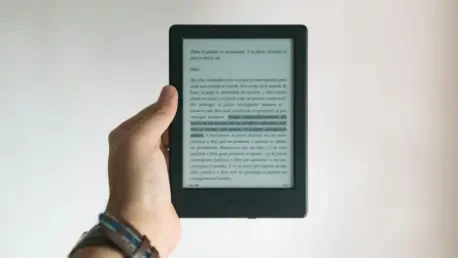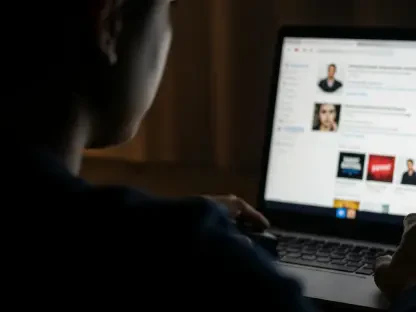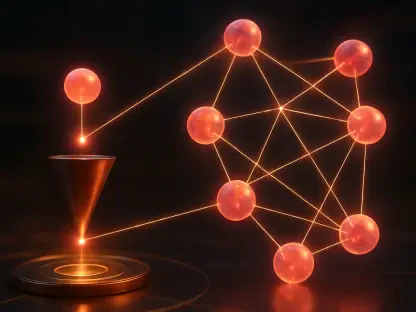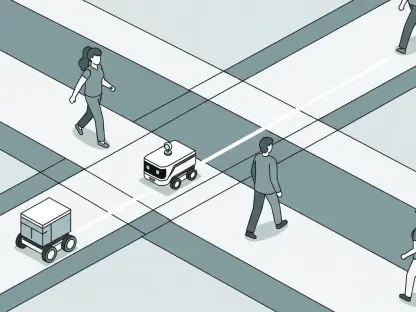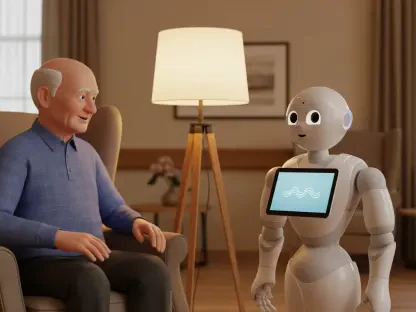The advent of the Kindle Scribe has generated significant buzz, especially with Amazon’s strategic timing of a substantial discount during their Book Sale event. The Kindle Scribe strives to meld the functionalities of a traditional e-reader with advanced note-taking capabilities, targeting avid readers and meticulous note-takers alike. This review dives deep into exploring the Kindle Scribe’s functionalities, design, and overall user experience.
Design and Build
Sleek Efficiency
The Kindle Scribe impresses with its slim and lightweight design, which caters to both right and left-handed users. The device’s ergonomics ensure a comfortable grip, making prolonged usage seamless. This sleek form factor not only enhances portability but also ensures that users can easily hold and operate the device with one hand, making it ideal for on-the-go reading and note-taking. The build quality also reflects a premium feel, reinforcing Amazon’s commitment to combining aesthetic appeal with practical utility.
The materials used in the build are both robust and lightweight, striking a balance between durability and ease of use. The placement of buttons and the magnetic attachment for the pen are thoughtfully designed to provide easy access and convenience. The Kindle Scribe also includes protective features such as a scratch-resistant screen, ensuring that the device maintains its pristine condition over extended use. Overall, the design and build of the Kindle Scribe make it a user-friendly and reliable device for everyday use.
Display Quality
Featuring a 300-pixels-per-inch display, the Kindle Scribe ensures crystal-clear text, even for smaller fonts. This bright display guarantees readability in various lighting conditions, reminiscent of its predecessors. The E Ink technology used in the display mimics the look of real paper, reducing glare and making it easier on the eyes during long reading sessions. Whether users are reading in bright sunlight or in low-light environments, the display adjusts to provide optimal clarity.
The Kindle Scribe also includes adjustable front light settings, allowing users to customize their reading experience based on the ambient light conditions. This feature ensures that the device can be used comfortably in any environment without straining the eyes. The high-resolution display also enhances the visual appeal of images and diagrams, making it suitable for reading not just text-heavy books, but also illustrated content. The overall display quality of the Kindle Scribe sets a high standard for other e-readers in the market.
Notable Features
Active Canvas
One of the standout features, Active Canvas, allows for direct note-taking on book pages or in the spaces between texts. This is a revolution in how users engage with their reading material. The Active Canvas technology seamlessly integrates the note-taking experience with reading, enabling users to jot down thoughts, ideas, or annotations without leaving the page. This feature is particularly useful for students, researchers, and professionals who need to make detailed notes while reading.
Active Canvas also supports various note-taking tools, such as highlighting, underlining, and striking through text, providing users with a wide range of options to interact with their reading material. The notes are stored digitally, allowing for easy retrieval and organization. This integration of note-taking with reading enhances the functionality of the e-reader and adds a new dimension to the overall reading experience. The Active Canvas feature makes the Kindle Scribe a versatile device for both reading and writing.
Pen Functionality
The included pen offers a lag-free, smooth writing experience. Its textured tip replicates the feel of a real pencil, enabling adjustments in brush size and shape. The magnetic attachment of the pen to the device adds a touch of convenience. The pen’s precision and responsiveness make it an excellent tool for note-taking, sketching, and doodling. Users can easily switch between different brush sizes and shapes, allowing for a customizable writing experience.
The pen also supports pressure sensitivity, providing a natural and intuitive writing experience that closely mimics writing on paper. This feature is especially beneficial for artists and designers who require precise control over their strokes. Additionally, the pen’s ergonomic design ensures that it is comfortable to hold for extended periods, reducing hand fatigue. The combination of advanced features and user-friendly design makes the pen an essential accessory for the Kindle Scribe.
User Experience
Integrated Note-Taking
Avid note-takers and marginalia enthusiasts will find the Kindle Scribe appealing. Active Canvas enables users to edit notes without altering the textual content, preserving the integrity of the reading experience. The ability to take notes directly on the e-book and save them digitally enhances the overall functionality of the device. Users can easily refer back to their notes during subsequent reading sessions, making the Kindle Scribe a valuable tool for both casual readers and serious scholars.
The device also supports converting handwritten notes to text, allowing users to easily organize and search their notes. This feature is particularly useful for those who prefer to handwrite their notes but want the convenience of digital text. The Kindle Scribe’s intuitive interface makes the note-taking process seamless and enjoyable, encouraging users to engage more deeply with their reading material. Overall, the integrated note-taking capabilities make the Kindle Scribe a standout device in the e-reader market.
Organizational Tools
Digital notebooks and folders enhance the Kindle Scribe’s organizational capabilities. Various “paper” selections, including planners and storyboards, add versatility for different user needs. Users can create separate notebooks for different subjects or projects, making it easy to keep track of their notes. The folders feature allows for further organization, ensuring that notes are easily accessible and well-organized.
The device also offers customizable templates, allowing users to choose from various layouts that suit their needs. Whether it’s for planning, listing, or sketching, the Kindle Scribe provides the right tools to enhance productivity and creativity. The ability to sync notes across devices ensures that users can access their notes from anywhere, adding to the device’s convenience. These organizational tools make the Kindle Scribe a versatile and efficient tool for managing digital notes.
Performance and Storage
AI Capabilities
The inclusion of AI for summarizing notes showcases a forward-thinking approach, albeit with room for improvement in handling complex information. The AI feature aims to simplify the process of reviewing and organizing notes by providing concise summaries of extensive content. This can be particularly useful for students and professionals who need to quickly review their notes. However, the accuracy and relevance of the AI-generated summaries can vary, especially when dealing with complex or technical information.
Despite these limitations, the AI capabilities represent a significant step forward in integrating advanced technology into e-readers. Future updates and improvements in AI algorithms are likely to enhance the functionality and accuracy of this feature. The AI summary tool, while not perfect, adds a layer of convenience to the note-taking process, making the Kindle Scribe a more sophisticated and user-friendly device.
Battery Life
Reading-focused usage extends the battery life up to 12 weeks. However, intensive note-taking reduces this duration, although casual use still allows for several weeks on a single charge. The battery life of the Kindle Scribe is one of its strong points, ensuring that users can enjoy extended reading and note-taking sessions without frequent recharging. This long battery life is crucial for users who rely on their device for daily activities and need it to be consistently available.
The device also includes power-saving features that help extend battery life during periods of inactivity. Users can adjust settings such as screen brightness and wireless connectivity to optimize battery performance. While intensive usage may shorten the battery life, the overall performance remains impressive compared to other devices in the market. The reliable battery life of the Kindle Scribe ensures that it is a dependable tool for both reading and taking notes.
Market Position and Comparison
Competitive Edge
Compared to high-end competitors like the reMarkable Paper Pro, the Kindle Scribe holds its ground in providing an extensive e-book library and ease of access, making it a potent alternative. The integration with Amazon’s vast e-book library and Kindle Unlimited subscription offers users an unparalleled range of reading material at their fingertips. This extensive library, combined with the device’s note-taking capabilities, presents a compelling value proposition for users.
The Kindle Scribe’s user-friendly interface and intuitive design further enhance its appeal, making it accessible to a wide range of users. While some competitors may offer more advanced note-taking features, the Kindle Scribe excels in providing a balanced experience that caters to both readers and note-takers. The combination of extensive content access, innovative features, and user-centric design positions the Kindle Scribe as a formidable player in the e-reader market.
Price and Value
The launch of the Kindle Scribe has stirred significant excitement, especially thanks to Amazon’s well-timed, substantial discount during their Book Sale event. The Kindle Scribe aims to combine the features of a traditional e-reader with advanced note-taking capabilities, appealing to both avid readers and meticulous note-takers.
First and foremost, Kindle Scribe stands out for its remarkable integration of reading and writing. While it retains the high-resolution, glare-free display that Kindle users love, it also introduces the ability to make handwritten notes directly on the screen. This dual functionality is ideal for readers who like to annotate texts, students who need to take detailed notes, or professionals who require a digital notebook that syncs with their reading materials.
In terms of design, the Kindle Scribe is sleek and modern, with intuitive navigation that enhances the user experience. The review will assess battery life, screen responsiveness, and storage capacity to provide a well-rounded evaluation of its performance and practicality.