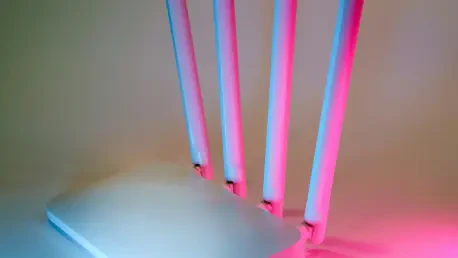In the ever-evolving world of technology, Oscar Vail stands out as a notable expert specializing in transformative fields like quantum computing and robotics. With his sharp insights into everyday devices, he brings valuable perspectives to common issues many overlook. Today, we delve into his thoughts on an often-ignored topic: the impact of summer heatwaves on our Wi-Fi routers and how strategic placement can prevent performance hitches.
What specific advice has Virgin Media issued regarding router placement during summer heatwaves?
Virgin Media has emphasized keeping routers out of direct sunlight, especially during the hotter months. Their testing reveals that routers perform best when kept cool. Direct exposure to sunlight can heat them up, potentially slowing internet connections or even causing complete service disruption.
Why is it particularly important to monitor router placement during warmer months?
Summer can significantly raise indoor temperatures, affecting all electronics. Routers, like any hardware, generate heat during use. If placed poorly, they can overheat, negatively influencing performance and connectivity, hence the focus on proper placement during these months.
How can direct sunlight affect the performance of a Wi-Fi router?
Exposure to direct sunlight increases the internal temperature of the router, which can throttle its performance. High temperatures might trigger safety shutoffs, drop connections, or lead to more long-term hardware damage if not properly managed.
Beyond overheating, what other placement issues should users be aware of when positioning their routers?
Users should avoid placing routers in enclosed spaces where the air doesn’t circulate well. A lack of airflow can lead to overheating. Furthermore, nearby objects that can block or absorb the signal, like thick walls or large furniture, should be minimized to maintain strong Wi-Fi coverage.
What are some common places people might mistakenly put their routers, and why are these not ideal?
Many people place routers inside cupboards or behind TV cabinets for aesthetic reasons. These locations often limit air circulation and are surrounded by materials that can obstruct the router’s Wi-Fi signal. Keeping the router out in the open ensures better performance.
Why shouldn’t routers be placed in enclosed spaces, like cupboards or TV cabinets?
Enclosed spaces restrict airflow, which is crucial for keeping routers cool. Additionally, these spaces can trap the emitted signals, reducing effective coverage and leading to weaker or spotty connections throughout the home.
What other devices or obstructions should be kept away from routers to prevent interference?
It’s wise to maintain some distance from devices like cordless phones and baby monitors. These can interfere with the router’s signal. Similarly, obstacles such as large metal objects or fish tanks can reflect or absorb signals, weakening the Wi-Fi coverage.
Can extreme heat cause damage to routers, beyond just performance issues?
Yes, extreme heat can cause long-term damage. Components inside routers can degrade quicker under heat stress, leading to potential equipment failure. It’s similar to how excess heat can damage any other electronic device.
How often does Virgin Media typically issue this warning about router placement and overheating?
Virgin Media tends to release this advisory annually, usually ahead of the summer season. This timing helps remind users to prepare their devices for the upcoming temperature spikes.
What are some basic tips for improving Wi-Fi signal strength in your home?
Central placement at a higher elevation, reducing physical obstructions, and updating the firmware are key. Adjustments like optimizing the frequency band or repositioning the antenna can also have significant impacts on signal strength.
What role can a Wi-Fi extender play in helping with signal issues during summer?
Wi-Fi extenders help by amplifying signals to reach areas that the main router cannot cover due to obstacles or distance. This can be particularly useful if you spend time outdoors or in corners of a house that typically have weak signals during the summer.
While considering improvements to Wi-Fi, what technical adjustments might users explore to enhance performance?
Users can explore changing Wi-Fi channels to less congested ones, enabling network mode settings for better efficiency, and using apps to analyze signal strength to optimize router placement.
How can changing Wi-Fi channels impact the signal strength within a home?
Switching to less crowded channels reduces interference from neighboring networks. This can significantly enhance performance and speed, particularly in densely populated areas where multiple signals overlap.
Are there specific scenarios where a Wi-Fi extender might be particularly beneficial?
Extenders are highly beneficial in large homes or multi-story buildings where the primary router’s signal struggles to penetrate. They are also ideal for extending coverage to outdoor spaces, like backyards, that may have weak connectivity.
Have you personally experienced issues with router performance due to improper placement or overheating? If so, what steps did you take to resolve them?
Definitely, I encountered signal drops due to a hidden router location. By moving it into an open space and adding a cooling fan nearby, I resolved the overheating and signal issues effectively.
Given the advice shared by Virgin Media, what steps would you recommend for a household preparing for the summer heat?
I recommend assessing current router placement, ensuring it’s in a cool, open area with minimal interference. Additionally, consider investing in a small fan or heat shield for your router, and make technical tweaks such as channel adjustments to optimize performance as temperatures rise.