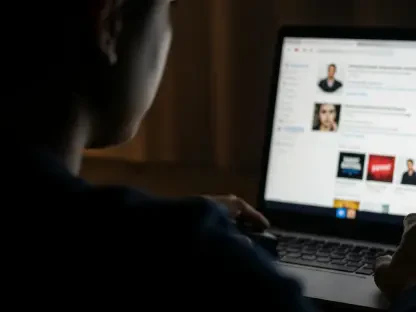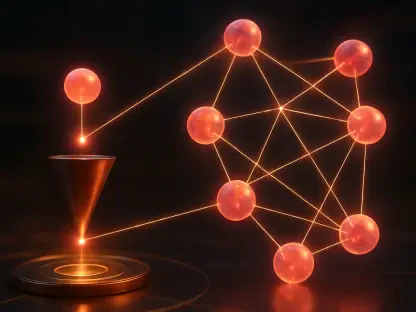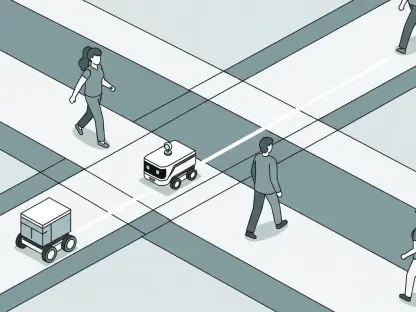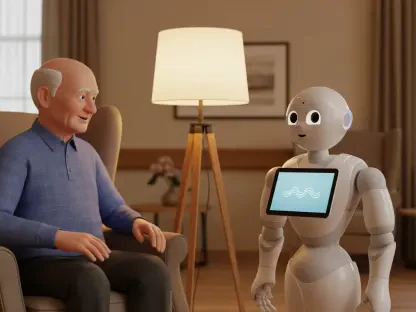Choosing the right drawing tablet is crucial for artists and graphic designers aiming to enhance their digital creations. Whether you’re a budding illustrator or a seasoned professional, having the right tool at your disposal can make all the difference. This comprehensive guide provides expert insights into the best drawing tablets available in 2024, ensuring you make an informed decision. The options range from budget-friendly choices to high-end professional devices, all evaluated based on rigorous testing and hands-on reviews.
The Importance of Choosing the Right Drawing Tablet
Investing in the right drawing tablet can significantly impact your creative process. A good drawing tablet enhances workflow efficiency, provides superior precision, and offers a range of features that cater to your specific needs. The market offers a vast selection, making it essential to understand what to look for in a device. Price, display quality, pressure sensitivity, and compatibility are a few of the critical factors to consider. Higher-end models like the Apple iPad Pro and Wacom Cintiq Pro offer exceptional features for professionals, while budget options such as the Huion Kamvas Pro deliver impressive functionality for less.
When opting for a drawing tablet, it’s vital to consider how each tablet’s technological capabilities align with your work requirements. For instance, professionals might prioritize tablets with excellent color accuracy and high-resolution displays to ensure their digital artwork translates accurately to print. On the other hand, beginners or hobbyists might look for affordability and ease of use. Various factors like pressure sensitivity, customizable buttons, and ergonomic design also come into play. Thus, understanding your needs can help you navigate the options better and select a tablet that enhances your creative process without burdening your wallet.
Top Contenders for 2024
Apple iPad Pro (7th Generation)
The Apple iPad Pro (7th Generation) stands out as the best overall drawing tablet for several compelling reasons. Powered by the advanced M4 chip, it offers seamless performance for even the most demanding tasks. The OLED display, with ProMotion technology, provides a vibrant and responsive canvas, ideal for intricate designs. The display quality, combined with its powerful hardware, makes it one of the top choices among digital artists and graphic designers who require precision and reliability in their tools.
Professionals praise its compatibility with the Apple Pencil Pro, delivering an unparalleled drawing experience by combining accuracy and fluidity. The Apple Pencil Pro offers incredible pressure sensitivity and tilt functionality, replicating the feel of traditional mediums with exceptional digital precision. Despite its higher price point, the iPad Pro’s robust performance and top-tier display quality justify the investment for serious creators. The tablet’s ease of use and integration with other Apple products also make it a versatile tool for various creative tasks beyond drawing, such as photo editing and animation.
Huion Kamvas Pro 12
For those seeking an affordable yet reliable option, the Huion Kamvas Pro 12 is a noteworthy contender in the budget segment of drawing tablets. This tablet doesn’t skimp on essential features despite its lower price, offering a 120% sRGB color gamut and anti-glare technology. These features ensure that colors are vibrant and accurate, and the anti-glare coating minimizes reflections, providing a comfortable drawing experience in various lighting conditions. The tablet includes customizable express keys that enhance usability and efficiency, allowing artists to streamline their workflow.
While it needs to be connected to a computer, which could be seen as a limitation compared to standalone tablets, users appreciate its value for money and reliable drivers. The Kamvas Pro 12 is lauded for its balance of cost and functionality, making it an excellent choice for budding artists or those on a tight budget. The tablet’s performance is surprisingly robust given its affordability, handling detailed and complex designs with relative ease. Additionally, its lightweight and compact design make it a portable option for artists who need to work on the go.
Wacom Intuos Pro
The Wacom Intuos Pro is regarded as the best screenless drawing tablet available in 2024. Its portable nature and high pressure sensitivity make it a favorite among professionals who prioritize precision in their work. With 8,192 levels of pressure sensitivity and customizable ExpressKeys, it offers the accuracy needed for intricate designs and detailed artwork. These customizable keys can be programmed to perform shortcuts specific to different applications, significantly enhancing workflow efficiency.
Although it lacks a built-in screen, which might be a dealbreaker for some, the tablet’s customizable options and lag-free performance make it a formidable tool for digital art. The absence of a screen can also be an advantage, as it allows users to connect the tablet to larger and higher-quality external monitors. Frequent nib replacements may be necessary due to the high friction surface that emulates traditional drawing paper, but its overall reliability and the quality of the Pro Pen 2 make it worth considering. Despite its simplicity, the Wacom Intuos Pro delivers a professional-grade drawing experience that feels natural and intuitive.
Why Display Quality Matters
The quality of a drawing tablet’s display profoundly affects the user experience and overall satisfaction with the device. A high-resolution screen with excellent color accuracy can bring your artwork to life, providing clear and vivid visuals that mirror your creative intentions. Tablets like the Wacom Cintiq Pro 24 offer 4K resolution, allowing artists to see every detail of their creation. This level of detail is essential for professional work, where even the slightest color discrepancies can affect the final outcome.
Color accuracy is another critical element, ensuring that what you create on the screen translates accurately in print or other media. Professionals rely on superior color fidelity to maintain the integrity of their work, making tablets with top-notch displays essential in the industry. The ability to fine-tune colors on a display that matches print standards can save time and reduce the frustration of color correction. Therefore, investing in a tablet with a high-quality screen is not just about preference but also about maintaining professional standards in digital art and design.
Accessory-Rich Options
Xencelabs Pen Tablet Bundle
The Xencelabs Pen Tablet Bundle is a standout for its comprehensive accessory kit, appealing to artists who value customization and ergonomic design. The package includes multiple pen nibs, a drawing glove, and the innovative Quick Keys remote, all aimed at enhancing the overall drawing experience. These accessories make the tablet highly versatile, allowing artists to personalize their setup to fit their specific needs and preferences. The Quick Keys remote, in particular, offers a range of programmable buttons that can speed up workflow by keeping essential shortcuts within easy reach.
Ergonomics play a significant role in long drawing sessions, and this bundle addresses that with its thoughtfully designed components. Although it does not have a built-in screen, the accessory-rich feature set appeals to artists looking for a widely customizable and ergonomic solution. The high build quality of the Xencelabs tablet ensures durability, making it a reliable tool for professional use. Its pressure sensitivity and responsiveness are comparable to more expensive models, making it a cost-effective choice for artists seeking a premium feel without the premium price.
Intuitive Touch Interaction
Wacom One 13 Touch
For those who prefer tactile interaction, the Wacom One 13 Touch offers a Full HD display with intuitive touch gestures. Its 10-finger multi-touch capabilities and paper-like screen texture create a natural drawing experience that mimics traditional mediums. The ability to use touch gestures to zoom, pan, and rotate the canvas adds another layer of convenience, making the creative process more fluid and interactive. This feature is particularly beneficial for artists who are accustomed to working directly on their canvas and prefer a more hands-on approach.
The Wacom One’s battery-free pen enhances convenience, providing a reliable solution without the hassle of constant charging. This design reduces interruptions in creative flow, allowing artists to focus on their work without worrying about their pen running out of power. While the tablet requires an external connection to a computer, its durable screen and touch controls deliver a seamless experience for those comfortable in the digital drawing space. The device’s affordability and feature set make it an excellent entry-level option for artists transitioning from traditional to digital mediums.
Balancing Cost and Quality
Choosing the right drawing tablet is essential for artists and graphic designers who want to enhance their digital creations. Whether you’re a novice illustrator or a seasoned pro, having the right tool at your disposal can make a world of difference in the quality of your work. This guide provides a thorough overview of the best drawing tablets available in 2024, helping you make an informed choice that suits your needs.
The guide covers a wide range of options, from budget-friendly tablets perfect for beginners to high-end devices designed for professional use. Each tablet has been evaluated based on rigorous testing and hands-on reviews, ensuring that you get a comprehensive understanding of their features, performance, and value.
For those who are just starting out, a budget-friendly tablet might be the ideal choice, offering essential features without breaking the bank. On the other hand, professional artists might opt for high-end tablets that provide advanced capabilities such as high-resolution screens, pressure sensitivity, and customizable buttons, allowing for a more intuitive and immersive creative experience.
Ultimately, the right drawing tablet can enhance your workflow, improve your precision, and allow you to bring your creative visions to life with greater ease. By considering factors like usability, functionality, and price, this guide aims to help you find a tablet that perfectly matches your artistic goals.