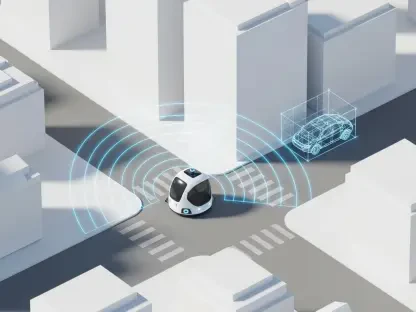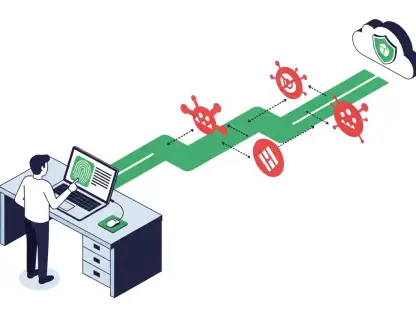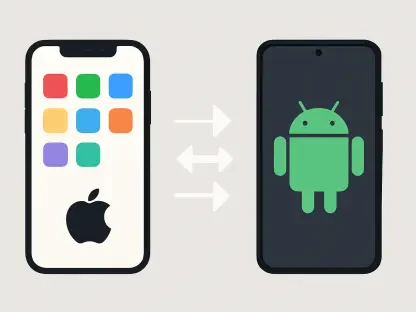Imagine a world where digital artists are no longer tethered to bulky workstations, where inspiration can be captured in a bustling café or a serene park with the same precision as in a studio, and where a device like the Xencelabs Pen Display 16 makes this freedom a reality. This is the promise of portable drawing tablets, and among them, a particular mid-range device has sparked significant buzz for balancing performance with mobility. This roundup gathers opinions, reviews, and tips from various industry voices to explore why this 16-inch tablet has become a go-to for many creatives. The purpose here is to distill diverse perspectives on its features, usability, and impact, helping artists decide if it fits their dynamic lifestyles.
Diverse Perspectives on Display Quality and Visual Impact
The visual prowess of this tablet often tops the list of praises across multiple reviews. With a 4K display boasting a pixel density of 275ppi, the screen delivers near print-quality output, covering an impressive 98% of Adobe RGB and 99% of sRGB color spaces. Many digital illustrators have noted that such color accuracy allows for vibrant, true-to-life artwork, rivaling displays found in much pricier models. This makes it a compelling choice for professionals who prioritize visual fidelity without breaking the bank.
However, opinions diverge on the screen size. While some artists appreciate the compact 16-inch display for its portability, others argue it can feel restrictive for intricate projects compared to larger alternatives like 24-inch or 27-inch tablets. A segment of users suggests that detailed work might require more zooming and panning, which could slow down certain workflows. This split in feedback highlights the trade-off between mobility and workspace size, urging potential buyers to weigh their project needs.
Another angle often discussed is the display’s adaptability to different lighting conditions. Feedback from freelance designers indicates that the anti-glare coating performs well in varied environments, from dimly lit rooms to outdoor settings. Yet, a few critiques point out that extremely bright sunlight can still pose challenges, suggesting the addition of a screen hood for outdoor creators. This mix of insights paints a picture of a visually stunning yet context-dependent canvas.
Drawing Precision: A Spectrum of User Experiences
When it comes to the drawing experience, the tablet’s 8K pressure sensitivity levels and lack of jitter or parallax earn near-universal acclaim. Many graphic artists describe the stylus response as incredibly natural, mimicking traditional sketching with uncanny accuracy. The customizable buttons on the pen, alongside optional accessories like programmable shortcut keys, are frequently highlighted as game-changers for speeding up repetitive tasks during intensive sessions.
Contrasting views emerge regarding the pressure sensitivity benchmark. While a majority of users find 8K levels more than sufficient for detailed illustrations and quick drafts, a smaller group compares it to competitors offering 16K levels, questioning if there’s room for finer nuance. However, most agree that in practical use, the difference remains negligible, reinforcing the idea that raw specs don’t always dictate real-world performance. This debate underscores the importance of testing such features in personal workflows.
Ergonomic integration with precision also garners attention. Several reviews commend the tablet for supporting natural hand movements, reducing strain during long hours of use. Artists with intensive schedules often mention how the responsive stylus prevents lag, allowing for seamless transitions between broad strokes and fine details. This balance of control and comfort seems to resonate widely, though some suggest pairing it with additional wrist supports for even better endurance.
Ergonomics and Design: Comfort in Focus
Comfort during extended creative sessions is a recurring theme in discussions about this device. The adjustable stand and wide bezel for wrist support are often praised for minimizing fatigue, catering to artists who spend hours refining their craft. Feedback from illustrators with repetitive strain concerns indicates that these design choices make a noticeable difference, allowing for prolonged productivity without physical discomfort.
Differing opinions surface on the stand’s versatility. While many appreciate its range of angles for different drawing positions, a few users note that it could benefit from a sturdier build to prevent occasional wobbling on uneven surfaces. This critique suggests that while the ergonomic foundation is strong, minor refinements could elevate the experience for those working in less conventional setups.
Beyond the stand, the overall build quality receives mixed but mostly positive remarks. Freelancers value the lightweight frame at just 2.67 pounds, which complements the ergonomic focus by making it easy to handle during long hauls. Some, however, express a desire for more premium materials to match the high-end feel of the display and performance. These varied takes emphasize that while comfort is a priority, individual expectations for durability and aesthetics play a role in satisfaction.
Portability: The Defining Feature Across Reviews
Mobility stands out as the tablet’s most celebrated attribute in nearly every evaluation. Weighing under three pounds and featuring a streamlined cable setup, it allows artists to create in diverse settings, from home offices to travel destinations. Numerous users share stories of sketching on the go, whether during commutes or at client meetings, thanks to the included spacious carrying case that simplifies transport.
Comparisons to bulkier alternatives, such as 27-inch tablets, often highlight this device’s edge in flexibility. Many reviews contrast its ease of setup with the cumbersome nature of larger models, which can require dedicated desk space and complex wiring. Artists who value spontaneity frequently cite this portability as transformative, enabling them to integrate art into everyday life without being anchored to a single location.
Yet, some caution against over-idealizing the mobile aspect. A handful of critiques mention that while portability is exceptional, the smaller screen can limit multitasking for complex projects on the go. Suggestions include pairing it with a secondary monitor for bigger tasks when possible. This blend of enthusiasm and practicality reveals portability as a core strength, tempered by the need to adapt workflows to the device’s compact nature.
Practical Tips and Takeaways from the Community
Synthesizing the wealth of feedback, several actionable tips emerge for maximizing this tablet’s potential. Many artists recommend leveraging its mobility by setting up quick sketching sessions in unconventional spaces, such as parks or cafés, to capture real-time inspiration. Using customizable shortcuts for frequently used tools is another widely shared strategy to enhance efficiency, especially for repetitive design elements.
Another piece of advice focuses on software pairing. Community insights suggest opting for programs that fully utilize the tablet’s color accuracy, ensuring professional-grade output for client work or personal portfolios. Additionally, some users advocate for investing in protective accessories like screen covers to maintain the display’s pristine condition during frequent travel. These practical pointers aim to help artists align the device with their unique creative processes.
Balancing the pros and cons, a common thread is the tablet’s ability to cater to a wide range of needs despite its mid-range positioning. Whether it’s for hobbyists seeking portability or professionals needing reliable performance, the consensus leans toward its versatility as a key selling point. This collective wisdom offers a roadmap for potential buyers to tailor their usage based on lifestyle demands.
Reflecting on the Collective Voice
Looking back, the roundup of opinions on this 16-inch drawing tablet reveals a strong appreciation for its blend of high-quality visuals, precise control, ergonomic design, and standout portability. Artists and reviewers alike laud its ability to deliver professional results in a compact, mobile form, while candidly acknowledging trade-offs like screen size limitations. The diverse perspectives paint a comprehensive picture of a device that reshapes how many approach digital creation.
Moving forward, artists considering this tool might explore complementary accessories or software to address minor shortcomings, such as pairing it with larger displays for expansive projects. Delving into community forums for updated user tips could also provide fresh ideas on optimizing its features. As technology continues to evolve, staying attuned to such collective insights ensures that creatives can adapt and thrive, wherever inspiration might strike.