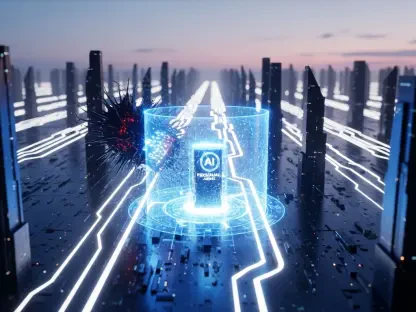Navigating the vast landscape of Linux distributions can be both a rewarding and daunting task. While many user-friendly options are designed to ease newcomers into the ecosystem, there exists a subset of distributions that are notoriously tough, posing significant challenges to those without command line mastery. These distros offer unparalleled learning experiences by requiring a deeper understanding of Linux fundamental operations, manual configurations, and the inner workings of operating systems. This exploration delves into these complex distributions, highlighting the expertise needed and the potential rewards for those with the patience and technical skills to tackle them. Whether it’s the appeal of building a system from scratch or the allure of endless customization, these distributions promise to teach valuable lessons—albeit with a steep learning curve.
The Challenge of Building from Scratch
Linux From Scratch (LFS) is unlike any traditional Linux distribution, positioned instead as a comprehensive educational project for users interested in constructing their very own Linux operating system. Engaging in this complex endeavor, users learn how to compile the kernel, install essential system software, and configure hardware manually, all from the ground up. While LFS offers an incredible platform for learning, providing insights into the minutest details of Linux, it presents an intimidating challenge for newcomers. The level of manual effort required, combined with the steep learning curve and the need for a clear understanding of every system component, makes LFS particularly daunting. It’s a journey into the depths of Linux that requires a thorough grasp of core concepts and commands, making it unsuitable for those without a solid command line foundation.
In choosing to embark on the LFS project, users must be prepared to invest significant time and effort. They will encounter numerous challenges that require problem-solving and an inquisitive mind eager to dive into every aspect of Linux architecture. This hands-on experience is invaluable for developing advanced skills, but it can be overwhelming for those not ready for such a commitment. For individuals prepared to embrace the complexities, LFS can serve as an unparalleled educational journey into the world of Linux. However, beginners might find themselves frustrated by the intricacies involved, as the absence of automation demands a meticulous approach to every step of the process. This makes it vital for prospective users to evaluate their current skill levels and readiness to tackle such a challenging project.
Gentoo: Technical Demands Galore
Gentoo Linux represents a unique proposition among distributions, revered for its flexibility and fine control over system components. Users are required to compile all software from source, making understanding dependencies a critical exercise. This proves to be both technically demanding and rewarding for seasoned users who can navigate the complexities. With Gentoo, the installation process itself is an intensive experience fraught with potential pitfalls in the form of dependency spirals, where resolving one package issue leads to further complications. This necessitates a comprehensive knowledge of Linux fundamentals and a patient approach to troubleshooting. The distribution is not designed for those seeking quick or straightforward installation processes but rather for users who want to deeply engage with their systems.
When embarking on the Gentoo journey, patience and a robust understanding of Linux are crucial. While Gentoo offers enviable control over system configurations and optimized performance, the road to achieving this state can be extensive. Every application, library, and service may need manual intervention, with packages sometimes taking hours or even days to compile. This process is often rewarding for those who relish challenges and have a strong technical background, but it can be quite taxing for users with limited experience. The amount of customization possible with Gentoo is vast, allowing users to tailor the operating system to their precise needs. Yet, for those lacking the necessary background and skills, Gentoo might prove a source of endless frustration rather than empowerment.
Arch Linux: For the Command Line Connoisseur
Arch Linux is celebrated for its simplicity in design and profound ability to be molded to a user’s specific needs. It boasts a minimalistic and highly customizable environment ideal for those who enjoy deep diving into system configurations. However, its installation process poses significant challenges, especially as it traditionally lacks any graphical user interface (GUI) installer. Although the introduction of tools like archinstall has alleviated some difficulty, the core process remains heavily reliant on command line aptitude. For inexperienced users accustomed to more intuitive, click-based installers provided by other distributions, Arch Linux’s manual approach may prove daunting. It requires users comfortable with a different pace, one dictated by command line investigations and in-depth system knowledge.
For those adept with Linux commands and eager for customization, Arch Linux offers incredible flexibility. Users can tailor their systems to meet personal preferences, optimizing performance and excluding unnecessary components. This approach champions a “DIY” ethos, where each user builds a unique computing experience. However, without familiarity with Linux’s intricacies, new users can find the process overwhelming. Configuring drivers, system settings, and additional software requires not only patience but also a keen understanding of the underlying system. This distribution is ideal for command line enthusiasts and those willing to invest time in personalizing their system right from scratch. However, for those seeking user-friendly environments, it may be wiser to explore other distributions before tackling Arch Linux.
Legacy Meets Complexity in Slackware
As one of the oldest Linux distributions still actively maintained, Slackware focuses primarily on stability and simplicity while eschewing some of the more modern conveniences associated with automated systems. It is renowned for its straightforward design ethos and minimalist approach to package management. However, this emphasis on fundamental principles comes at a cost, especially for those without significant Linux experience. Slackware’s lack of automated dependency resolution means users must manually track and manage installed packages, maintaining the integrity of their systems. This not only requires a keen eye for detail but also demands familiarity with manual configuration—skills that aren’t commonly found in beginners.
Slackware’s prowess comes to the fore for those who know how to leverage its potential. Experienced users can relish the control and stability on offer, while new users may find the absence of automated processes daunting. Periodic maintenance of the package manager adds another layer of complexity, requiring confidence and diligence from users. For enthusiasts and those with a penchant for detailed manual control, this distribution can offer an unmatched sense of achievement. However, without the crutch of automation, Slackware can be an overwhelming introduction to Linux. Its challenges should not be underestimated, with a focus on self-sufficiency shaping the user experience substantially. Enthusiasts of Linux’s original tenets will find much to admire, but newcomers should be wary of Slackware’s steep learning curve.
NixOS and the Art of Customization
NixOS stands out with its unique approach to package management and system configurability, offering users a granular level of control over every aspect of their computing environment. Unlike traditional distributions, NixOS allows for the deep customization of the system by defining the computer’s behavior in a declarative form. This makes it both alluring and challenging, as users must be prepared to engage with detailed configurations for user interface preferences, security measures, and networking settings. The manual enabling of non-free software installations adds yet another dimension that requires expertise and knowledge of Linux internals.
For those willing to invest time learning NixOS’s specificities, the distribution provides unparalleled opportunities for bespoke system configurations. However, the learning curve is steep and not particularly forgiving to inexperienced users. The absence of user-friendly interfaces in configuring the system necessitates a willingness to delve into its documentation and a capacity for comprehending complex configurations. Advanced users seeking high levels of customization stand to benefit significantly from the flexibility offered by NixOS. Nonetheless, beginners without confidence in deep-dive system management or unfamiliar with Linux’s architecture find themselves facing numerous barriers to entry. Thus, while capable, NixOS calls for prospective users to have a solid understanding of technical configurations.
Void Linux and the Path Less Traveled
Void Linux sets itself apart from traditional Linux distributions, serving as a comprehensive educational endeavor for users eager to build their own Linux system from scratch. This intricate process teaches users how to compile the kernel, set up essential system software, and manually configure hardware, requiring them to delve deeply into each aspect. While Void Linux offers a remarkable learning opportunity, revealing Linux’s intricate details, it can be daunting for newcomers because of the manual effort and steep learning curve involved. Participants must possess a solid grounding in command line operations to grasp core concepts, as the project mandates a clear understanding of system components.
Engaging with Void Linux means dedicating considerable time and energy, tackling numerous challenges that necessitate problem-solving and a curious mindset to explore Linux’s architecture fully. This hands-on journey is instrumental in honing advanced skills, but it can overwhelm those unprepared for such commitment. Beginners may find the meticulous approach required frustrating, given the lack of automation. Potential users should assess their current skill level to determine readiness for this challenging venture.