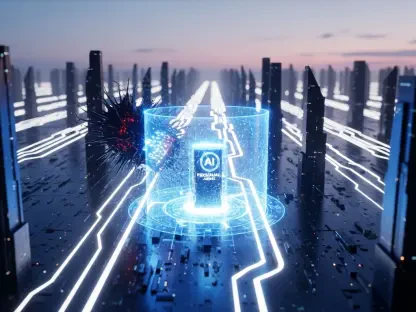In the ever-evolving world of technology, Oscar Vail stands out as an expert who continuously keeps an eye on emerging areas like quantum computing and cutting-edge productivity tools. Today, he sheds light on a recent expansion by Raycast, a popular Mac productivity app that’s broadening its horizons to the iOS platform. This move, while promising a suite of powerful features, also faces certain constraints inherent to Apple’s mobile OS. In this interview, Vail delves into the core functionalities of the Raycast iOS app, its challenges, and what’s on the horizon for future updates.
What prompted Raycast to expand its app from Mac to iOS?
Raycast’s expansion to iOS was driven by the need to extend its productivity tools to mobile users who rely on their iPhones throughout the day. By bringing core features to iOS, Raycast aims to ensure a seamless transition for users who move between their Mac and iOS devices. It’s about filling the gap and maintaining productivity, no matter where a user is or what device they’re using.
Can you explain the core features that are available on the Raycast iOS app?
On iOS, Raycast offers several key features that macOS users are familiar with, including AI Chat, Notes, Quicklinks, and Snippets. Each of these tools is designed to maximize user efficiency. AI Chat facilitates quick interactions across different tasks, while Notes capture ideas on the go and sync across devices. Quicklinks and Snippets provide easy access to important data and templates, helping users stay organized.
How does the AI Chat feature work on the iOS app, and what tasks can it help with?
The AI Chat feature on the iOS app allows users to engage with a variety of models for instant responses to a range of tasks. This can include querying information, receiving reminders, or even generating creative content. It’s essentially like having a versatile virtual assistant within reach, providing answers and suggestions based on the user’s input.
How do Notes in Raycast’s iOS app sync between iPhone and Mac?
Raycast utilizes cloud-based solutions to ensure seamless synchronization of Notes between an iPhone and a Mac. When you update or create a note on one device, it automatically reflects on the other, ensuring users have the most current information at their fingertips, no matter which platform they are using.
Can you describe how Quicklinks and Snippets function on the iOS platform?
Quicklinks in Raycast’s iOS app allow users to bookmark important resources for rapid access with a single tap. Snippets, on the other hand, offer users the ability to store and manage frequently used text and templates, making it easy to input consistent data or information as needed across various applications and tasks.
What are the limitations that Raycast faces on iOS compared to macOS?
The major limitation on iOS arises from Apple’s sandboxing restrictions, which prevent Raycast from launching other apps or altering system settings. Unlike on macOS, where Raycast can replace Spotlight, the iOS version cannot perform system-level actions or provide a comprehensive launch experience.
Why can’t Raycast for iOS replace Spotlight or perform system-level actions?
The inability to replace Spotlight on iOS stems from Apple’s strict sandboxing policies that restrict third-party apps from executing certain system-level functionalities. This is largely in place to maintain system integrity and security, preventing apps from performing functions reserved for Apple’s own ecosystem.
How did the team address these limitations to still ensure the app’s utility?
Despite the restrictions, the Raycast team focused on optimizing the functionalities they could offer. By enhancing features like cloud sync and deploying tools like AI Chat and Quicklinks effectively, they ensured that the app remains a valuable asset, offering significant utility within the limits of the iOS platform.
In what ways does the cloud sync enhance the user experience across devices?
Cloud sync plays a pivotal role in Raycast’s app by ensuring that updates on any device are instantly accessible on another. This real-time linking allows users to shift between their iPhone and Mac seamlessly, maintaining continuity and maximizing productivity without the headache of manual updates or data transfer.
What future features does Raycast plan to add to its iOS app?
Looking ahead, Raycast plans to introduce a custom keyboard for the iOS app, which would allow users to access AI Commands and Snippets directly from any text field. Additionally, features like clipboard history sync are on the roadmap, aiming to enhance user experience further and bring the iOS version closer to its macOS counterpart.
Could you elaborate on the planned custom keyboard feature and its intended benefits?
The custom keyboard is designed to integrate Raycast functionalities directly into the typing experience, allowing users to harness AI Commands and access Snippets instantly no matter where they are typing. This feature aims to streamline workflows, boosting efficiency by minimizing the friction between accessing and utilizing productivity tools.
What feedback has Raycast received from users regarding the iOS app so far?
Users have generally responded positively to the iOS app, appreciating the continuity and core features that they are familiar with from the Mac version. Feedback has also highlighted areas for enhancement, particularly pointing to the excitement for upcoming features that could further close the gap between the desktop and mobile experiences.
How does Raycast prioritize features for updates within Apple’s platform constraints?
Feature prioritization for Raycast involves balancing user feedback with technical feasibility under iOS constraints. By continuously assessing the most requested features and aligning them with what is technically possible, the development team can focus on delivering updates that offer the most value while respecting platform limitations.
How important is user feedback in shaping the development of Raycast for iOS?
User feedback is crucial in guiding Raycast’s development. It provides direct insight into what features users appreciate, what challenges they face, and what enhancements they desire. This feedback loop allows the team to iterate and improve, staying responsive to user needs and ensuring the app remains relevant and useful.
In what ways do you think the new iOS features will benefit existing Mac users?
For Mac users already invested in Raycast, these new iOS features allow for a cohesive experience across their devices. It ensures that they can access their favorite productivity tools and stay organized whether they’re at their desks or on the move, effectively extending their productivity ecosystem beyond a single platform.