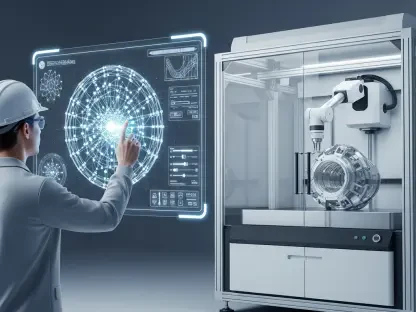In an era where digital sharing has become second nature, ensuring security while maintaining ease of use remains a critical challenge for tech companies, and Apple’s AirDrop is no exception. A hallmark feature for quick file transfers across iPhone, iPad, and Mac devices, AirDrop has often been praised for its simplicity but criticized for potential security gaps. With the rollout of the iOS 26.2 beta update, a significant enhancement has been introduced to address these concerns. This update brings a clever twist to how AirDrop operates, offering users a safer and more flexible way to share content with others, even those not saved in their contacts. The new feature promises to balance convenience with control, a crucial step forward in an increasingly connected world. As this update begins to reach testers and developers, understanding its implications could redefine how Apple users approach file sharing in both personal and professional settings. This article delves into the specifics of this upgrade and explores its potential impact on user experience.
1. Unveiling the One-Time Code Feature
The latest iOS 26.2 beta introduces a novel addition to AirDrop: a one-time code mechanism designed to facilitate secure sharing with unfamiliar devices. This feature allows users to connect with others not in their contact list by generating a unique code that authenticates the transfer process. Once authenticated, the connection remains active for up to 30 days, enabling seamless sharing during that period without the need for repeated authorization. Available in the beta version for iPhone and iPad, and expected to extend to Mac with macOS 26.2, this functionality can be managed through a dedicated section in the device settings. The innovation lies in its ability to create temporary trust between devices, addressing a long-standing need for secure, short-term interactions. This is particularly relevant for users who frequently collaborate with new acquaintances or clients, ensuring that sharing remains both accessible and protected from unauthorized access during the defined timeframe.
Beyond the basic mechanics, the one-time code feature also enhances user control by allowing visibility of authorized devices in the AirDrop settings. After the initial transfer, the receiving device must confirm acceptance, adding an extra layer of consent to the process. This setup not only prevents unwanted file transfers but also provides transparency by displaying the remaining validity period of the connection. While the current beta limits the connection to 30 days without an extension option, feedback from testers may prompt Apple to refine this aspect before the final release. The temporary nature of the connection strikes a balance between usability and security, ensuring that users are not indefinitely exposed to potential risks. This approach marks a significant departure from earlier AirDrop versions, where open connections posed privacy concerns, and demonstrates Apple’s commitment to evolving its features in response to user needs and security demands.
2. Enhancing Safety in Temporary Connections
Safety has always been a cornerstone of Apple’s design philosophy, and the new AirDrop upgrade takes this a step further by mitigating risks associated with sharing outside trusted networks. Unlike the previous “Everyone” setting, which limited open connections to just 10 minutes to curb unsolicited files, the one-time code offers a more controlled environment. By requiring mutual authentication through a code, the feature significantly reduces the chances of receiving unwanted content from strangers. This is particularly beneficial in crowded or public settings where multiple devices might be within AirDrop range. The 30-day window further ensures that connections do not linger indefinitely, automatically expiring to protect user privacy. This thoughtful design addresses past vulnerabilities while maintaining the spontaneity that makes AirDrop a go-to tool for quick file exchanges in dynamic environments like workplaces or events.
Moreover, the ability to manage known AirDrop contacts through settings adds a layer of oversight that was previously lacking. Users can review which devices have been authorized and monitor the duration of each connection, fostering a sense of security and accountability. This is especially useful for business transactions or one-off collaborations where saving a contact may not be necessary or practical. The feature’s current implementation in iOS 26.2 beta and iPadOS 26.2 beta suggests a broader rollout across Apple’s ecosystem soon, potentially setting a new standard for secure sharing. While the process of generating and entering the code may feel cumbersome to some during initial use, it represents a small trade-off for the enhanced protection it offers. As the beta testing phase progresses, refinements could streamline this process, making it even more user-friendly while preserving the robust security framework that defines this upgrade.
3. Practical Applications and Future Potential
The practical implications of AirDrop’s new security feature are vast, particularly for users who engage in frequent, short-term interactions. Consider scenarios such as conferences, workshops, or casual meetups where sharing files like presentations, photos, or documents with new contacts is common. The one-time code system enables these exchanges without the need to permanently store contact information, streamlining workflows while safeguarding personal data. This functionality caters to a growing demographic of professionals and casual users alike who value efficiency but are wary of privacy risks. By limiting the connection duration to 30 days, Apple ensures that these temporary interactions do not become long-term vulnerabilities, aligning with modern expectations for data protection in transient digital exchanges across various settings.
Looking ahead, the potential for further enhancements to this AirDrop feature is promising as beta testing continues. Future iterations might include options to customize the connection duration or integrate more intuitive ways to manage known contacts directly from the AirDrop interface. The anticipated inclusion in the final iOS 26.2 release, along with support for macOS 26.2, suggests that Apple is poised to refine this tool based on user feedback. As digital sharing continues to evolve, such upgrades could inspire similar innovations across other platforms, raising the bar for secure, user-friendly file transfer solutions. The groundwork laid by this update positions AirDrop as a leader in balancing convenience with caution, potentially influencing how other tech giants approach similar challenges. Exploring ways to make the authentication process even smoother could be the next step in ensuring that security enhancements do not detract from the seamless experience Apple users expect.
Reflecting on a Safer Sharing Legacy
Looking back, the introduction of the one-time code in AirDrop through the iOS 26.2 beta marked a pivotal moment in enhancing user security. This upgrade tackled long-standing concerns about unsolicited content and privacy risks with a practical solution that empowered users to share confidently. As the feature rolled out to testers, it set a precedent for how temporary connections could be managed effectively. For those navigating this new landscape, staying informed about final release updates and exploring the settings to manage known contacts proved essential. Considering future possibilities, integrating feedback from the beta phase could further refine the experience, ensuring that AirDrop remained a trusted tool. Users were encouraged to test the feature in diverse scenarios to understand its full potential, paving the way for even more robust sharing mechanisms in the evolving digital ecosystem.