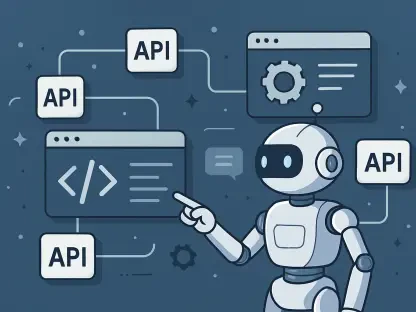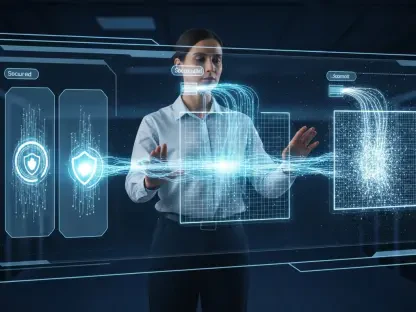Graphical data plays a vital role in our understanding of information, yet blind and low-vision individuals face considerable barriers in accessing visual representations. In response to this challenge, MIT’s Computer Science and Artificial Intelligence Laboratory (CSAIL) researchers have developed Tactile Vega-Lite, a groundbreaking system that automates the conversion of standard visual charts into tactile formats. This article delves into how this innovative solution is revolutionizing accessibility for blind and low-vision users, simplifying the process of creating tactile charts and ensuring equal access to graphical data.
The Need for Accessible Graphical Data
Blind and low-vision individuals have long struggled with accessing graphical data due to its inherently visual nature. Traditional methods of converting visual data into tactile charts are both time-consuming and complex, requiring expertise in various software and adherence to extensive design guidelines. The challenges associated with traditional conversion methods have highlighted the necessity for a more efficient, user-friendly solution that can simplify the process without compromising quality.
These difficulties often create a barrier to information access, preventing blind and low-vision readers from fully understanding critical data. Lack of access to graphical information can hinder educational and professional opportunities, emphasizing the importance of developing technologies that make graphical data more accessible. The situation calls for innovative solutions that bridge the gap between visual and tactile data representation, ensuring that blind and low-vision individuals can interact with and comprehend important information.
The development of Tactile Vega-Lite addresses this pressing need by transforming how graphical data is converted and presented. This system focuses on automation, streamlining the creation process, and reducing the reliance on software proficiency. By simplifying the steps required to produce tactile charts, Tactile Vega-Lite aims to dismantle barriers to information access and foster inclusivity. As a result, educators, designers, and blind and low-vision users can benefit from a more accessible and efficient way to engage with graphical data.
Challenges with Traditional Methods
The process of creating tactile charts using traditional methods involves multiple steps that can be daunting, even for experienced designers. Proficiency in software applications such as Adobe Illustrator and Braille translation tools is required, making the entire procedure resource-intensive. Designers must navigate a complex workflow, from drafting the chart visually to translating it into Braille, which often leads to delays in information access for blind readers.
In addition to software proficiency, designers must follow detailed guidelines to ensure tactile charts are readable and informative. The Braille Authority of North America’s guidebook, which spans 426 pages, outlines extensive design standards that must be adhered to. These guidelines cover everything from spacing and layout to texture and Braille conversion, making the process both intricate and time-consuming. As a result, blind and low-vision readers often experience delays in obtaining tactile versions of crucial data.
The complexity and resource requirements of traditional methods underscore the importance of simplifying this process. Educators and designers need tools that streamline the creation of tactile charts without sacrificing quality. The detailed standards and multi-step workflow involved in traditional methods can act as a barrier to effective communication and information sharing, preventing blind and low-vision individuals from engaging with important data.
Introduction to Tactile Vega-Lite
Tactile Vega-Lite offers a streamlined solution to the challenges posed by traditional methods. Developed by researchers at MIT’s CSAIL, this innovative system automates the creation of tactile charts from standard visual data sources, such as Excel spreadsheets. By simplifying the process of converting visual charts into tactile formats, Tactile Vega-Lite significantly enhances accessibility and efficiency for users.
One of the system’s most notable features is its dual encoding capability, which allows it to produce both visual and tactile charts from the same data source. This consistency ensures that blind and low-vision readers receive accurate and coherent information, while also saving time for educators and designers. The dual encoding function simplifies the workflow, making it easier for users to create tactile charts that meet high standards of readability and quality.
Tactile Vega-Lite addresses the complexity of traditional methods by incorporating hardwired design standards as default rules. These smart defaults ensure proper spacing, layout, texture, and Braille conversion, following best practices for touch-based readability. This automation reduces the need for extensive software proficiency, enabling even those with limited graphic design experience to produce high-quality tactile charts efficiently.
The development of Tactile Vega-Lite marks a significant advancement in accessible technology, offering a practical solution to the barriers faced by blind and low-vision individuals. By automating the creation process and ensuring consistency across visual and tactile formats, the system promotes inclusivity and equal access to graphical data. Educators, designers, and users benefit from a more streamlined and efficient way to interact with data, enhancing overall information access and comprehension.
Balancing Precision and Efficiency
Tactile Vega-Lite is meticulously designed to cater to the diverse needs of its users, ranging from educators who require quick solutions to design professionals who demand detailed control over their work. To achieve this balance, the system incorporates hardwired design standards as default rules, simplifying the creation of tactile charts while maintaining high-quality readability. These smart defaults ensure proper spacing, layout, texture, and Braille conversion, following best practices for touch-based experiences.
This balance between precision and efficiency is one of the key strengths of Tactile Vega-Lite, making it a versatile tool for various user types. Educators can rely on the system for fast and accurate production of tactile charts, enabling them to provide accessible materials to students without delay. Design professionals benefit from the detailed control over chart elements, allowing them to achieve a level of precision that meets specific requirements.
The system’s smart defaults automate many aspects of the design process, reducing the need for extensive software proficiency and eliminating some of the complexities associated with traditional methods. This automation ensures that tactile charts are consistently readable and informative, adhering to established standards for tactile readability.
By simplifying the creation process and promoting best practices, Tactile Vega-Lite helps to ensure that tactile charts are accessible and easy to interpret through touch. The balance between precision and efficiency makes the system adaptable to various scenarios, meeting the needs of educators and design professionals alike.
Customization and User-Friendly Features
One of the standout features of Tactile Vega-Lite is its code editor, which allows users to customize various elements of their charts, such as axis labels and tick marks, using abstractions—short phrases that modify the chart’s design. This customization feature is crucial for design professionals who seek detailed control over their work, enabling them to tailor charts to meet specific needs and standards. The use of abstractions allows for concise modifications, making the tool accessible even to those with limited coding experience.
To assist users unfamiliar with coding, Tactile Vega-Lite includes a gallery of examples. These examples demonstrate how changes to the code affect the chart’s appearance, providing valuable insights for novice users. This feature ensures that users can create tactile charts that meet their specific needs, enhancing the overall usability and accessibility of the tool.
The code editor and gallery of examples together make Tactile Vega-Lite a user-friendly solution that accommodates varying levels of expertise. Whether users are experienced designers or educators with limited technical skills, the system provides the necessary tools and guidance to create high-quality tactile charts. This flexibility ensures that Tactile Vega-Lite is accessible to a broad range of users, promoting inclusivity and equal access to graphical data.
Collaboration and User Feedback
The development of Tactile Vega-Lite involved extensive collaboration and user feedback, ensuring the tool was tailored to address practical needs effectively. Researchers at MIT’s CSAIL conducted interviews with educators, designers, and organizations dedicated to supporting the blind and low-vision community. This input was invaluable in shaping the system to meet real-world requirements and challenges.
Feedback from MIT’s Disability and Access Services and organizations like the Lighthouse for the Blind played a crucial role in refining Tactile Vega-Lite. These collaborations ensured that the system addressed the specific needs of blind and low-vision users, making it a practical solution for enhancing information access. By incorporating user feedback, the researchers were able to develop a tool that is both efficient and effective in creating tactile charts.
This collaborative approach highlights the importance of interdisciplinary input in developing accessible technology. By engaging with educators, designers, and advocacy organizations, the researchers ensured that Tactile Vega-Lite addressed the diverse needs of its user base. This input was essential for creating a tool that not only simplifies the process of creating tactile charts but also enhances the overall quality and readability of the charts.
Expanding Functionality
MIT researchers are continuously working to enhance Tactile Vega-Lite, focusing on expanding its functionality to meet evolving user needs. One area of development is adding machine-specific customizations, allowing users to preview how tactile charts will look before printing them with a Braille embosser. This feature ensures that the final printed charts meet user specifications, improving the overall quality and usability of the charts.
These customizations are designed to enhance the user experience, providing more control over the appearance and readability of tactile charts. By allowing users to preview and adjust their charts before printing, Tactile Vega-Lite ensures that the final product meets high standards of accessibility and quality. This focus on expanding functionality reflects the researchers’ commitment to creating a tool that evolves with user needs.
The Importance of Expert Oversight
Graphical data is crucial for understanding information, but individuals who are blind or have low vision encounter significant obstacles in accessing visual representations. To address this issue, researchers at MIT’s Computer Science and Artificial Intelligence Laboratory (CSAIL) have created Tactile Vega-Lite, an innovative system that automates the transformation of standard visual charts into tactile formats suitable for those with visual impairments. This development is set to revolutionize accessibility for blind and low-vision individuals, making it easier to produce tactile charts. As a result, these users can now gain equal access to graphical data, which was previously a challenging task. Tactile Vega-Lite simplifies the creation of these tactile charts and ensures that crucial information represented visually is no longer a barrier for those with vision difficulties. In essence, this system promotes inclusivity and empowers individuals with visual impairments to engage with data just as effectively as sighted users.