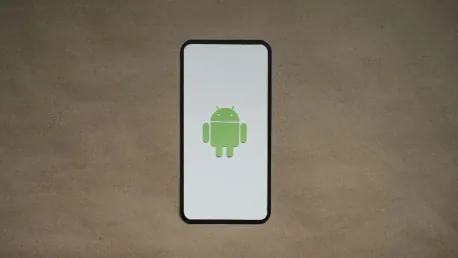In today’s digital age, mobile applications have integrated deeply into daily life, with billions of hours spent on them annually. This extensive app usage has led to an accompanying rise in digital advertisements, which many find intrusive and disruptive. While these ads are a revenue source for many app developers, they can diminish the user experience by popping up unexpectedly or tracking user behavior without consent. Consequently, there’s a heightened demand for effective methods to block these annoying ads on Android devices.
1. Actions to Block Ads on Google Chrome (Android)
To begin with, Google Chrome, the default browser for many Android users, offers a built-in feature to block certain ads. However, this feature is not enabled by default and requires user intervention to activate. To utilize this feature, open the Google Chrome application on your Android device. Next, tap on the three-dot icon in the upper-right corner to access the menu and navigate to Settings. From there, select Site settings from the displayed options.
Once in the Site settings, scroll down to Content and select Pop-ups and redirects, ensuring that this feature is blocked. Subsequently, return to the Site settings and choose Ads. Activate the switch to block disruptive ads. This setup significantly reduces the number of intrusive ads encountered while browsing. Additionally, it is recommended to disable notifications from unfamiliar websites to prevent pop-up advertisements. Regularly reviewing the list of sites sending notifications is also a good practice to maintain a clutter-free browsing experience.
2. Preventing Ads on Android Home Screen
Aside from browser ads, some applications may display advertisements directly on the Android home screen, which can be particularly intrusive as they interrupt daily use. To combat this, it is essential to identify the application causing these advertisement banners. Typically, these advertisements are linked to specific apps installed on the device. Once identified, press and hold the app icon and select App info from the context menu.
In the App info screen, choose Display over other apps and deactivate the setting that permits the app to display over other applications. This step ensures that the app can no longer show ads on the home screen, preserving a clean and ad-free environment on the device. By taking these measures, users can effectively reduce home screen interruptions caused by ad-displaying applications.
3. Blocking Ads on YouTube via Android
Video ads on platforms like YouTube can also be highly disruptive, particularly as they interrupt the viewing experience. A viable solution to this issue involves using alternative browsers that support ad-blocking extensions. One effective method is downloading and setting up Firefox from the Google Play Store. Once Firefox is installed, open the browser and navigate to Add-ons. Look for the Ghostery Tracker & Ad Blocker and install it.
Utilizing Firefox with the Ghostery extension allows users to access YouTube without encountering intrusive video ads. This method not only blocks ads but also enhances the overall browsing experience by minimizing interruptions. The same setup can be applied to other platforms like Facebook, ensuring an ad-free experience across multiple websites.
4. Surfing the Web without Ads
While Chrome is a popular browser choice for Android users, it does not support the installation of ad-blocking extensions. Therefore, for those seeking a more comprehensive ad-blocking solution, switching to Firefox is highly recommended. Firefox, unlike Chrome, allows users to incorporate extensions like Ghostery, which is renowned for effectively blocking intrusive ads.
Ghostery not only blocks ads but also prevents websites from tracking user behavior and collecting data. This extension can be particularly beneficial for users concerned about online privacy. Utilizing Firefox with Ghostery ensures a smoother and more private browsing experience across various websites. This technique is also applicable on Android tablets, offering a consistent ad-blocking solution across devices.
5. Highly Rated Free Ad Blocker for Android
Among the many ad blockers available for Android, Ghostery stands out as one of the top-rated free options. The Ghostery extension offers several features that collectively enhance the browsing experience. It blocks advertisements, effectively removing website ads and pop-ups. Additionally, Ghostery blocks trackers, preventing websites from collecting user data without consent.
Ghostery also stops profiling, which prohibits websites from creating detailed user profiles based on browsing habits. Moreover, it provides robust privacy protection, ensuring that personal information remains secure while browsing the internet. It is important to note that Ghostery is exclusively available on Android and Firefox, and it does not work with Chrome for Android. This makes Firefox the preferred browser for Android users seeking an ad-free experience.
6. Frequently Asked Questions
In today’s digital era, mobile applications have become an integral part of our daily routines, with billions of hours spent on them each year. This widespread use of apps has led to a significant increase in digital advertisements, which many users find invasive and disruptive. Although these ads generate revenue for numerous app developers, they can negatively impact the user experience by appearing unexpectedly or by tracking user behavior without permission. As a result, there’s a growing demand for effective strategies to block these intrusive ads on Android devices. Users are seeking solutions to enhance their experience and maintain their privacy. Various methods and tools are available to help block these unwanted advertisements, ensuring a smoother and more enjoyable app experience. These ad-blocking solutions are gaining popularity as they allow individuals to use their apps without the constant interruption of obtrusive ads, thus improving overall satisfaction while navigating the digital landscape.