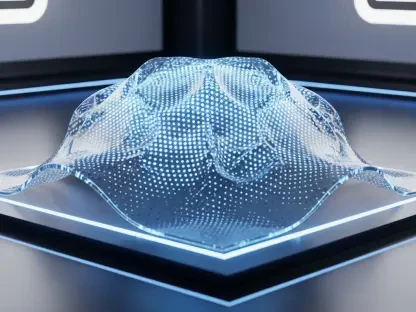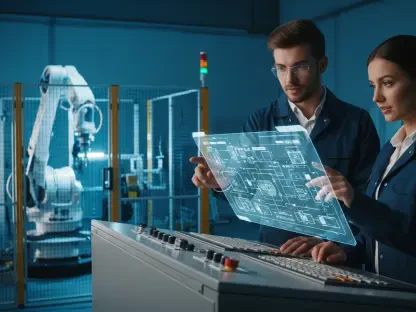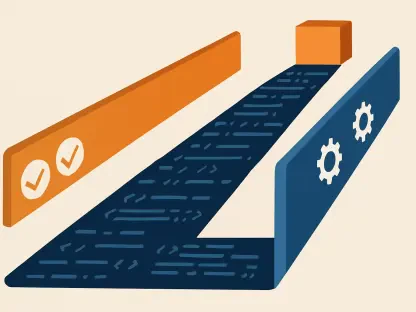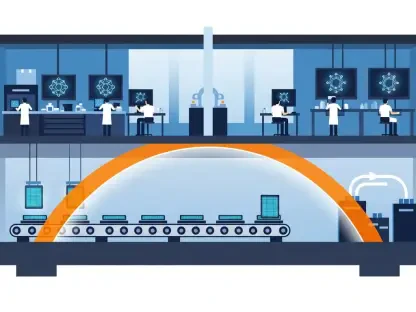Google’s release of Android 16 QPR1 Beta 1 signals a transformative moment for the future of smartphones. This update is not just about new features; it’s a deep dive into redefining the user interface and experience for a select range of eligible Google Pixel devices. Beta releases usually come with the caveat of being unstable and not yet fit for daily use, but this one defies expectations by offering a stable build, reassuring users of its reliability. Set for a stable global release by June this year, Android 16 promises to introduce a new set of standards in mobile aesthetics and personalization.
Embracing Design Evolution
Material 3 Expressive Design Language
A standout feature of Android 16 is the introduction of the Material 3 Expressive design language. This fundamentally alters interface elements across various areas, including notifications, quick settings, the lock screen, and the launcher. With Material 3, Google emphasizes a more personalized user experience, responsive to individual users’ preferences. For example, users can now modify Quick Settings tiles, which have become resizable. These tiles feature a blurred background and customizable layouts, giving them a contemporary look that integrates seamlessly with the overall aesthetic of the device. This shift toward a user-centric design highlights Google’s continued focus on enhancing the visual and functional aspects of the operating system, pushing the boundaries of traditional UI/UX design.
Complementing the resizable Quick Settings tiles is the feature of organizing settings into categories such as Connectivity, Utilities, Display, Privacy, and Accessibility. This meticulous categorization represents a strategic pivot toward organization that serves to elevate the user-friendly ethos of the Android interface. Users can now navigate various settings more intuitively, as related functions are grouped together, reducing the cognitive load on users and enhancing accessibility. This fresh organizational approach is indicative of Google’s commitment to harmonizing user interface preferences with practical functionality, a hallmark of modern technology design principles.
Revamping the Recents Menu and Lockscreen
Furthering the design narrative, the Android 16 update reimagines the Recents menu, bringing in a uniform grid layout to improve navigation across larger devices, like the Google Pixel 9 Pro Fold. This enhancement makes it easier for users to manage multiple applications, catering to the shift in user interaction paradigms where larger screens are becoming prevalent. Moreover, the new homescreen grid size options and a redesigned lockscreen are noteworthy. These improvements not only amplify visual appeal but also ensure efficiency in information display, offering a more coherent user interaction that aligns with users’ increasing demands for streamlined digital communication.
The refinements in lockscreen functionality are exemplified by the optimized integration of data widgets and notifications, which are curated to improve readability and immediate interaction. The lockscreen design shifts away from traditional static concepts by offering dynamic elements that allow users to customize display elements such as shortcuts and notifications. This engagement with the lockscreen presents a more personalized experience, facilitating an immediate connection with critical information. Furthermore, the harmonious blend of aesthetic and utility encapsulates Android 16’s vision of a truly modern user experience, where style meets substance in everyday use cases.
Enhancements in User Interaction
Notification Shade and Interface Adjustments
A major contribution to Android 16’s usability overhaul is the redesign of the Notification Shade. Featuring a slick, blurred background, this redesign focuses user attention, balancing aesthetic appeal with practical navigation utility. The foreground of this area is occupied by pill-shaped buttons designed for intuitive navigation, marking a departure from previous versions’ static interface elements. This tactile change in interface design encourages smoother interaction, leveraging ergonomic principles to reduce strain and enhance user satisfaction. These upgrades underscore Google’s investment in refining not just aesthetics but user interaction at every level of the interface.
Additional adjustments punctuating the update include a revamped App List and Audio Sharing options, which are vital for a sophisticated user experience. The volume control system has also been modernized, reflecting the need for intuitive sound management in dynamic environments. These improvements are not merely aesthetic but serve a broader functionality goal, aligning interface capabilities with real-world usage scenarios. The depth of these changes extends into key apps like the Settings app and Wallpaper & Style sections, where redesign elements provide continuity, encapsulating an interface that feels both familiar and refreshingly new.
System Settings and Accessibility Focus
Android 16 showcases a firm commitment to accessibility through its reimagined Settings application. By refining the layout, users encounter a more streamlined navigation process that eschews clutter in favor of clarity. This is particularly evident in the coalescence of frequently used settings into more coherent clusters, easing access and improving user satisfaction. Furthermore, users benefit from updates to the App info sections and Wallpaper & Style features, which cater to personalized and detail-oriented customization. These changes point to a future where operating systems anticipate user needs, seamlessly integrating preferences for an enhanced user experience.
Accessibility enhancements also extend to adjustments in systemic support tools, reflecting Google’s conscientious stance on usability for all users. This is evident in the intuitive setup process, which simplifies device configuration. Efforts like this place Android 16 at the forefront of inclusive technology, embracing a user-first philosophy that transcends mere functional capabilities. The overarching cohesion between hardware and software in this update demonstrates Google’s dedication to refining holistic technology interactions, setting new benchmarks for future developments.
Future Considerations and Implications
The release of Google’s Android 16 QPR1 Beta 1 marks a pivotal shift in the smartphone industry. Unlike typical beta releases, which often come with warnings about instability and unsuitability for daily use, this beta defies those norms by offering a surprisingly stable build. This reliability inspires confidence among users who can now explore the updated operating system without significant disruptions. Android 16 is not merely about adding new features; it represents a comprehensive reimagining of the user interface and experience designed specifically for select Google Pixel devices. Scheduled for a stable global release by June, this version of Android is set to elevate standards in mobile design and customization. By focusing on aesthetics and personalization, it promises to enhance how users interact with their devices. This update not only signifies technological advancement but also sets a new benchmark for future smartphone software in terms of performance and user engagement.