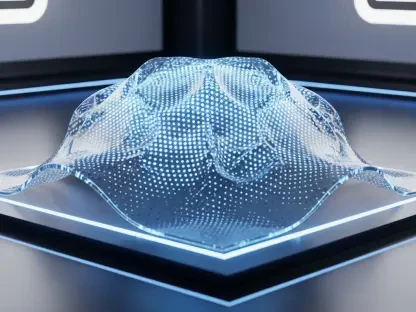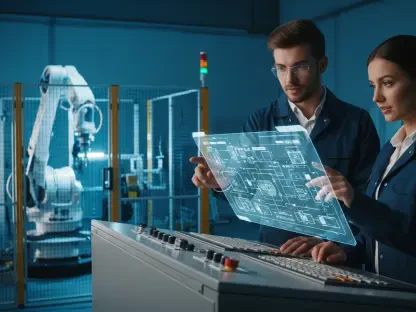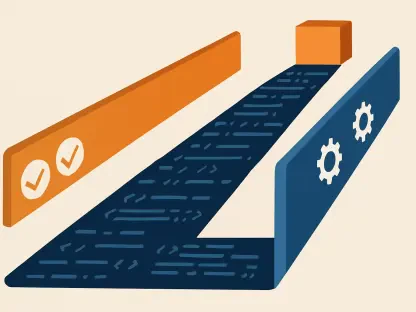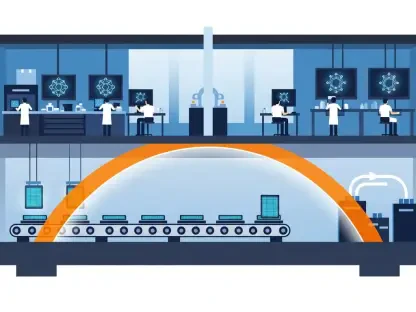Could a Microsoft-driven revolution in artificial intelligence transform the way we interact with our computers, or is it adding layers of complexity to something many users find quite user-friendly already? This question resonates deeply as AI technologies rapidly integrate into everyday tech solutions. Recent strides by Microsoft to embed AI capabilities into Windows 11, particularly with the introduction of an expanded Copilot app, seem to be at the frontier of this shift.
The Rise of AI Integration in Technology
The trend of integrating AI into daily technological interactions holds immense significance in shaping future user experiences. Microsoft has taken significant steps to incorporate AI into its flagship operating system. This strategic move could redefine how users interact with their devices, either enhancing or hindering this experience. The ability to intuitively summarize documents or make informed shopping decisions using AI is intended to offer added ease and productivity. Yet, the widespread integration of such features also raises questions about user adaptability and interface clutter.
Exploring Advantages and Pitfalls
With Windows 11’s evolving AI features, a new realm of user functionality emerges. The Copilot app exemplifies these additions, providing benefits like summarizing content or assisting in product selection directly from desktop interfaces. However, this shift is not without its challenges. Users resistant to technological changes might see these embedded features as unnecessarily complex or obtrusive. Furthermore, an overstuffed interface might diminish its seamless usability, frustrating users who prefer straightforward interaction minus distractions.
Industry Insights and User Experiences
Industry specialists often view Microsoft’s AI direction as double-edged. On one side, they acknowledge the potential for enhanced productivity and streamlined user interactions. However, critiques often focus on the readiness and adaptability of users to embrace these changes. Research indicates a mixed reception, with some users praising the advancements while others express concerns over the steep learning curve and increased interface complexity. Such mixed reactions highlight the need for a balanced approach to AI integration that accommodates varying user preferences and expertise levels.
Navigating AI Features in Windows 11
For users grappling with these changes, practical strategies can ease the transition. Customizing AI interactions—choosing which features to keep and which to disable—can help balance functionality with simplicity. Users may also need to assess their current hardware to fully exploit AI features, potentially considering device upgrades for optimal performance. As AI features predominantly need enhanced hardware, this might be an added consideration for many users.
Looking Ahead: Reflections and Steps Forward
As AI continues to shape the landscape of digital interactions, Microsoft’s initiative in integrating enhanced AI capabilities into Windows 11 represents both growth and challenge. While some may view these advancements as an infiltration of a traditional computing interface, others find significant value in expanded AI-driven interactions. Microsoft’s ambition aims to cultivate a richer user experience, though it sometimes necessitates adjustments in user behavior and expectations. As future iterations of Windows unfold, finding the balance between harnessing sophisticated AI functionalities while maintaining usability will remain a pivotal focus for developers and users alike.