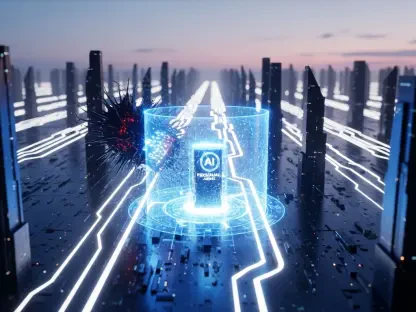OpenMandriva, officially known as OpenMandriva Lx, is a Linux distribution that has garnered a notable reputation for its independent and innovative approach. Unlike many other Linux distributions that are derivatives of major platforms such as Ubuntu, Fedora, Debian, or Arch, OpenMandriva stands alone. This independence allows it to offer a distinct experience to its users, blending user-friendliness with a robust feature set. It continues to carry forward the core philosophy of its progenitor, Mandriva, which itself was a continuation of Mandrake Linux, a system designed to make Linux accessible to the masses. The distro ensures an engaging and hassle-free experience for both novice and experienced Linux users.
A Legacy of User-Friendliness
OpenMandriva traces its lineage back to Mandrake Linux, a distribution aimed explicitly at making Linux user-friendly. With this user-centric philosophy inherited and sustained through Mandriva and now OpenMandriva, the focus on ease of use is apparent throughout its design. Upon logging into OpenMandriva, users are greeted with the KDE Plasma desktop environment, which is renowned for its intuitiveness and flexibility. The default dark theme can be effortlessly modified through System Settings, a testament to KDE Plasma’s highly customizable nature. One of the standout features in OpenMandriva is the welcome app, OM Welcome. This application acts as an informative guide, offering insights into the kernel, KDE Plasma, LibreOffice, and other essential software updates. New users benefit significantly from this guided introduction to the system, while seasoned users appreciate quick access to various configurations and hardware options.
While the initial experience of OpenMandriva might seem relatively basic, the true potential of the KDE Plasma environment lies in its extensive customization options. By making a few adjustments such as enabling the floating panel, increasing panel height, switching to a lighter theme, and removing desktop icons, users can transform their desktop into a modern and efficient workspace. The system comes with a substantial set of pre-installed applications including LibreOffice, Chrome, KDE Connect (for seamless integration with Android devices), MPV media player, and QMPlay2. For those needing additional software, KDE Plasma’s Discover app, with built-in support for Flatpak, ensures users can install applications easily without resorting to command-line operations. This reinforces OpenMandriva’s commitment to a user-friendly experience.
Customization and Flexibility
Customization and flexibility are vital strengths of OpenMandriva, especially evident in the KDE Plasma environment’s adaptability. Users often find the default setup sufficient; however, the flexibility allows transforming the desktop into a highly personalized space. Simple tweaks like enabling the floating panel, increasing the panel height, switching themes, and organizing desktop icons to match personal preferences can remarkably enhance the overall user interface. This aspect appeals to Linux enthusiasts who enjoy tailoring their system to fit their workflow perfectly.
The extensive range of pre-installed applications solidifies OpenMandriva’s out-of-the-box usability. Users have access to essential software immediately, such as LibreOffice for office productivity, Chrome for web browsing, KDE Connect for smartphone integration, and powerful media players like MPV and QMPlay2. For users needing more specialized tools or applications, the Discover app in KDE Plasma, supporting Flatpak by default, provides a straightforward and command-line-free way to expand the system’s capabilities. This user-friendly approach ensures that even those new to Linux can harness the full potential of OpenMandriva without unnecessary complexity.
Command-Line Independence
A significant feature of OpenMandriva is its successful effort to minimize reliance on command-line operations. This is particularly appealing to those who may be intimidated by the terminal or are migrating from more GUI-focused operating systems like Windows or macOS. The graphical user interface in OpenMandriva is equipped to handle all necessary functionality, ensuring that users can manage their system effectively via the GUI alone. This does not, however, eliminate the terminal’s availability for those who need or prefer its use. The terminal is always accessible, offering flexibility and control for advanced configurations or specific tasks that might require command-line interventions.
OpenMandriva’s System Settings app is another testament to its thorough and robust design, offering a wide array of configuration options. Users can delve into various settings to tweak their environment as per their specific needs. This extensive configurability highlights OpenMandriva’s flexibility and power, making it a viable option for a wide range of users. Whether one desires a simple and straightforward setup or a highly customized environment, the operating system caters to both ends of the spectrum efficiently.
Versions and Spins
OpenMandriva is offered in two distinct versions: Rome and Rock. Rome is the rolling release version which provides users with the latest software updates continuously, ensuring they have access to cutting-edge features and enhancements. This version is ideal for users who prefer staying on the bleeding edge of technology. On the other hand, Rock is the standard version that prioritizes stability over having the latest software versions. Rock is suitable for users who value a more stable and reliable system without frequent changes. These dual offerings ensure that OpenMandriva can cater to different user preferences, whether they prioritize the latest advancements or a more secure and dependable environment.
In addition to the main versions, OpenMandriva provides various spins, each featuring different desktop environments. Users can choose from GNOME, Lxqt, Xfce, Mate, Cinnamon, and Budgie, depending on their preferences. A COSMIC spin is also in development, further expanding the variety of choices available to users. This flexibility in desktop environments allows users to pick one that best suits their workflow and personal taste, making OpenMandriva a versatile option for a diverse user base.
Independence and Innovation
OpenMandriva, officially known as OpenMandriva Lx, is a Linux distribution renowned for its unique and innovative approach. Unlike many Linux distros which derive from major platforms like Ubuntu, Fedora, Debian, or Arch, OpenMandriva operates independently. This independence allows it to provide a unique user experience, combining ease of use with a comprehensive set of features. Stemming from its predecessor Mandriva, itself an evolution of Mandrake Linux, OpenMandriva continues the mission of making Linux accessible to the general populace. It strives to deliver an engaging and smooth experience for both beginners and seasoned Linux users. The developers focus on user-friendliness without compromising on capabilities, ensuring the system is both powerful and intuitive. OpenMandriva is built to cater to the diverse needs of the Linux community while maintaining the core philosophies of its ancestral systems. This makes it an excellent choice for anyone looking for a standalone, reliable, and user-centric Linux distribution that stays true to the original vision of bringing Linux to the masses.