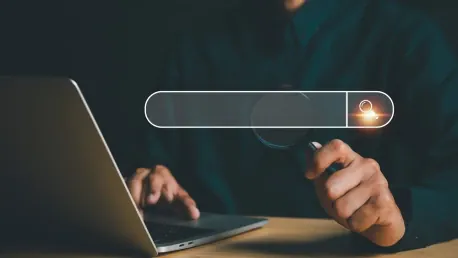In the ever-evolving landscape of web browsers, choosing the right one comes down to personal preference and the specific needs of the user. Opera Browser emerges in 2024 as a solid, secure, and versatile option, standing toe-to-toe with industry giants like Google Chrome. Opera’s impressive list of features—including a built-in VPN, ad blocker, and social media integration—caters to those placing a premium on privacy and efficiency. This article explores Opera’s key attributes, along with a detailed guide on how to install it on various devices, making it a strong contender for your go-to web browser.
Key Features of Opera Browser
Opera Browser distinguishes itself from the competition with some truly remarkable features designed to enhance the overall browsing experience. One of its standout functions is the built-in ad blocker, which allows users to navigate the web without the intrusion of unwanted ads, thereby significantly speeding up page load times. This is especially beneficial for users who frequent ad-heavy websites and want a smoother, uninterrupted browsing experience.
Another notable feature is Opera’s free VPN service, which is both unlimited and easy to use. This VPN bolsters user privacy by masking IP addresses and encrypting online activities, making it tough for malicious entities to track your behavior. Whether you’re trying to access geo-restricted content or simply want an extra layer of security, Opera’s VPN is a valuable asset. Additionally, Opera is equipped with a battery saver mode that optimizes performance to extend battery life, which is particularly advantageous for mobile users or those who use laptops extensively.
User Interface and Experience
Opera Browser impresses users with its modern and sleek user interface, making web navigation both intuitive and aesthetically pleasing. Users are greeted with a clean design that eliminates clutter, employing bold icons and neatly arranged tabs to ensure features are accessible and easy to locate. This organized layout helps users maintain focus and productivity, reducing the fatigue often associated with chaotic browsing environments.
Moreover, Opera offers extensive customization options that allow users to tailor their browsing experience to their unique preferences. Whether it’s adjusting themes, utilizing various extensions, or configuring the sidebar for quick access to favorite tools and websites, Opera makes personalization a breeze. Another feature, the Speed Dial, provides a streamlined way to bookmark and access frequently visited sites, making day-to-day browsing more efficient and enjoyable.
Performance Metrics
When considering a web browser, performance metrics such as speed, resource efficiency, and website compatibility are critical. Opera Browser excels in all three areas, delivering a robust and efficient browsing experience. Speed tests indicate that Opera performs admirably, often outrunning many of its competitors in terms of page load times and JavaScript execution. For users with slower internet connections, Opera’s turbo mode can further accelerate page loading by compressing data.
The browser is also resource-efficient, using significantly less memory and CPU power compared to other leading browsers like Chrome. This is particularly important for users who tend to keep multiple tabs open simultaneously. Opera’s built-in ad blocker not only speeds up browsing but also reduces resource consumption, leading to lower memory usage and improved overall performance. Moreover, Opera ensures excellent compatibility with modern web technologies like HTML5, CSS3, and JavaScript, providing a seamless experience across a wide range of websites.
Security and Privacy Tools
In an age where digital privacy and security are paramount, Opera Browser offers an array of tools aimed at protecting user data and maintaining online anonymity. One of the standout security features is Opera’s implementation of advanced encryption methods, including integration with secure protocols such as TLS and SSL. These encryptions ensure that your browsing activities are secure, particularly when using private tabs.
Opera also provides highly customizable privacy settings, allowing users to adjust their preferences to achieve the desired level of security. The built-in VPN service is both free and unlimited, offering an additional layer of protection by masking your IP address. Furthermore, the integrated ad blocker prevents intrusive ads, which not only improves browsing speed but also enhances privacy by reducing tracking. Opera also supports ‘Do Not Track’ requests and provides robust management options for third-party cookies, enabling users to block or limit their exposure to unwanted tracking mechanisms.
How To Install Opera on Different Devices
Mobile Devices:
Visit Official Page
- To install Opera on mobile devices, start by visiting the Play Store for Android devices or the App Store for iOS devices. These platforms host the official Opera Browser app, ensuring a safe and legitimate download.
Search for Opera Browser
- Once in the respective app store, type “Opera Browser” into the search bar. The search results should clearly display the Opera app among the top options, identified by its distinctive red ‘O’ logo.
Hit Install
- Tap on the “Install” button, initiating the download process. Depending on your internet connection, this step might take a few moments. Once the download is complete, the app will automatically install on your device.
Launch the App
- After the installation finishes, simply open the Opera app from your home screen or app drawer to begin exploring its features. You’ll immediately notice its sleek design and intuitive user interface.
Windows or macOS Computers:
Navigate to Opera’s Website
- To install Opera on a desktop, open your current web browser and navigate to Opera’s official website. This ensures that you are downloading the most up-to-date and secure version of the browser.
Select Your Version
- On the Opera website, choose the appropriate version for your operating system—either Windows or macOS. This choice is crucial as each operating system requires a different setup file.
Initiate Download
- Click on the “Download” button to start the download process for the setup file. This file contains all the necessary components to install Opera on your computer.
Run the Installer
- Once the download is complete, locate and open the setup file. Follow the on-screen instructions to complete the installation. The process typically involves agreeing to the terms of service and selecting installation preferences. Once finished, you can launch Opera from your desktop or start menu.
Additional Tools and Extensions
Opera Browser further distinguishes itself with an array of additional tools and extensions designed to enhance functionality and user convenience. The Opera Add-ons store is a treasure trove of enhancements, offering everything from ad blockers and VPN services to themes and productivity tools. These extensions can be easily installed and customized to improve your browsing experience significantly. For instance, adding an ad blocker can make your browsing smoother, while VPN services provide an extra layer of security.
Opera’s integration with other services is another key feature. Users can access popular social media platforms like WhatsApp, Facebook Messenger, and Instagram directly from the sidebar. This integration allows for seamless communication without needing to switch between different tabs or windows. Moreover, Opera’s Crypto Wallet integration provides a simple and secure way to manage and conduct crypto transactions, making it easier for users to handle their digital currencies with confidence.
Comparative Analysis
In the dynamic world of web browsers, selecting the ideal one often boils down to user preference and specific requirements. As of 2024, Opera Browser stands out as a secure, versatile option that competes head-to-head with established leaders like Google Chrome. One of Opera’s standout attributes is its rich feature set, which includes a built-in VPN, an ad blocker, and seamless social media integration, appealing particularly to users who value privacy and efficiency. These tools not only enhance the browsing experience by blocking intrusive ads and tracking, but also provide additional layers of security with the VPN.
Opera’s dedication to user privacy and streamlined functionality makes it a strong candidate for becoming your default browser. For those new to Opera, installing it on various devices is a straightforward process. This article will delve into Opera’s defining features and offer a detailed guide on how to set it up across different platforms like Windows, macOS, and mobile devices. Whether you are a tech-savvy user or a beginner, Opera provides a comprehensive package that caters to a broad range of needs, making it an excellent choice for anyone in search of a reliable browser.