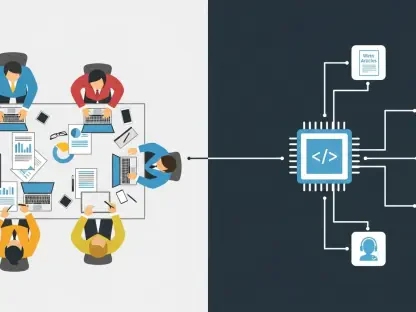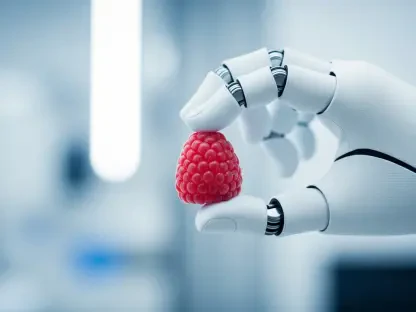Imagine a world where data management is the backbone of every decision, yet the tools to handle it are clunky and inaccessible—until a single software transforms the landscape. Microsoft Excel, now a household name in spreadsheet technology, has been that game-changer for over four decades. With millions of users spanning industries, from finance to creative arts, Excel stands as a testament to enduring innovation. This review dives deep into its evolution, current capabilities, competitive challenges, and potential trajectory in an ever-shifting digital environment, offering a comprehensive look at why this tool remains indispensable.
Historical Foundations and Growth
Excel’s journey began in an era when digital spreadsheets were a novel concept, sparked by VisiCalc in 1979, which revolutionized business computing. Microsoft entered the fray in 1985 with Excel on the Apple Macintosh, introducing a graphical interface that set it apart from text-heavy competitors like Lotus 1-2-3. By the early 1990s, with its transition to Windows, Excel cemented its market dominance, outstripping rivals through superior usability and continuous updates, shaping it into a cornerstone of modern data tools.
This ascent was not merely a product of timing but of strategic enhancements that addressed user needs. Features like integrated charting and early automation capabilities made Excel a preferred choice for businesses seeking efficiency. Its ability to evolve with operating systems and user expectations laid a robust foundation, ensuring its relevance across generations of technology shifts.
Key Features and Performance
Automation Through Visual Basic for Applications (VBA)
One of Excel’s standout strengths lies in its automation capabilities, powered by Visual Basic for Applications. VBA enables users to craft custom scripts and macros, streamlining repetitive tasks and boosting productivity in complex workflows. From automating financial reports to managing inventory systems, this feature has proven invaluable across sectors.
Despite its power, VBA requires a learning curve that may deter casual users, though its impact on efficiency for advanced practitioners remains unmatched. Its continued relevance, even amidst newer automation trends, highlights Excel’s commitment to supporting intricate, tailored solutions. This balance of depth and accessibility keeps it a vital tool for power users.
Data Analysis via Pivot Tables
Another pillar of Excel’s functionality is its pivot tables, a feature that simplifies the analysis of vast datasets. With intuitive drag-and-drop mechanics, users can summarize, filter, and reorganize data to uncover trends and insights critical for business intelligence. This capability transforms raw numbers into actionable reports with ease.
Pivot tables have become a go-to for professionals needing quick, reliable data synthesis, especially in reporting and decision-making roles. Their seamless integration with other Excel tools enhances their utility, making them a linchpin for anyone handling large-scale information, from analysts to executives.
Visualization and User Interface Enhancements
Excel has also excelled in making data visually compelling through innovations like 3D charts and dynamic graphs. Coupled with the ribbon interface, introduced to streamline navigation, these advancements have made data presentation more intuitive and engaging. Such features broaden Excel’s appeal beyond traditional spreadsheet tasks.
These visualization tools allow even non-technical users to create professional-grade outputs, democratizing data storytelling. Meanwhile, interface updates ensure that navigating complex functions feels less daunting, reinforcing Excel’s position as a versatile platform adaptable to varied skill levels and purposes.
Current Trends and Technological Innovations
In recent years, Excel has embraced cutting-edge trends, notably through AI integration with tools like Copilot and Agent Mode. These allow users to generate full spreadsheets from simple text prompts, significantly reducing manual effort and enhancing accessibility. This move signals Microsoft’s intent to align with modern expectations of smart, automated solutions.
Additionally, the shift toward cloud computing is evident in Excel on the web, catering to a demand for anywhere-access and collaborative workflows. While not as seamless as some competitors, this online version reflects a broader industry pivot toward flexibility, ensuring Excel remains relevant in a mobile, connected landscape.
These advancements underscore a proactive approach to keeping pace with technological progress. By blending AI with online functionality, Excel aims to cater to both traditional desktop users and those seeking modern, cloud-based experiences, maintaining a competitive edge in a dynamic market.
Unexpected Uses and Societal Influence
Beyond its conventional applications in finance and accounting, Excel has carved out surprising niches in creative fields. Artists use its grid for pixel art, developers craft rudimentary games, and musicians even compose within its cells, showcasing an unexpected versatility that transcends its original purpose.
This adaptability is celebrated in unique communities and events, such as the Excel World Championship in Las Vegas, founded by Andrew Grigolyunovich. These gatherings highlight Excel’s capacity for complex problem-solving and innovation, revealing a cultural impact that extends far beyond corporate boardrooms into realms of imagination and skill.
Such diverse applications emphasize Excel’s role as more than a tool—it’s a platform for expression and ingenuity. This broadening scope continues to attract varied users, reinforcing its status as a multifaceted software with influence across unexpected domains.
Competitive Pressures in a Collaborative Age
Despite its strengths, Excel faces significant challenges from cloud-based alternatives like Google Sheets, which offers free, real-time collaboration and browser accessibility. Popular among younger demographics, educators, and small businesses, Google Sheets capitalizes on simplicity and cost-effectiveness, directly competing with Excel’s market share.
Microsoft’s response, Excel on the web, mirrors much of the desktop experience but still lags in delivering the effortless online synergy of its rival. This gap highlights a critical hurdle as digital workflows increasingly prioritize shared, lightweight environments over standalone, feature-heavy applications.
Navigating this competitive landscape requires addressing user preferences for seamless integration and cost efficiency. While Excel’s robust capabilities remain a draw, the pressure to match the collaborative ease of alternatives will shape its strategic direction in the coming years.
Future Prospects and Industry Implications
Looking ahead, Excel’s trajectory hinges on deeper AI integration and enhanced collaboration features to counter emerging competitors. Potential innovations could include more intuitive natural language processing for data tasks or tighter integration with other cloud ecosystems, ensuring it meets evolving user demands.
Failure to adapt to the growing preference for agile, shared platforms could risk ceding ground to lighter alternatives. However, Excel’s entrenched user base and Microsoft’s resources provide a strong buffer, positioning it to potentially redefine standards if innovation remains a priority.
Balancing its legacy strengths with forward-thinking updates will be key. As data environments continue to evolve, Excel’s ability to anticipate and respond to these shifts will determine whether it retains leadership or shares the stage with newer players.
Final Thoughts and Recommendations
Reflecting on this evaluation, Excel’s journey stands as a remarkable saga of adaptation and influence in the tech sphere. Its robust feature set and historical dominance are undeniable, shaping how data is managed and interpreted across industries. Yet, the rise of collaborative, cloud-based tools marks a pivotal challenge that tests its adaptability.
Moving forward, stakeholders and users alike should focus on leveraging Excel’s strengths while advocating for enhancements in online collaboration. Microsoft needs to prioritize seamless integration and accessibility to counter competitive pressures effectively. Exploring hybrid models that blend desktop depth with cloud agility could position Excel as the definitive solution. This strategic pivot, if executed, promises to sustain its relevance amidst a rapidly changing digital frontier, offering a path to continued leadership.