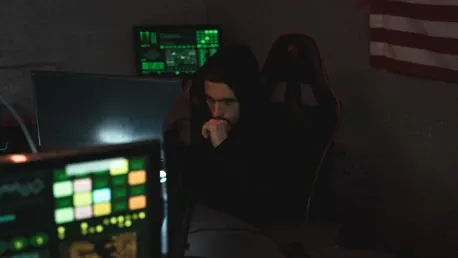The discovery of over 36 compromised Chrome extensions has put more than 2.6 million users at risk of data theft, highlighting the increasing sophistication of cyberattacks targeting browser extensions. These vicious attacks, which leverage seemingly harmless browser extensions, have the potential to expose sensitive user information such as browsing data and account credentials. This alarming development emphasizes the need for heightened awareness and preventative actions to safeguard personal data from malicious intrusions.
With your web browser acting as an ecosystem that stores crucial information like passwords, search history, financial details, addresses, and other sensitive details, malicious extensions present a significant threat. Security researchers have identified these malevolent campaigns as becoming more widespread and innovative, targeting browser extensions to infiltrate users’ private data. One primary method attackers employ involves phishing campaigns targeting legitimate extension publishers, tricking them into granting permissions to harmful applications that then alter already popular extensions with harmful codes. This tactic allows hackers to infiltrate and hijack vital data from unsuspecting users.
1. Confirm Emails and URLs Before Clicking
Many cyberattacks originate from phishing emails that adeptly impersonate trusted entities, such as the Google Chrome Web Store Developer Support, to deceive users into clicking on dangerous links. These fraudulent emails often create a false sense of urgency that encourages recipients to act quickly, resulting in inadvertent exposure to malware. Verifying the sender’s email address and avoiding clicking on links without thorough checks is crucial. Whenever faced with uncertain links, it is safer to navigate directly to the official website instead of using provided links, which may lead to phishing sites.
Phishing emails are meticulously crafted to appear legitimate, making it even more essential to scrutinize every element of the message for red flags. This includes looking at the addressing style, grammar, and the presence of unsolicited attachments or links. The rise in such sophisticated phishing tactics necessitates a cautious approach to handling any unexpected communication, particularly those indicating urgent action. Failing to meticulously confirm email authenticity puts users at risk of downloading malicious software, leading to compromised data security.
2. Utilize Robust Antivirus Software
Strong antivirus software serves as an indispensable defense against malicious software embedded within browser extensions or other online threats. Such software can identify and remove malicious code, providing a protective barrier even if malware manages to infiltrate an extension. Ensuring antivirus software is installed on all your devices fortifies protection against a multitude of threats, including phishing emails and ransomware scams that aim to access and exploit your private information.
In addition to blocking malware, robust antivirus programs offer real-time protection, continuously scanning for new threats and updating their defenses accordingly. They also provide comprehensive security features such as firewalls, safe browsing tools, and virtual private networks (VPNs), enhancing your device’s overall security posture. By investing in reputable antivirus software and keeping it up to date, users can significantly minimize the risk of data breaches and maintain the confidentiality of sensitive information against emerging cyber threats.
3. Restrict Extension Permissions
Granting browser extensions access to sensitive data can be precarious, especially when such permissions are unnecessary. Many extensions require extensive permissions such as access to browsing history, cookies, or account information. By critically reviewing each extension’s permission requests and denying excessive ones, users can better safeguard their data. Opting for extensions that demand limited access ensures that personal information remains protected and reduces the likelihood of malicious exploitation.
Carefully managing extension permissions involves understanding the scope of data each extension requires to function properly. For instance, while some may genuinely need extensive access to provide certain functionalities, many extensions request more permissions than necessary. Users should be vigilant and evaluate whether the granted permissions align with the advertised features. Extensions with minimal or well-delineated permissions pose a lesser risk of data abuse, thereby contributing to a more secure browsing experience.
4. Minimize the Number of Extensions
Another practical measure to enhance browser security is minimizing the number of installed extensions. Only extensions that are truly essential should be kept, and users should regularly review and uninstall those that are no longer needed. Reducing the number of installed extensions limits potential entry points for malicious software and ensures a cleaner, more secure browsing environment.
Routine audits of browser extensions not only help identify obsolete or unused add-ons but also serve to remove extensions that may have been unknowingly compromised. Habitually clean out unused extensions and be wary of installing new ones without proper vetting. Each extension added to your browser increases the risk of possible exposure to security threats; thus, adhering to a minimalistic approach to extension usage enhances overall security.
5. Keep Your Browser Current
Regularly updating your browser is fundamental to maintaining its security. Each update typically includes vital security patches that address vulnerabilities exploited by malicious software. Using an outdated browser elevates the risk of being targeted by cyberattacks that could be mitigated through timely updates. Enabling automatic updates ensures continuous protection against emerging threats by ensuring your browser is equipped with the latest defenses.
Timely updates not only patch known security holes but may also introduce enhanced security features that provide additional layers of protection. Encouraging users to keep their browser software up to date significantly curbs the exploitation of unpatched vulnerabilities. For those unsure about updating their browsers, detailed guides and support documents are often available to assist in ensuring that security updates are implemented effectively.
6. Regularly Review Your Extensions
Conducting periodic reviews of installed extensions helps in identifying and eliminating potential security risks. By removing unnecessary or suspicious extensions, users can simplify their browser environment, reducing the risk of data leaks or breaches. Regular audits are crucial for maintaining a secure browsing ecosystem by ensuring that all active extensions conform to security standards and are free from malicious code.
A methodical review process involves not only assessing the necessity of each extension but also regularly checking for updates or reports of compromised security. By staying informed about the latest threats and scrutinizing extensions for unusual behavior or excessive permission requests, users can take proactive steps to fortify their online security. This continued vigilance significantly reduces the likelihood of falling victim to cyberattacks facilitated through compromised extensions.
7. Report Dubious Extensions
If you come across an extension that appears suspicious, it’s essential to report it to the official browser extension marketplace. User reports contribute to the broader effort to identify and mitigate malicious activities in the ecosystem. This collaborative approach improves the overall security of browser platforms by ensuring prompt action is taken against potentially harmful extensions.
When reporting suspicious extensions, provide as much detail as possible, including the nature of the suspicious activity and any specific interactions that raised concerns. Community vigilance and active participation in maintaining the browser extension marketplace’s integrity are critical for preventing the spread of malware. Through collective efforts in identifying and reporting threats, users create a safer digital environment for everyone.
Kurt’s Key Takeaway
The discovery of more than 36 compromised Chrome extensions has placed over 2.6 million users at risk for data theft, highlighting a growing trend in cyberattacks targeting browser extensions. These aggressive attacks exploit seemingly harmless add-ons to access sensitive user information, such as browsing history and login credentials, stressing the need for increased awareness and protective measures to secure personal data.
Given that web browsers serve as hubs storing essential details like passwords, search histories, financial information, and addresses, malicious extensions represent a significant danger. Security researchers have observed that these nefarious activities are more frequent and sophisticated, as attackers target browser extensions to breach users’ private data. One common strategy involves phishing schemes aimed at legitimate extension developers, deceiving them into granting access to malicious apps that then modify their extensions with harmful code. This allows hackers to access and manipulate vital information from unsuspecting users. This alarming trend underscores the importance of vigilance and proactive steps in maintaining cybersecurity.