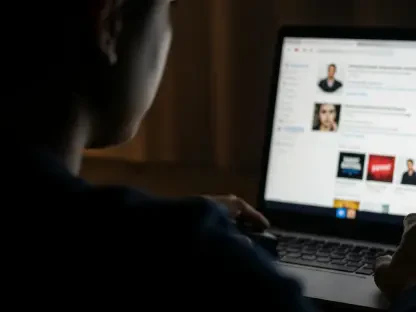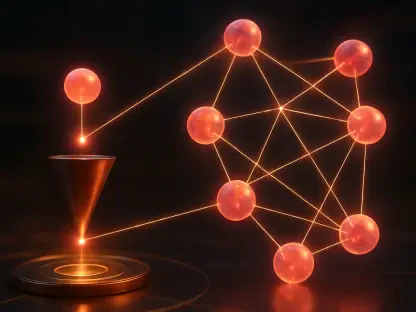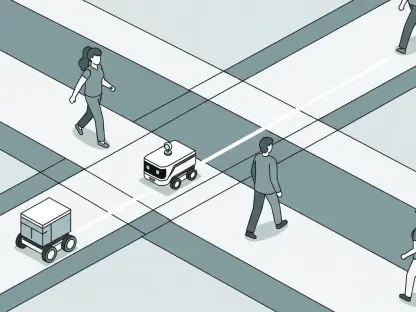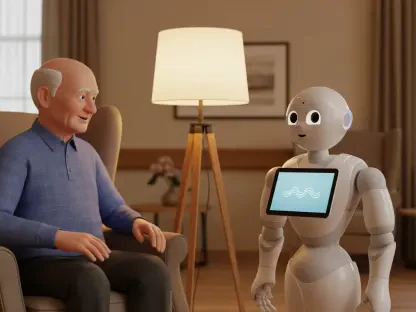The ever-changing OS environment brings the challenge of moving from Windows 10 to Windows 11 as the former approaches its end of support. IT leaders are tasked with this critical transition, which necessitates a well-crafted plan to maintain operational integrity and compatibility. This guide provides IT professionals with a systematic approach for a smooth transition to Windows 11. Here is a concise strategy:1. Assess Compatibility: Ensure your systems meet Windows 11 requirements.2. Application Audit: Identify and review apps for compatibility issues.3. User Training: Educate staff on new Windows 11 features and changes.4. Backup Data: Secure all critical data before the migration.5. Pilot Testing: Run a test deployment on a select group of machines.6. Phased Rollout: Implement the transition in stages to minimize disruptions.7. Support Plan: Have support available for post-migration issues.This phased approach, including preparation, testing, and support, is crucial for a seamless upgrade to Windows 11, ensuring business processes continue undisturbed.
Evaluate Hardware and Software Suitability Before Migrating
One of the first tasks in launching a migration initiative is to take stock of current assets. Centralized management solutions like Microsoft Configuration Manager or Ivanti Unified Endpoint Manager can compile the necessary hardware and software data to determine Windows 11 readiness. Afterward, a comprehensive assessment should be conducted to decipher how existing setups match up with Windows 11 system requirements. This evaluation is pivotal, as it identifies where hardware upgrades are necessary and helps map out subsequent budgeting strategies.Engage with software vendors to verify compatibility. Especially for business-critical applications, this engagement clarifies whether the software can run post-migration without disruption. Early vendor consultation is immensely beneficial, providing ample time to devise workarounds or schedule updates for any incompatible software found during the assessment phase.
Prioritize Testing and Performance Monitoring for a Successful Transition
The next critical step for IT leaders is to establish an exhaustive testing plan that mirrors real-world use. Distinct scenarios should reflect the multifaceted nature of daily operations within the organization. Selection of participants for pilot testing should cover a variety of departments and roles to identify any department-specific issues. Capturing feedback from these pilot users via structured surveys and forms enables the collection of valuable subjective insights about the migration experience.Supplement this qualitative data with quantitative performance measurements. Monitoring tools that track system metrics like CPU load and memory usage provide an objective view of the migration’s impact. This dual approach ensures any performance dips or compatibility issues are recognized and rectified before the broader deployment, preventing potential enterprise-wide disruption.
Provide Comprehensive Training on Windows 11 to Users
Equally crucial to technical preparation is user readiness. Short, targeted training modules on the key changes and new features of Windows 11 will ease the transition for end users. Maintain transparent communication throughout the organization using various channels to convey migration updates and newly implemented features. Encourage feedback on these learning materials to identify knowledge gaps that might persist after training.
Expand Help Desk Capabilities
Beyond training, proactively expand Help Desk capabilities to address the spike in inquiries typical after a system migration. Comprehensive FAQs and additional support staff will go a long way toward mitigating post-migration issues, ensuring a smoother transition for all users. By educating users and providing robust support, organizations can minimize productivity loss and user frustration associated with adapting to the new OS.