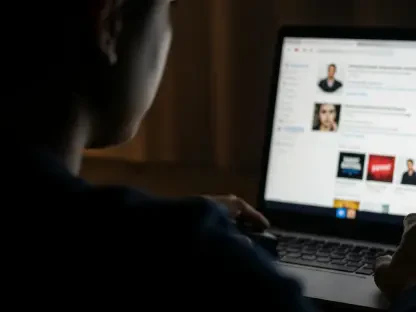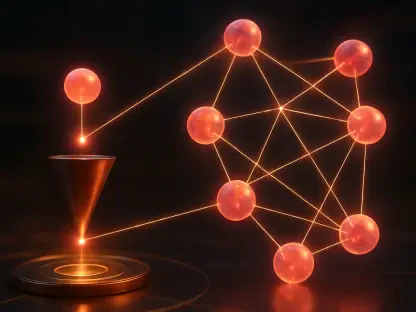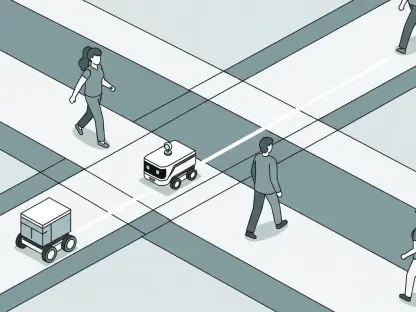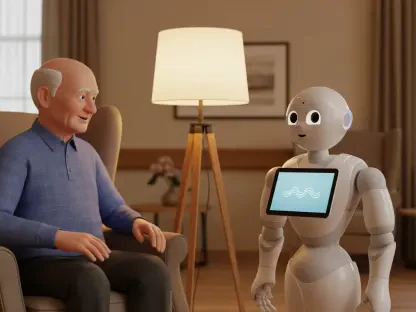Python debugging tools are essential for developers aiming to write efficient, error-free code. This review delves into several key debugging tools available for Python, providing an evaluation of their performance, along with a list of pros and cons. The goal of this review is to help developers choose the most suitable debugging tools for their needs.
Overview of Python Debugging Tools
There are several notable Python debugging tools available, each catering to different levels of expertise and complexity. Some of the most prominent ones include:
- PDB (Python Debugger): The built-in debugger for Python.
- PyCharm Debugger: Integrated within the PyCharm IDE.
- VS Code Debugger: Part of the Visual Studio Code environment.
- Winpdb: An advanced debugger based on PDB.
- IPython Debugger: A tool for debugging within IPython environments.
Evaluation of Performance
PDB (Python Debugger)
Description: PDB is the default debugging utility distributed with Python. It offers a command-line interface for setting breakpoints, stepping through code, and inspecting variables.
Performance: PDB is lightweight and integrates seamlessly with Python, making it ideal for quick debugging tasks. However, its command-line nature can be cumbersome for complex debugging scenarios.
Pros:
- Built-in and readily available with Python installations.
- Lightweight and minimal overhead.
- Adequate for basic debugging needs.
Cons:
- Steep learning curve for beginners.
- Limited graphical interface support.
PyCharm Debugger
Description: This debugger is part of the PyCharm IDE from JetBrains and offers an advanced graphical interface for debugging.
Performance: The PyCharm Debugger excels in providing a user-friendly experience with features like breakpoints, variable watches, and conditional debugging.
Pros:
- Intuitive graphical interface.
- Rich feature set including smart watches and inline debugging.
- Excellent integration with other PyCharm tools.
Cons:
- Requires a relatively resource-heavy IDE.
- Some features locked behind a paywall.
VS Code Debugger
Description: Integrated within the Visual Studio Code environment, this debugger supports a wide range of programming languages, including Python.
Performance: The VS Code Debugger provides a balance between usability and functionality, making it a popular choice among developers.
Pros:
- Free and open-source.
- Extensible with numerous plugins.
- Integrates well with Git and other development tools.
Cons:
- Somewhat complex setup process.
- Can become sluggish with very large projects.
Winpdb
Description: An advanced debugger that builds on the capabilities of PDB, offering a graphical interface and remote debugging.
Performance: Winpdb is efficient and provides additional features compared to PDB, such as thread debugging.
Pros:
- Enhanced features over PDB.
- Supports remote debugging.
- Graphical interface improves usability.
Cons:
- Development has slowed, with fewer updates.
- Slightly outdated interface compared to modern tools.
IPython Debugger
Description: Designed for IPython environments, this debugger fits seamlessly into Jupyter Notebooks and other interactive Python shells.
Performance: IPython Debugger is highly effective for data science and analytical tasks, allowing for interactive exploration of code.
Pros:
- Excellent for Jupyter Notebook users.
- Interactive and intuitive.
- Suitable for data-heavy applications.
Cons:
- Limited to IPython environments.
- May not be ideal for traditional software development projects.
Final Recommendation
Python debugging tools are indispensable for developers, offering a range of functionalities to suit different development needs. PDB serves well for straightforward debugging tasks, while tools like PyCharm and VS Code Debugger provide sophisticated features for more intricate projects.
Developers should choose based on their specific requirements, such as the need for a graphical interface, support for extensive plugins, or compatibility with IPython environments. Each tool has its strengths and weaknesses, but the right choice will significantly enhance the debugging process and improve code quality.