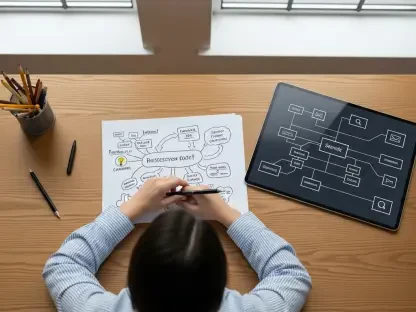As technology continues to evolve at a breathtaking pace, Apple remains at the forefront of innovation with its wearable devices, particularly through the highly anticipated release of watchOS 26 on September 15. This latest operating system update for the Apple Watch, unveiled alongside the iPhone 17 lineup and Apple Watch Series 11 during Apple’s recent ‘Awe Dropping’ event, promises to redefine user interaction with a suite of groundbreaking enhancements. From advanced health monitoring to sleek design updates and seamless communication tools, this update is poised to elevate the Apple Watch from a mere accessory to an indispensable personal assistant. With a clear focus on personalization and accessibility, watchOS 26 introduces features that cater to a wide array of user needs, blending cutting-edge technology with intuitive design. This article delves into the standout elements of this update, exploring how they aim to transform daily experiences for Apple Watch users across the globe.
Elevating Health and Fitness Tracking
One of the most compelling aspects of watchOS 26 lies in its deepened commitment to health and fitness, showcasing Apple’s dedication to empowering users with actionable wellness insights. The centerpiece of this focus is Workout Buddy, an AI-driven personal trainer integrated directly into the Apple Watch. Powered by Apple Intelligence, this feature analyzes real-time data such as heart rate, pace, and Activity Rings to deliver personalized, spoken encouragement during exercise sessions. While it requires a compatible iPhone, such as models supporting Apple Intelligence, the potential for tailored fitness guidance is immense. Beyond motivation, this tool adapts to individual progress, ensuring users remain challenged and engaged. This marks a significant leap toward making wearable devices not just trackers, but active participants in health journeys, offering a level of interaction previously unseen in wrist-worn tech. The emphasis here is on creating a supportive environment for physical activity, tailored to each user’s unique metrics.
Complementing Workout Buddy are two additional health-focused innovations that further solidify watchOS 26 as a wellness powerhouse. Sleep Score offers detailed insights into sleep quality, helping users understand patterns and make informed adjustments for better rest. This feature is accessible on a range of Apple Watch models, ensuring broad compatibility for those eager to prioritize sleep health. Additionally, Hypertension Alerts bring critical monitoring to the forefront by notifying users of potential blood pressure risks, a feature available on newer Apple Watch variants. These alerts aim to provide early warnings, potentially prompting timely medical consultations. Together, these tools reflect a growing trend in wearable technology where health monitoring extends beyond basic metrics to deliver sophisticated, life-enhancing data. Apple’s approach with these features demonstrates a nuanced understanding of user needs, positioning the Apple Watch as a vital component in proactive health management.
Redefining Design and Personalization
Aesthetic innovation takes center stage in watchOS 26, as Apple introduces a striking redesign that blends style with functionality for an elevated user experience. The Liquid Glass look is a highlight, offering a glossy, modern finish that transforms the Apple Watch’s visual appeal. This design choice is not merely cosmetic; it integrates seamlessly with new dynamic watch faces that respond to wrist movements, creating a fluid, interactive interface. Among these, the Exactograph face reimagines traditional timekeeping by distinctly separating hours, minutes, and seconds, while Flow captivates with colorful swirls that animate with motion. Such attention to detail underscores Apple’s intent to cater to users who value both form and function, ensuring the device remains a fashionable yet practical accessory. This redesign signals a shift toward greater personalization, allowing users to express individuality through their wearable tech.
Beyond the visual overhaul, the emphasis on personalization in watchOS 26 extends to how users interact with their device on a daily basis. The introduction of four new watch faces provides a spectrum of options, catering to diverse tastes and preferences, from minimalist designs to vibrant, animated displays. This variety ensures that every user can find a look that resonates with their personal style, enhancing the emotional connection to the device. Furthermore, the integration of the Liquid Glass aesthetic with these faces creates a cohesive experience that feels fresh and forward-thinking. Apple’s focus here is clear: to make the Apple Watch not just a tool, but a statement piece that reflects individual identity. By prioritizing design alongside utility, watchOS 26 appeals to a broad audience, balancing the practical demands of technology with the desire for a visually striking wearable that stands out in both casual and professional settings.
Enhancing Accessibility and Communication
Accessibility and ease of use are pivotal themes in watchOS 26, with new features designed to simplify interactions and reduce everyday friction for Apple Watch users. A notable addition is the Wrist Flick gesture, an intuitive complement to the existing double-tap functionality. This feature allows users to dismiss notifications, silence alarms, or stop timers with a quick wrist movement, proving especially useful when the other hand is occupied. Alongside this, practical tools like Hold Assist and Call Screening, adapted from iOS 26, enhance communication efficiency. Hold Assist notifies users when a live agent is available during a call on hold, while Call Screening provides context for incoming calls from unknown numbers. These innovations highlight Apple’s broader vision of streamlining mundane tasks, ensuring the Apple Watch serves as a seamless extension of daily life with minimal user effort.
Communication across linguistic boundaries also receives a significant boost with watchOS 26 through the introduction of Live Translation for Messages. This feature automatically translates incoming texts into the user’s preferred language, fostering effortless global connectivity. Requiring a compatible iPhone with Apple Intelligence, Live Translation exemplifies Apple’s push toward integrating AI solutions across its ecosystem for enhanced inclusivity. This capability addresses the increasing demand for tools that break down language barriers, making the Apple Watch a valuable asset for international communication. Additionally, the thoughtful design of these accessibility features ensures that users from varied backgrounds and needs can engage with the device more effectively. Apple’s focus on such enhancements reflects a commitment to creating technology that not only keeps pace with user demands but also anticipates future needs in an increasingly interconnected world.
Looking Back at a Transformative Update
Reflecting on the rollout of watchOS 26, it becomes evident that Apple has crafted an update that significantly advances the Apple Watch’s role in users’ lives. The blend of AI-driven health tools like Workout Buddy, alongside critical monitoring features such as Sleep Score and Hypertension Alerts, sets a new standard for wearable wellness technology. The aesthetic overhaul with the Liquid Glass look and dynamic watch faces redefines personalization, while intuitive additions like Wrist Flick and communication aids like Live Translation bridge gaps in accessibility and connectivity. For those eager to leverage these advancements, exploring compatibility with existing devices or considering hardware upgrades emerges as a practical next step. Moreover, staying informed about future updates promises to keep users aligned with Apple’s evolving ecosystem, ensuring they can maximize the potential of their wearable tech in daily routines.