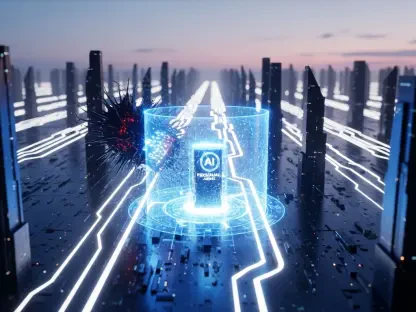Apple’s iOS 18.4 update, set to be released in April, is generating considerable excitement among users due to its extensive range of new features and improvements. As one of the most substantial updates since iOS 18’s debut in September 2024, iOS 18.4 promises to significantly enhance the user experience with innovative and practical enhancements. This update introduces several key features that stand out, including Visual Intelligence, Priority Notifications, enhanced Shortcuts actions, the ability to pause App Store downloads, and the option to change the default translation app. Each of these features brings its own unique advantages and potential benefits to users, creating a buzz of anticipation within the Apple community.
Visual Intelligence
The Visual Intelligence feature is a standout addition in iOS 18.4, extending its availability to iPhone 15 Pro Max users. Leveraging the iPhone’s camera, Visual Intelligence allows users to gain detailed information about objects, places, or events by simply pointing the camera. This feature can suggest adding events to calendars or provide reverse search results on shopping sites. For instance, users can point their camera at an object to receive information, perform a reverse search on shopping sites like Amazon, or even ask ChatGPT for more insights.
The benefits don’t stop there; Visual Intelligence can pull up navigation directions for businesses, identify plants for enthusiasts, and recognize event details from flyers. Users can activate this feature through the Camera Control or the Action button on their devices, promising a highly interactive and useful experience. This intelligent interaction with the surroundings through the camera holds immense potential for enhancing the user experience, making everyday tasks more convenient and efficient.
Priority Notifications
Priority Notifications aim to refine how users manage their daily flood of notifications. This feature smartly prioritizes notifications based on their importance, ensuring crucial alerts appear on the Lock Screen, while less important ones are deferred. This implementation addresses a common user issue with the current Notification Center, where users are often overwhelmed by the sheer volume of notifications they receive. The result is a more organized and manageable notification system that puts the most important information front and center.
Initial beta versions of iOS 18.4 introduced a basic on/off option for Priority Notifications, later refined to allow per-app management. This selective control ensures crucial notifications receive immediate attention, enhancing the overall notification management experience. Users can customize which apps have their notifications prioritized, tailoring the system to their specific needs and preferences. This personalization ensures that important messages or alerts are not missed while reducing the clutter caused by less significant notifications.
Enhanced Shortcuts Actions
iOS 18.4 introduces enhancements to the Shortcuts app, offering more granular control over first-party app actions. Advanced users can now create tailored shortcuts for tasks such as managing calendar events, adjusting alarms, and setting timers. This greater level of control expands the possibilities for automating routines and personalizing device workflows, making the iPhone an even more powerful tool for productivity.
These new capabilities make everyday device usage more efficient and personalized. The updates open up opportunities for those who heavily rely on Shortcuts to further streamline their workflows and improve productivity. Users can create complex automations that integrate multiple apps and services, allowing them to perform tasks with a single tap. This enhancement not only saves time but also provides a more seamless and cohesive user experience, highlighting the flexibility and power of the Shortcuts app.
Pause App Store Downloads
iOS 18.4 addresses the inconvenience of interrupted downloads with the new feature to pause App Store downloads. Previously, users had to restart downloads if they encountered poor network connectivity, but now they can pause and resume them later. This improvement is particularly useful for users on the go who rely on cellular data, ensuring a more seamless downloading experience regardless of network stability. By allowing users to pause downloads when experiencing poor connectivity and resume them once a stable connection is available, this feature helps avoid the frustration of having to restart large downloads from scratch.
This practical enhancement is particularly beneficial for users frequently on the move, ensuring that downloading apps and updates is a smoother and more reliable process. Whether dealing with spotty Wi-Fi or fluctuating cellular signals, users can now manage their downloads with greater ease and convenience. The ability to pause and resume downloads also helps to preserve data usage, making it a valuable feature for those with limited data plans.
Change Default Translation App
Users will appreciate the new ability to set a default translation app other than Apple’s Translate app. While Apple’s app is well-integrated into iOS, some users prefer third-party options like Google Translate for their broader language support and greater accuracy. This flexibility allows users to choose the translation app that best meets their needs, whether for personal, educational, or professional purposes.
With this update, users can streamline their translation tasks by directly using their preferred app, enhancing their language translation experience on the iPhone. This customization not only saves time but also provides a more tailored translation service, making it easier to communicate and understand information in different languages. The option to set a third-party translation app as the default reflects Apple’s commitment to providing users with more choices and controls over their device’s functionality.
Other Noteworthy Additions
Apart from these primary features, iOS 18.4 introduces a new Apple News+ Food section for culinary enthusiasts, offering step-by-step recipes, restaurant reviews, and various food guides. This addition aims to cater to users with a passion for cooking and food-related content. The new section promises to enrich the Apple News+ experience, providing valuable content for both amateur and seasoned cooks alike. With interactive cooking instructions, detailed restaurant reviews, and expert tips, users can explore new culinary ideas and expand their cooking repertoire.
Furthermore, iOS 18.4 will bring Apple Intelligence features to European users, including Writing Tools, custom emoji creation (Genmoji), and an AI image generator (Image Playground). These features have been long-awaited in the region, arriving almost six months after their initial launch. The inclusion of these creative tools empowers users to express themselves more freely and creatively, offering new ways to communicate and engage with content. By finally making these tools accessible to European users, Apple is demonstrating its commitment to expanding the reach of its innovative features globally.
Conclusion
Apple’s iOS 18.4 update, scheduled for an April release, is generating a buzz among users due to its extensive range of new features and enhancements. As one of the most significant updates since the launch of iOS 18 in September 2024, iOS 18.4 is expected to greatly improve the user experience with a variety of innovative and practical upgrades. This update introduces key features such as Visual Intelligence, Priority Notifications, expanded Shortcuts actions, the ability to pause App Store downloads, and the option to set a different default translation app. These additions each offer unique benefits to users, fostering excitement within the Apple community. Visual Intelligence promises smarter interactions, while Priority Notifications ensure that important alerts are not missed. Enhanced Shortcuts actions provide more automation options, and the App Store download pause feature offers better control. Changing the default translation app gives users more flexibility, making the update highly anticipated.