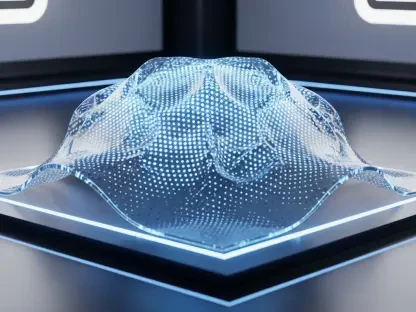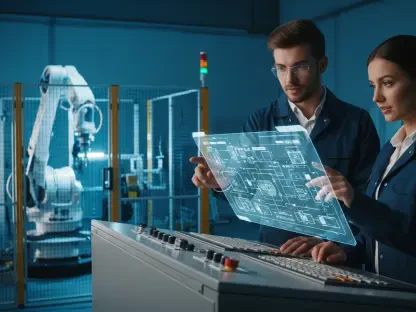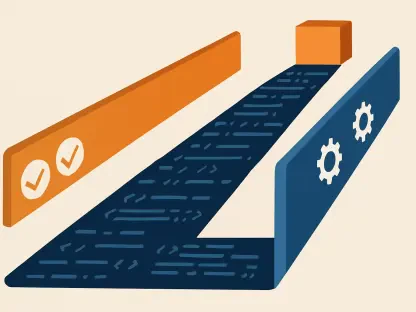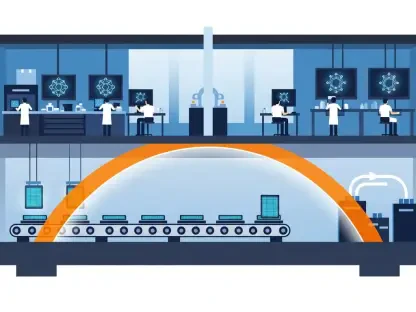With a career anchored in technology and a passion for quantum computing, robotics, and open-source projects, Oscar Vail stands out as a leading voice in the tech community. Today, we delve into a pressing issue troubling iPhone users with an unexpected obstacle: issues with the Apple Mail app on iOS 18.5.
Can you describe the specific issue that iPhone users are experiencing with the Apple Mail app on iOS 18.5?
The primary issue seems to be that the Apple Mail app is crashing and freezing, leaving users with unresponsive screens upon launching the app. This disruption has turned a daily utility into a persistent headache for many.
When did reports of the Apple Mail app crashing and freezing begin to emerge?
The reports started coming in around early June, despite iOS 18.5 being available since May. It’s possible a recent change in the app is not meshing well with the updated operating system.
Are these issues limited to any specific iPhone models, or are they affecting a wide range of devices?
This problem isn’t restricted to a single model. Users across a variety of devices, including the iPhone 13 Pro and Pro Max, have reported these disruptions.
What temporary solutions have users found to fix the Mail app issues on iOS 18.5?
Some users have managed to find relief by performing forced restarts or resetting network settings. In a few cases, uninstalling and reinstalling the app has helped stabilize the situation.
Have users found success with uninstalling and reinstalling the Apple Mail app as a workaround?
For some, uninstalling and then reinstalling the app has proven effective. It suggests the root cause might be a software glitch rather than a hardware-related issue.
What does the use of temporary workarounds suggest about the nature of the issue—is it a software glitch or a hardware problem?
These workarounds strongly indicate a software glitch. Since reinstalling the app can sometimes resolve the problem, it points to a problem within the app’s interaction with iOS 18.5.
How are users reacting to this problem, especially those who rely on Apple Mail for daily communication?
Understandably, users who rely on Apple Mail for daily communication express frustration and concern. The disruption impacts their ability to manage emails efficiently, creating significant inconvenience.
Has Apple acknowledged the issue or provided any updates or solutions for users?
As of now, Apple hasn’t released any formal fix or official statement, leaving users to rely on temporary solutions while hoping for a permanent resolution soon.
What potential impacts could this problem have on users who need their email access for work or important communication?
Users could face serious interruptions in their work or personal communications. For professionals who depend on emails for important transactions, this can be quite detrimental.
What steps should affected users take while waiting for an official fix from Apple?
Affected users can try temporary solutions like forced restarts or reinstalling the app. They should also keep an eye on Apple’s announcements for any updates or patches that may resolve the issue.
Why might the Apple Mail app issues have started appearing only after a recent change, despite iOS 18.5 being available since May?
It’s possible that a recent update or modification within the Mail app itself is clashing with the operating system, which perhaps didn’t manifest immediately when iOS 18.5 initially rolled out.
How does this issue affect the reputation of Apple’s software updates among users?
Frequent glitches can shake users’ confidence in Apple’s updates, making them wary of installing new updates immediately and questioning the dependability of fresh versions.
What advice would you give to someone who is experiencing this issue with their Apple Mail app?
First, don’t panic. Explore workarounds like forced restarts or app reinstalls to see if they help. Stay updated with any news from Apple and reach out to tech communities for shared solutions or support.