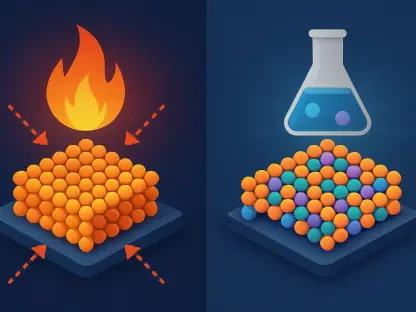Oscar Vail has spent years immersing himself in the latest technological evolutions, with a particular interest in breakthroughs like quantum computing and robotics. Today, his attention turns to software, specifically the updates being made to Windows 11’s Notepad app, where new formatting features are sparking debate in the tech community. In this interview, Oscar delves into the implications of these features, weighing user concerns and anticipating their potential impact on the future utility of Notepad.
What new formatting abilities is Notepad gaining in Windows 11?
Notepad is in the process of integrating light text formatting capabilities. Users will soon be able to add bold and italics to their documents, along with headings and bullet point lists. While these are basic changes, they represent a shift in how Notepad can be used for formatting text.
How are these new features proving to be controversial?
The controversy revolves around the fear of bloat in Notepad. It’s meant to be a lightweight text editor, and adding more features could threaten its speed and simplicity. While some users welcome these changes, others worry that they could slow down the app, negating the efficiency that is a hallmark of Notepad.
In which testing channels are the Notepad updates available for Windows 11?
These updates are being made available to testers in the Canary and Dev channels. It allows Microsoft to gather feedback and iron out any immediate issues before a broader rollout.
What specific text formatting options are being introduced to Notepad?
The updates include options like bold and italicized fonts, headings in more prominent fonts, hyperlinks, and basic list formatting through bullet points. These features are intended to broaden the scope of Notepad’s utility without being overpowering.
How does Microsoft plan to keep the implementation of these formatting features simple?
Microsoft is using markdown syntax to keep the implementation straightforward and streamlined. This choice aims to minimize complexity and performance impact, ensuring that Notepad remains efficient.
Can users opt-out of these new formatting features if they choose to?
Yes, users have the option to disable these formatting features in the settings. This flexibility allows those who prefer the traditional Notepad experience to maintain it without the distraction of new features.
Why do some users have concerns about the new features being added to Notepad?
Concerns mainly derive from the fear that Notepad might lose its simplicity and speed, which are vital attributes for a responsive text editor. Additional features, even seemingly minor ones, may lead to a cluttered interface and slower performance, which is the opposite of what many long-time users appreciate.
How does Microsoft aim to address concerns regarding potential bloat in Notepad?
By implementing features as optional and relying on markdown syntax, Microsoft seeks to preempt performance issues. The decision to allow turning off these new options is another way to keep Notepad unobtrusive.
How might these new formatting features benefit specific users who miss certain other text editors?
For users who cherished WordPad before it was discontinued, these new features could fill a gap. They offer formatting tools that bring Notepad closer to WordPad’s functional capabilities, catering to users who need more than plain text without needing full-fledged word processing software.
What are some examples of other functionalities that Microsoft is exploring with Notepad?
Microsoft is contemplating AI-powered features, although these are distinct from text formatting options. AI integration could enable smarter text operations like predictive text, automated corrections, and more advanced editing capabilities.
How is Microsoft balancing the introduction of new features with the risk of cluttering Notepad?
The balance lies in making these features optional and using efficient coding practices. By focusing on streamlined implementations and allowing users to customize their experience, Microsoft is trying to enrich Notepad without compromising its foundational simplicity.
Why might AI-powered features in Notepad be a separate concern from text formatting options?
AI-driven features carry a risk of complexity and may introduce higher demands on system resources. Unlike simple text formatting, AI can overwhelm lightweight apps by necessitating constant updates and datastreams, which can intrude on Notepad’s basic function as a quick-access program.
Do you have any advice for our readers?
Adaptation is key. As technology evolves, so do the tools we rely on. Embrace the changes with openness but remain critical. Choose features that serve your purposes best, and feel empowered to disable those that impede your workflow. Always explore updates to understand how they might enhance or impede your productivity.