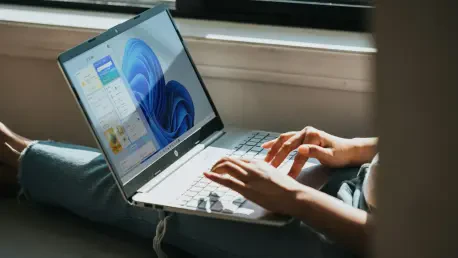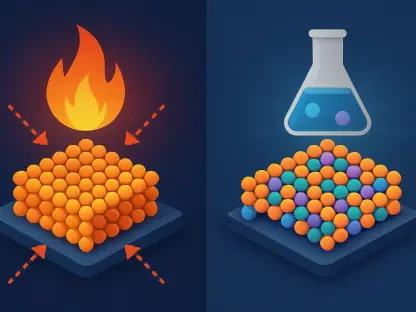As each day catapults us further into an increasingly connected world, the challenge of maintaining seamless transitions across our digital devices becomes a focal point for tech giants like Microsoft. The latest Windows 11 update raises an intriguing question: how can artificial intelligence fortify the bonds between devices to craft a truly seamless experience?
Meeting Demands of a Connected World
Microsoft’s latest iteration of Windows 11 steps boldly into the future, addressing the essential demand for fluidity and efficiency across multiple devices. This need for seamless interaction in a device-dense environment is more than a simple convenience; it is a necessity in today’s fast-paced world. As more users seek integrated ecosystems enabling effortless transitions, Microsoft responds with features designed to navigate this digital landscape with ease.
A New Horizon: Cross-Device and Visual Capabilities
Revolutionizing user interaction, the “Cross Device Resume” function allows work on OneDrive files to persist seamlessly across gadgets, echoing the efficiency of Apple’s famed suite. Enhanced HDR Display Management caters to the rising market preference for high-quality visual experiences. With simplified HDR settings and options for fine-tuning, users can now enjoy stunning displays without overwhelming complexity. File sharing receives an overhaul with drag-and-drop capabilities, streamlining the workflow for daily operations.
Unpacking AI’s Role: Industry Insights and Real Experiences
Beneath the surface, AI emerges as the linchpin binding these advancements together. Experts and industry insiders weigh in on AI’s transformative influence over the Windows 11 ecosystem. Some early adopters have already delved into the AI-driven enhancements, providing personal accounts that reveal the technology’s real-world impact and promise. Their stories highlight an increasing reliance on AI to streamline operations and elevate the overall user experience.
Navigating the Latest Features: What Users Need to Know
Microsoft guides users eager to embrace these innovations with practical insights, from leveraging updated functionalities like Copilot to the “Click to Do” feature. As adoption unfolds, the importance of being prepared cannot be overstated. Users are advised to approach the staged rollout with strategic readiness, ensuring their systems are primed for the update’s full integration and the anticipated June release.
Embracing the Future: The Call for Action
This Windows 11 update represents a pivotal step toward enhancing user connectivity and interaction. As Microsoft continues to develop technological efficiencies, it challenges users to fully engage with new capabilities. By adopting this update, individuals not only enhance their personal experience but also contribute to shaping a future where technology effortlessly syncs with everyday demands.