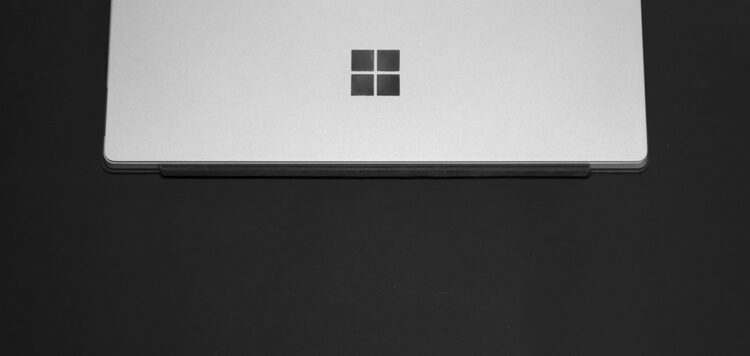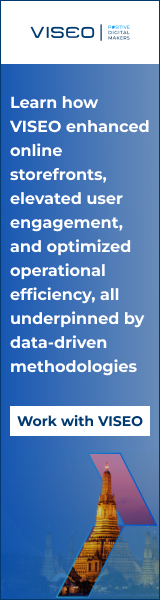As spotted by German tech site DeskModder, Microsoft has begun automatically installing a Copilot app on Windows 11. The new application doesn’t seem to have any functionality, and further investigation revealed that it has 0 bytes of data, suggesting that it’s actually a placeholder shell for the most part. Thankfully, users can uninstall the app by simply using the built-in ‘Uninstall’ option in Windows.
In case you’re wondering whether your Windows 11 PC has the new Copilot app surreptitiously installed, you can check by going over to Settings, clicking on Apps, and then selecting Installed Apps. If it’s already on your device, it will be listed as “Microsoft Copilot.” You can click on the three-dots menu button to the right and select ‘Advanced options’ to check out more details about it.