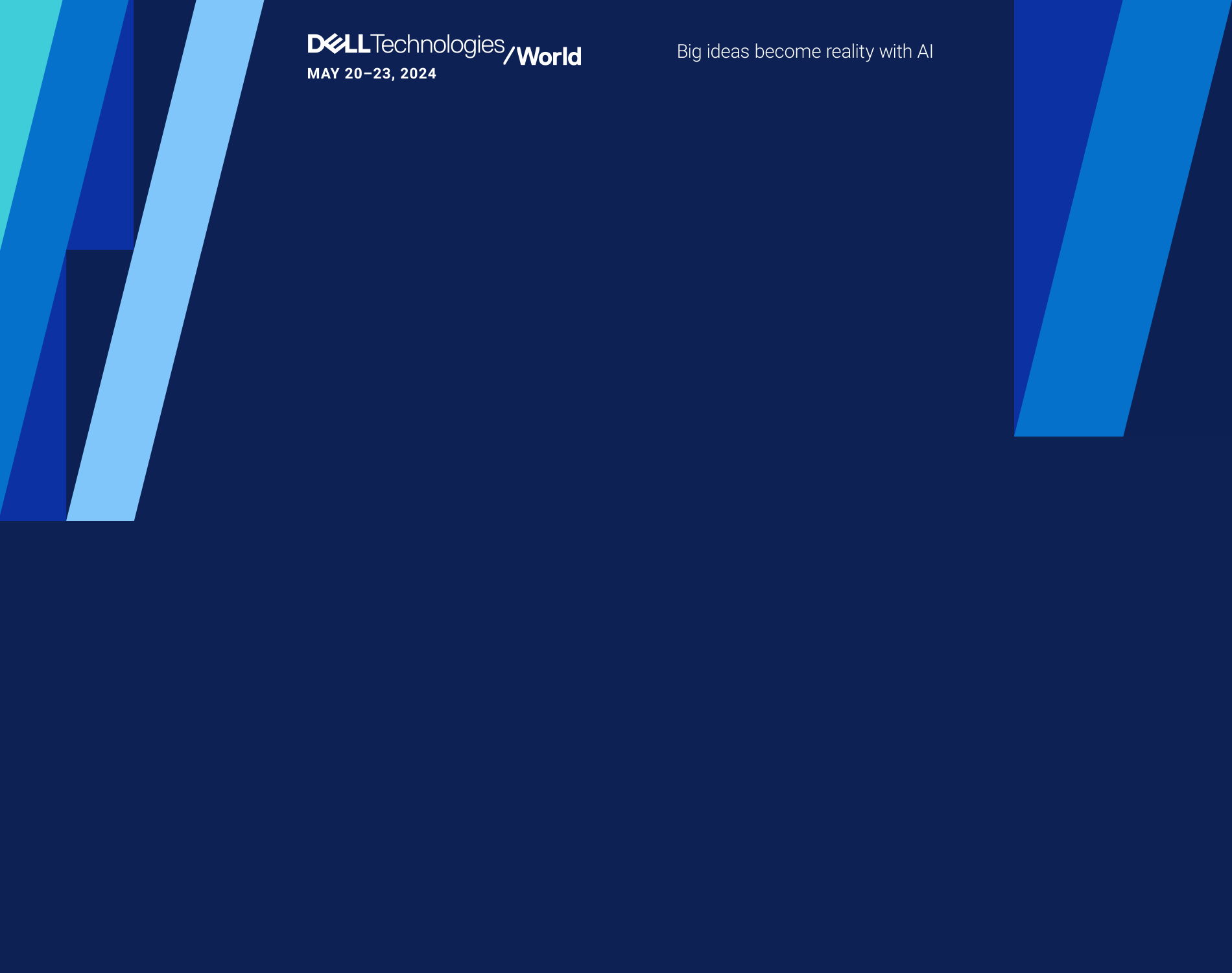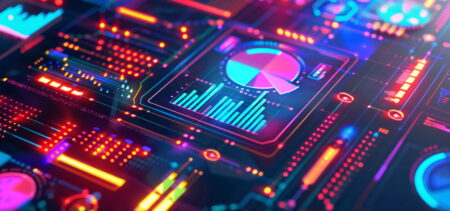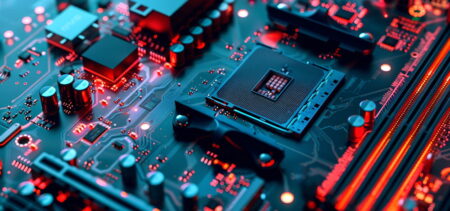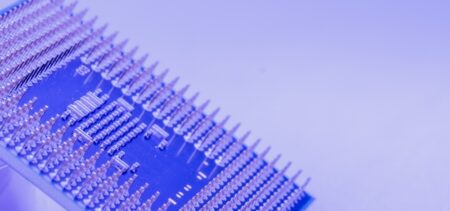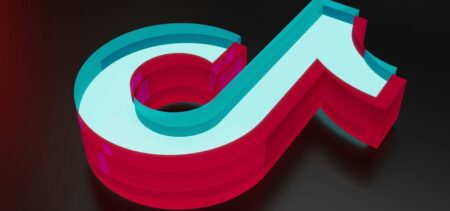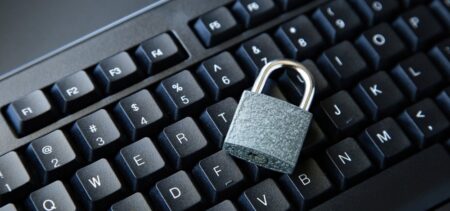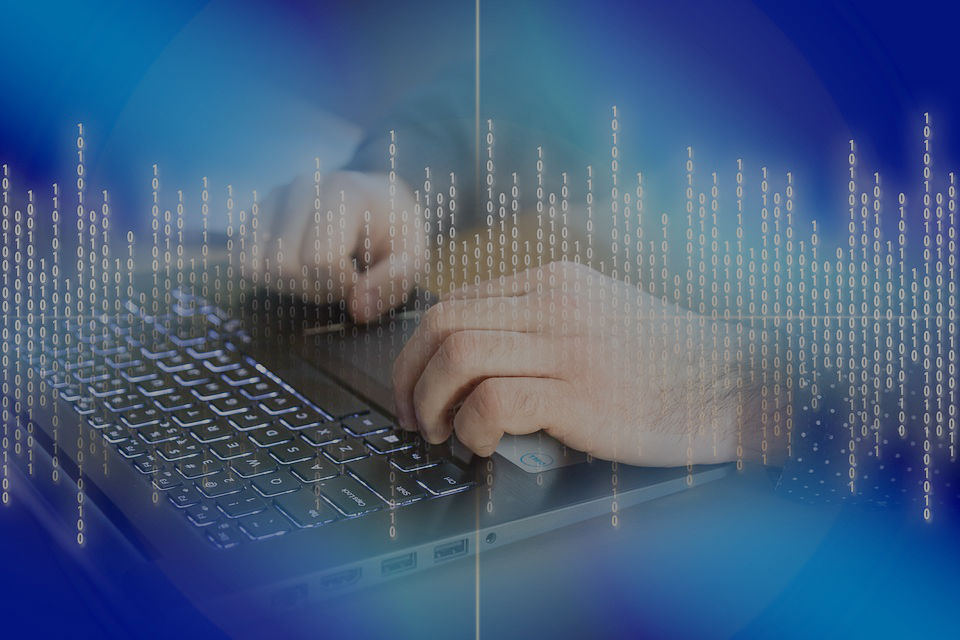Exploring the more advanced Windows tools is a great way to begin taking control of your PC. Learn about Task Manager, for example, and you’ll soon be able to detect, and importantly, close down failing processes that might be slowing down your computer.
Relying on the standard applets presents all kinds of problems, though. You have to manually launch them every time you want to do something. Then you’re forced to work your way through the interface, perhaps choosing the same settings and options, over and over again. And even after all this, the applet might not do exactly what you need.