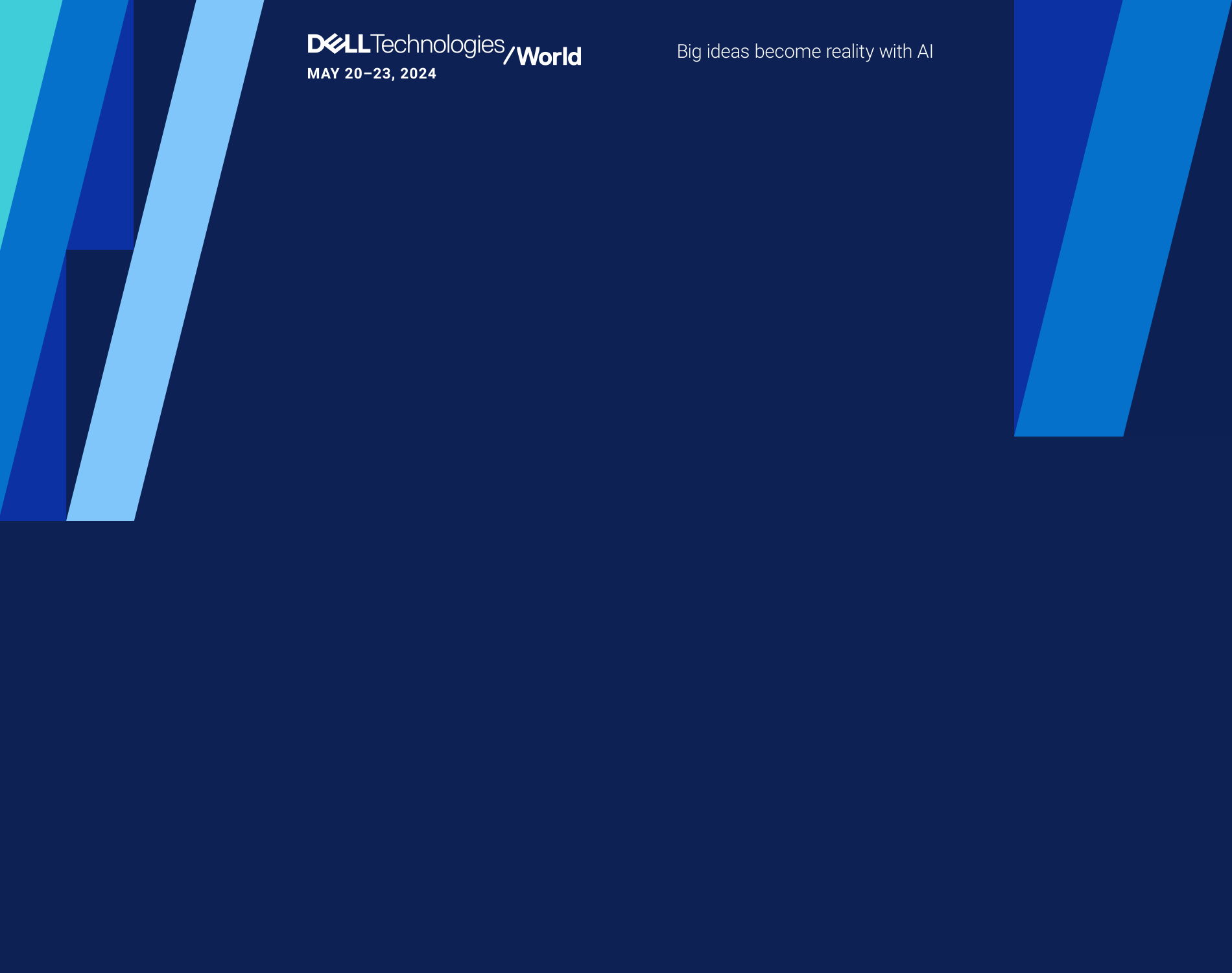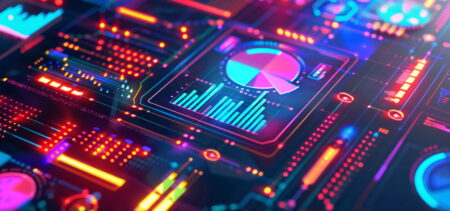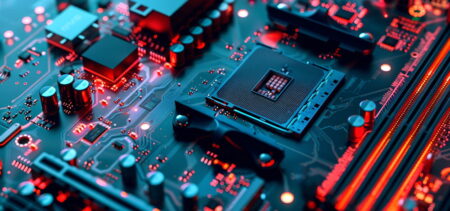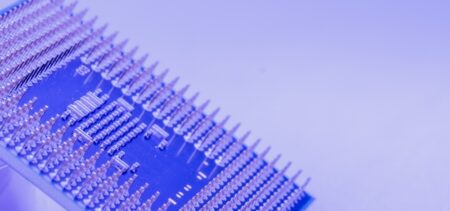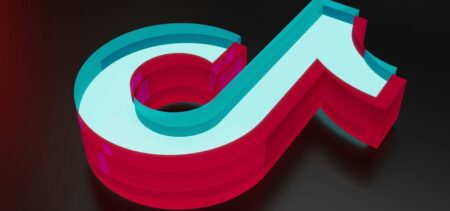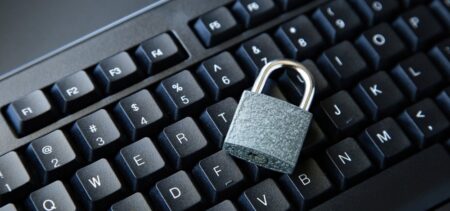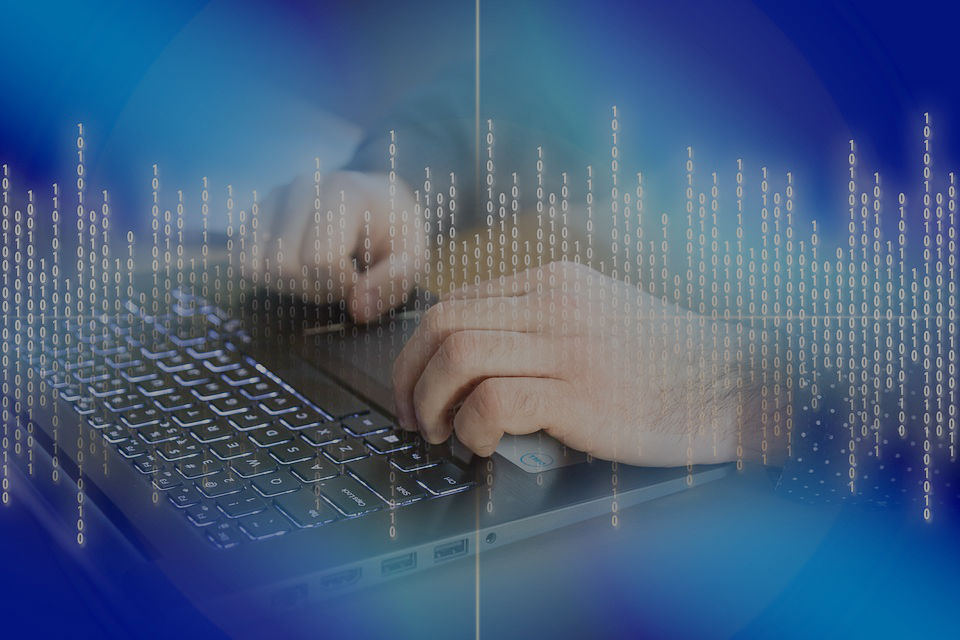A flood of reports from across the web say the Anniversary Update is rolling out to a wide swath of Windows 10 installations today.
Many people who check right now will see that Win10’s Windows Update (Start > Settings > Update & security > Windows Update, click Check for updates) lists “Feature update to Windows 10, version 1607.” If you install that update/upgrade/patch, your Win10 Fall Update system (version 1511) will be upgraded to the Anniversary Update (version 1607).
If you see the “Feature update” lurking and want to take your time installing it, there’s a very simple series of steps you can take right now to block it.