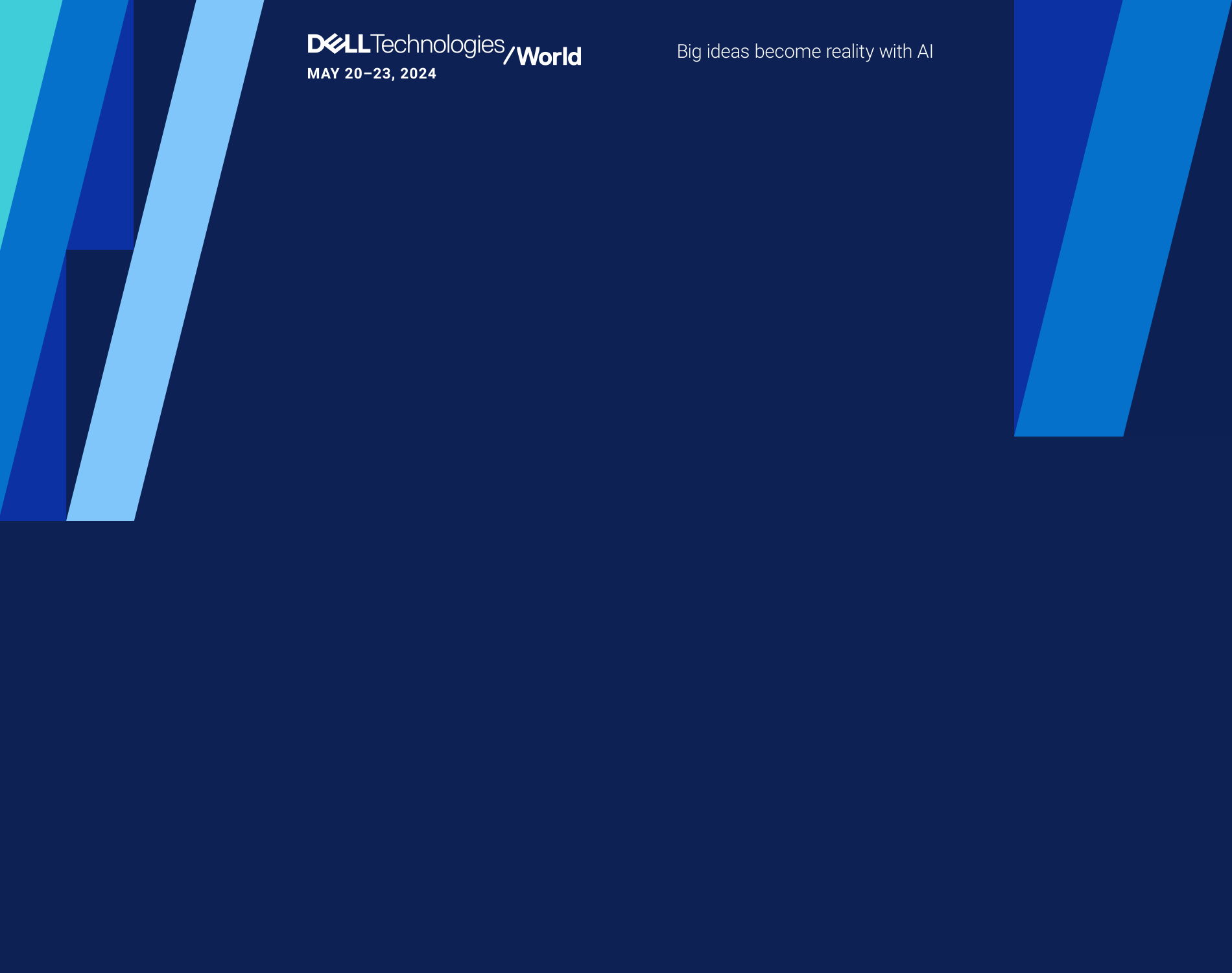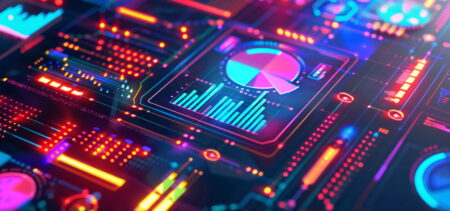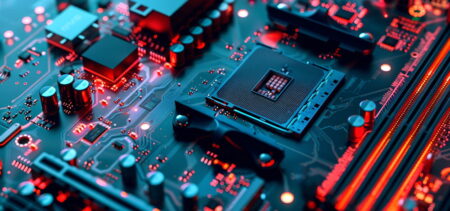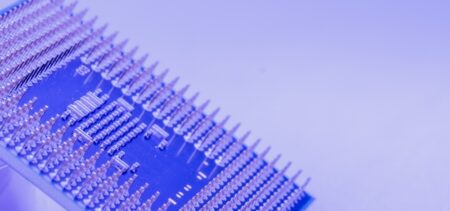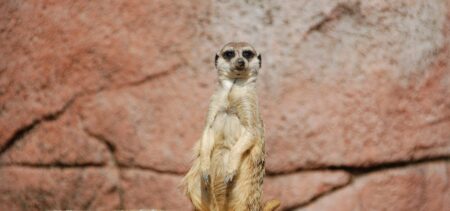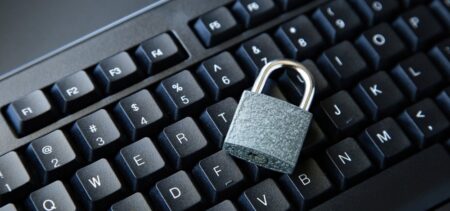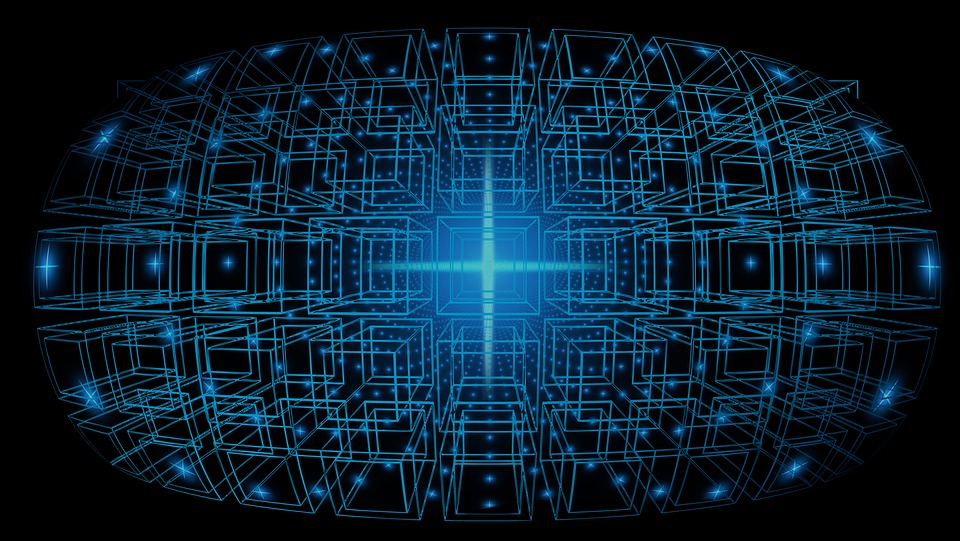Having a hard time with Windows gobbling up your hard drive? You’ll be interested to learn Microsoft has known about the problem for more than two years and done nothing about it. There’s a manual fix, which I will discuss, but it isn’t clear if this solution works in all cases.
This is a known problem with Windows 7, 8, and 2008 R2 (and possibly other versions) where accumulated log files grow to an enormous size — 237GB according to one report. If you delete the files, Windows kicks in every 20 minutes or so and starts generating 100MB files, continuously, until you run out of hard drive space — again. The overflow files go into your Windows Temp folder, typically C:\Windows\Temp.