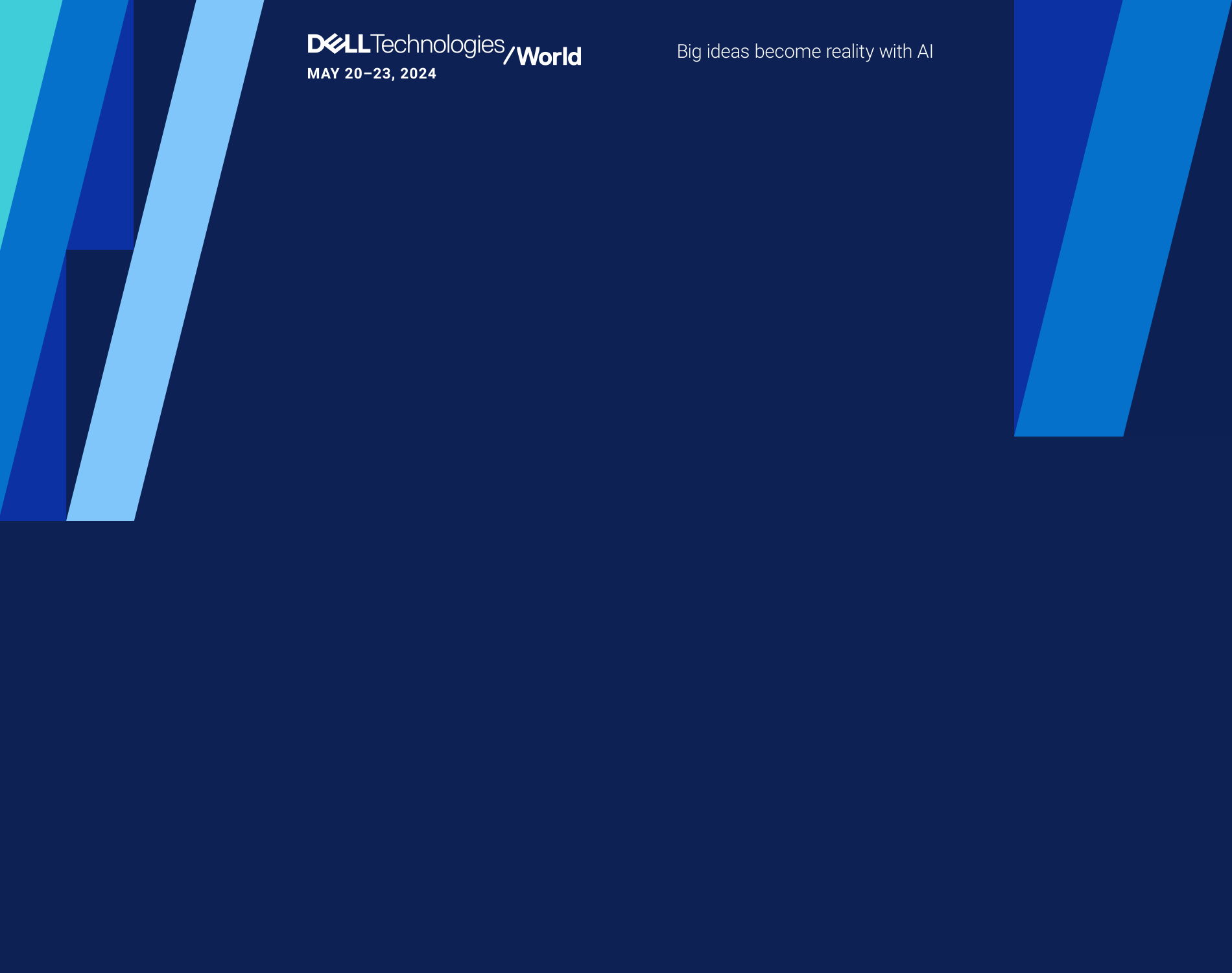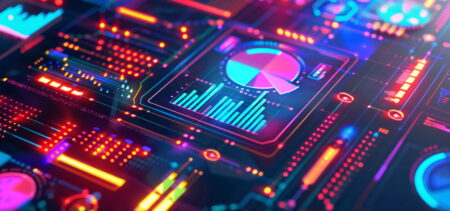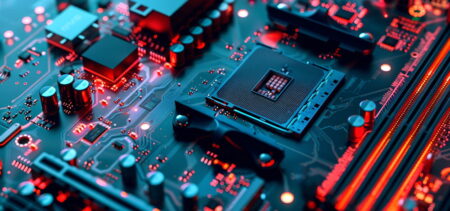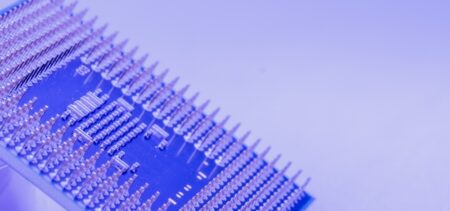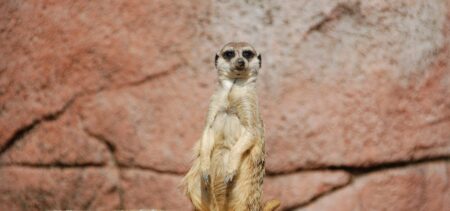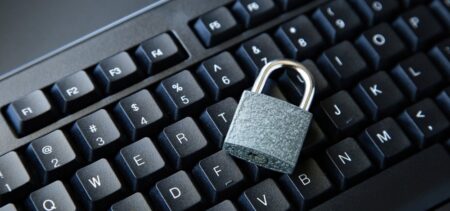For those who have trouble seeing or hearing when they have a notification on their iPhone or iPad, Apple has allowed users to be alerted when they have received such a message by having the LED flash on the back of their device blink when the device is locked and a notification is received. If you have an iPhone or iPad go to Settings > Accessibility > Audio/Visual and toggle on LED Flash for Alerts. If you don’t want the flash to go off while in silent mode, toggle off the Flash on Silent setting.